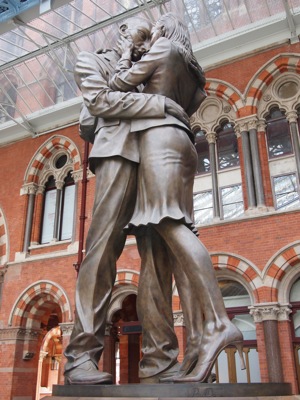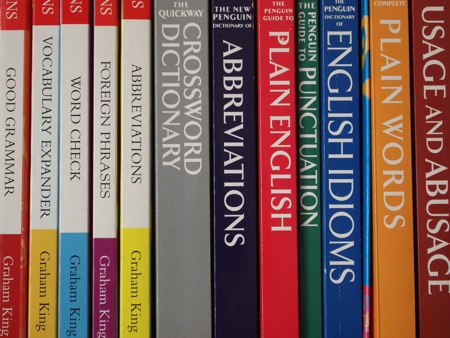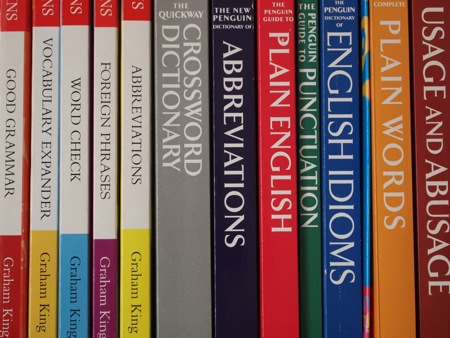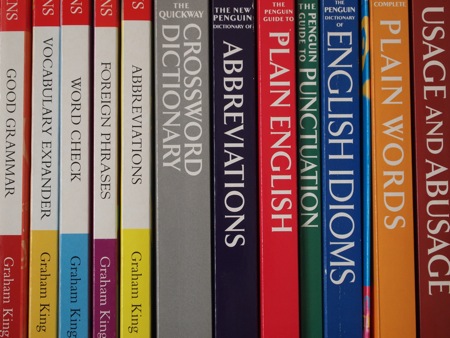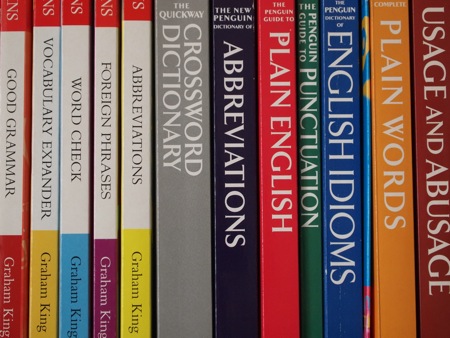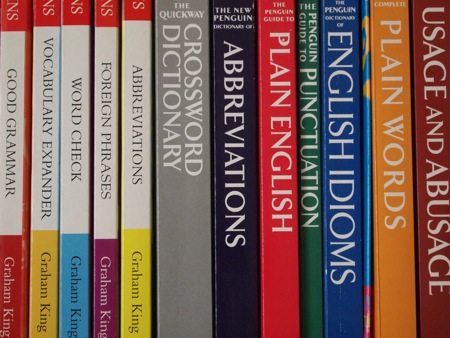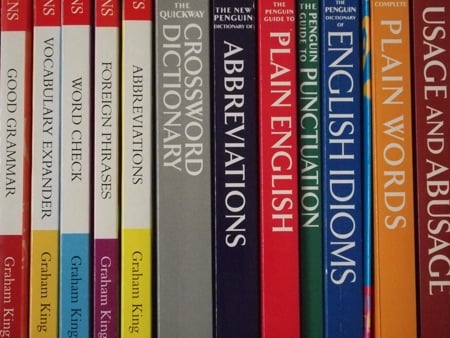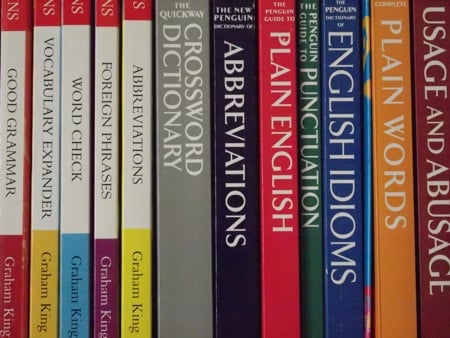Original URL: https://www.theregister.com/2009/11/13/review_camera_olympus_pen_ep_1/
Olympus PEN E-P1 Micro Four-Thirds camera
Grown-up compact for DSLR lovers?
Posted in Personal Tech, 13th November 2009 13:02 GMT
Review Nostalgia isn’t what it used to be. We used to looked back at past technologies with fond memories, but be grateful that we lived in the modern world. Now, it seems, some of us want a piece of both the past and the present, with gadgets combining an old exterior with a modern interior.

Olympus' PEN EP-1: not your dad's camera - even though it looks like it
Take the number of DAB radios designed to look like products from the 1950s. And take the Olympus PEN E-P1, a camera that looks like something your parents would have used back in the 1960s, yet one that uses one of the latest digital camera technologies, Micro Four-Thirds (MFT).
Developed by Olympus and Panasonic, MFT cameras use a 4/3in image sensor with an effective imaging area of 17.3 x 13.0mm. This is smaller than the sensors found on digital LSRs but much larger than those used by compact cameras.
Like DSLRs, the MFT format uses interchangeable lenses, but it reduces the camera body size by eliminating the single-lens reflex mirror box and using an all-electronic viewing system. In other words, the PEN E-P1 is aimed at the enthusiast looking for DLSR-like performance from a smaller, more portable camera. You can find out more about Micro Four-Thirds here.
When we looked at Panasonic’s MFT camera, the Lumix DMC-G1 - reviewed here - we noted how the company had designed it to look like a DSLR. Olympus has gone even further, basing the PEN E-P1’s design on the PEN half-frame 35mm camera launched in 1959. If you like the retro look, you’ll love the PEN E-P1’s appearance.

Missing in action: there's no electronic viewfinder
We happen to think it looks and feels great, with our sample having a chrome body, brown leather shoulder strap and fake leather finger grip at the front. The photos show the general control layout. Underneath is a 12.3Mp (effective) sensor and a "Super Sonic Wave" dust cleaning system. The shutter speed runs from 1/2000 to 60 seconds, ISO from 100 to 6400.
The E-P1 uses SD/SDHC cards - Olympus has ignored its xD card format - and a lithium-ion battery with a CIPA rating of 300 shots - 100 per cent with Live View. You can shoot JPEG and RAW files, and record AVI Motion JPEG movies in 720p HD at 30f/s and at 640 x 480. No surprises that there’s a mini HDMI port, but no HDMI cable. However, you do get Olympus Master 2 photo editing and management software for both PC and Mac.

Go for a pancake lens (above) or the 14-42mm kit lens
There are currently two choices of MFT lens for the PEN E-P1: a 3x optical zoom in the shape of an f/3.5-5.6 M. Zuiko Digital ED 14-42mm lens equivalent to 28-84mm on a 35mm camera, and a 17mm fixed focal pancake lens, equivalent to a 34mm fixed focal lens on a 35mm camera. Our sample came with the former. You can also use full-size Four-Thirds lenses and Olympus OM lenses with adaptors, but as things stand, there aren’t that many dedicated lenses available for the PEN E-P1.
The PEN E-P1 measures 120.5 x 70 x 35 mm and weighs 335g. That's the body alone - load it up with the 3x zoom lens and battery, and the weight rises to around 550g. In other words, it’s small, but not that small.
When fully extended, the 3x zoom lens juts out from the camera body by around 80mm, but Olympus uses a cunning a collapsing lens system to reduces this by about half. On the lens barrel is a tiny locking slider which is used to retract the lens. If you want to extend the lens, simply twist the main ring on the lens barrel – there’s no need to use the locking control. This helps make the PEN E-P1 more compact, but it also means you have to remove the lens cap and unlock the lens before you can start shooting – not ideal if you want to take a quick shot.
You get a good-sized, 3in LCD screen, but it’s composed of a measly 230,000 dots, which is disappointing on a product of this type and price. Sure enough, resolution is coarse and it’s not great to view when shooting in bright light. And there isn’t even an electronic viewfinder to assist you.

The hot-shoe is essential - there's no built-in flash
Olympus also seems to have adopted the 'low-fares airline' approach to pricing - ie. lots of optional add-ons - with the PEN E-P1, offering an optical viewfinder as an optional extra - note that it only works with the 17mm lens. Oh, and there’s no built-in flash, but you can purchase an optional flash unit.
Handling is a bit of mixed bag. We liked the large mode dial, which offers the usual auto and PASM modes, plus scene (19 modes), movie and art (picture effects) modes. Leaving aside the business of unlocking the lens, it took around two seconds from switch on to first shot, and shutter lag was minimal.

There’s an abundance of menu and control options. The main menu button gives you access to the usual set-up options: menu displays, image stabiliser - a sensor shift system, incidentally - clock etc, while pressing the OK button on the multi-controller produces a reverse L-shaped menu that's used for adjusting parameters such as ISO, white balance and file size. However, press the info button and everything is displayed in a grid, which is easier to scroll through.

You can change settings by using a small control ring surrounding the multi-controller, which we found rather fiddly. A much better option was using the vertical thumb dial located on the top right hand corner of the back panel.
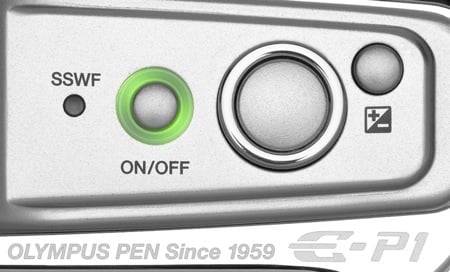
A button marked 'Fn' can be customised to offer fast access to a specific function, such as AF/MF mode or RAW/JPEG options. ISO, AF mode, drive mode and white balance settings can be accessed quickly using the multi-controller. All in all, the menu system is a little too clunky, with useful functions often buried within layers of menus.
Sample Shots
Sample Shots
You are spoilt for choice when it comes to selecting ISO speeds: 100, 125, 160, 200, 250, 320, 400, 500, 640, 800, 1000, 1250, 1600, 2000, 2500, 3200, 4000, 5000 and 6400. Here are a selection - click on any image for the full-resolution version.
Sample Shots


Telephoto (top) and wideangle shots with the f/3.5-5.6 M. Zuiko Digital ED 14-42mm lens


You take up to ten frames to form a complete panorama. However, the PEN E-P1 uses a system which involves moving the camera’s position from one end of a frame to the other between shots. There is no in-camera stitching, and three-frame panoramas create a 'binocular' effect.

Even in macro mode, the PEN E-P1’s AF system struggled to focus on our euro coin.
Click for full-resolution crop
In terms of performance, the PEN E-P1 proved to be impressive in some areas, but less so in others. Let’s start with the positive. This camera is capable offering excellent image quality, with sharp, clean images and vivid colours. We especially liked its performance when taking landscape shots. Noise levels are also low, even at ISO 800. The lens quality is superb, with minimal chromatic aberration or distortion.

The compact 14-42mm lens does not make for fast shooting
The 3f/s continuous shooting mode isn't the fastest around, but it worked well and you can take an unlimited number of JPEG shots - RAW files are restricted to ten frames. The image stabilisation system is highly effective, offering around three stops of compensation.
But the camera is let down by a sluggish contrast-detection AF system, which takes a while to settle down. When taking a close-up shot of our euro coin, the AF system often took ages to lock onto it.
The AF system also let down the PEN E-P1’s video performance, with the continuous AF mode having problems tracking objects. You do get a good range of high ISO settings for low-light shooting, but picture quality soon tails off after ISO 2000.
Verdict
When we looked at the Lumix DMC-G1, we asked whether the MFT system was in danger of falling between two stools. The PEN P-E1 merely confirms these fears. It’s too big to appeal to the compact camera user looking to upgrade, and the lack of a built-in flash will also put off a lot of potential buyers from this camp. Conversely, it doesn’t offer a massive size advantage over a DSLR, and while many enthusiasts won’t be put off by the lack of a built-in flash, they will be deterred by the absence of a viewfinder and a shortage of MFT lenses.
This is a shame, because the PEN P-E1 has the makings of a fine camera, although some of its ergonomics need fixing. The problem is that MFT manufacturers seem to be trying to make cameras that will appeal to purchasers from both the compact and DSLR camps, and in the process, they are in danger of appealing to no one. ®
More Camers Reviews...

Nikon D3000 |

Sony Cybershot DSC-HX1 |

Canon EOS 500D |

Ricoh GR Digital III |