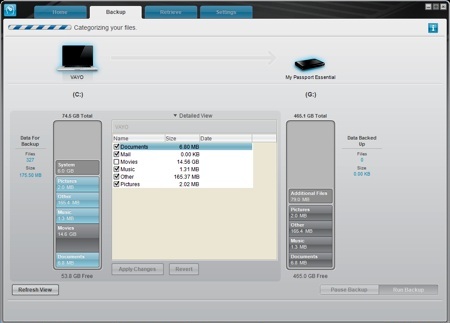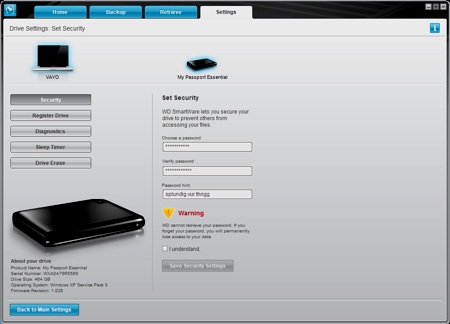Original URL: https://www.theregister.com/2009/10/22/review_storage_wd_my_passport_essential_hdd/
Western Digital My Passport Essential portable HDD
Connector fail
Posted in Personal Tech, 22nd October 2009 08:02 GMT
Review We approve of the ongoing miniaturisation of external hard drives, but the process has its limits. Western Digital's latest My Passport Essential is among the smallest drives of its class, but WD's choice of a tiny connector could be the product's downfall.

WD's My Passport Essential: quirky, asymmetrical notebook design
Available in capacities ranging from 250GB to 640GB - we tested the 500GB model - the new MPE is comes in a glossy 110 x 83 x 15mm casing offered in five different colours. It's just smaller than Samsung's wee S2 Portable and similarly bus powered.
The casing is curiously asymmetric, WD having applied the broad characteristics of its desktop My Book drive range to the smaller, portable offering. Three edges are flat, the fourth convex, giving it the look of a Moleskine notebook, though the WD is smaller. You can seen people carrying it cupped between fingers and palm.
The activity LED is located on the spine of the 'book'. But this volume isn't designed to be kept upright. The flat edges aren't sufficiently level to allow the MPE to stand on its end. Knowing this, WD has equipped the drive's base with four tiny rubber feet.
So if the MPE is supposed to lie flat, why not design it that way from the start, as LG did with its XD2? Essentially, it's taken the previous, more book-like My Passport design, whittled it down and added curves as if it's transforming the line from mini My Book to its own look. It should have gone the whole hog.
The MPE's single port is a micro USB slot. Now, we have our doubts about the mini USB ports when it comes to external hard drives because the connectors generally - there are exceptions - fit too loosely within the socket. However, they have the advantage of standardisation: the mini USB cable supplied with one product can be used with another.

If only the connector was a mini USB port...
The WD drive has no such benefit and, worse, its socket and bundled cable conjoin even less snuggly than their mini USB siblings do. We'll go further: the two parts fit together so loosely that it doesn't take much of a tap to dislodge them far enough to disconnect the drive from a host computer.
Indeed, depending on where you place the drive on your desk, the rigidity of the USB cable itself can be enough to pivot the connector within the MPE's micro USB port. The drive weighs a mere 200g, and that's not enough to inhibit the movement.

Certainly slim
Interestingly, WD's promo shots for the MPE show a mini USB port, suggesting a last-minute change, perhaps to reduce costs. Whatever the reason, the upshot is a drive that's hard to recommend unless you plan to keep it one place and not connect and re-connect it. Which, this being a mobile drive, are tasks you're likely to perform frequently.
This is a shame because in all other respects, the MPE is not a bad little drive. As we say, it's small, light, usefully capacious. As our test results below show, it's not the quickest 2.5in drive out there, but it's not totally outclassed either.
CrystalDiskMark 2.2 Results
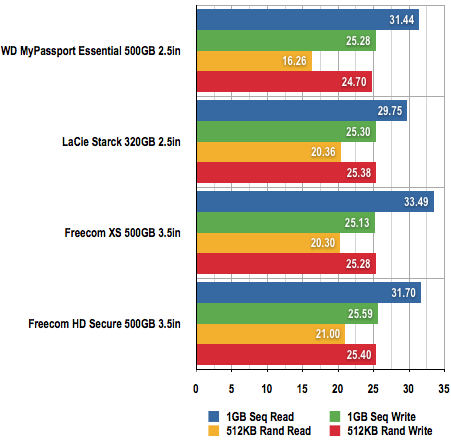
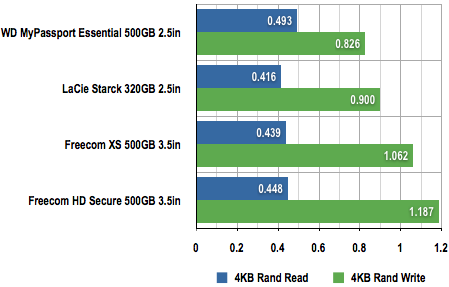
Data throughput in Megabytes per Second (MB/s)
Longer bars are better
File-Transfer Results
2GB File
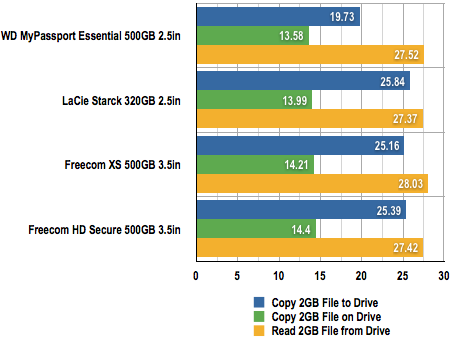
1GB Folder
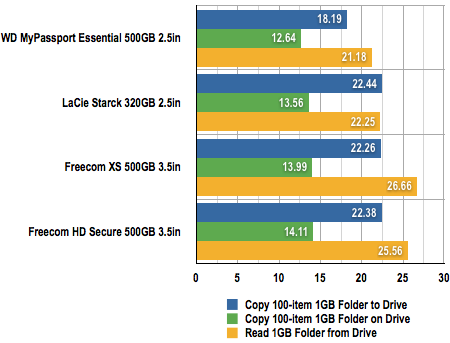
File-transfer speeds Megabytes per Second (MB/s)
Longer bars are better
WD bundles its usual SmartWare back-up software with the MPE, but rather than provide it on CD - again, a cost-saving measure, we believe - it's stored in a CD-like read-only partition on the disk itself.
WD's pitch is that this means the software is always available to use - you don't need to remember to take the CD with you. Yes, but that's equally true of any drive the stores its bundle on this disk itself. How about protecting it against accidental erasure? Again, a good point, but what about users who want to erase the software? There's no way to free up the space it takes up.
Sorry, WD, but while this may be fine for the great unwashed, for any techie worth the name this is at best an irritation, at worst a liberty. It's my drive, I'll decide what's kept on it, thank you. And you still have to install software on your computer's own hard drive.
WD's back-up software is straightforward, copying selected types of information - Mail, Movies, Documents, for example - onto the MPE and, if necessary, back again to a single folder on your hard drive from where you can move the files to their original locations, or to the places they were copied from. Up to 25 versions of each file will be backed up, though the default is five. Files can be be restored en masse or on an ad hoc basis.
You can also apply a password to the drive and, thanks to the inclusion of both Windows and Mac software, you can operate cross platform. To an extent. Downloading Windows SmartWare updates doesn't patch the Mac files, which isn't multi-platform friendly. And just to confuse matters, the updaters have different version numbers - Mac installer 1.0.4 installs SmartWare 1.1.1.3, while Windows Installer 1.0.12 installs SmartWare 1.1.1.6.
Fair enough, Windows and Mac versions needn't have the same version number. But since this is all being done in the name of clarity for consumers, wouldn't it be better if they did? The two apps are supposed to be identical an all respects other than the platform they run on.
Still, it's not a bad bundle and it does at least run on two different platforms, something many rival drive makers don't yet deliver. It comes at a reasonable price, too: £90 for the 500GB model, though you'll pay around £75-80 if you shop around, a lot less than LaCie's metal-cased Starck drive will set you back.
Verdict
For these reasons and more, we would like to be able to recommend WD's new-design My Passport Essential, but we can't. It's not a bad drive, and while the software-on-virtual-CD system will annoy geeks, it's a good idea for the less technical user. The software itself isn't too shabby either.
But we come back to that micro USB port. With a desktop drive and computer, neither of which are likely to be moved, it would be acceptable, but not in a portable drive which, like as not, will be hooked up to a laptop. Nudge computer, cable or drive and you risk data loss. ®
More External HDD Reviews...

LaCie Starck |

LG XD2 |

Samsung Story Station |