Original URL: https://www.theregister.com/2009/09/30/review_printer_oki_mb290_multifunction/
Oki MB290
Versatile all-in-one for the cost conscious
Posted in On-Prem, 30th September 2009 08:02 GMT
Review First a confession: we have always been troubled by the concept of black-and-white multifunctional devices (MFDs). Being able to scan in colour but print only in mono seems rather like being given a punnet of strawberries that you are only allowed to smell. However, Oki clearly feels there continues to be demand for this level of product and, given the company’s long history in the MFD market, we were willing to be won over by its new MB290.

Oki’s MB290: mono printing keeps it compact compared to colour equivalents
It is, after all, a proper MFD that provides extensive multi-user fax features in addition to scanning, 20ppm LED printing and copying. It also has a network port for workgroup use, a built-in web-based management utility and an automatic document feeder (ADF) as standard. Even without the luxury of colour printing, that’s not bad for £210. Despite the large overall dimensions of 412x447x386mm, the MB290 is a compact device with a relatively small footprint and weighing just 13kg.
A single 250-sheet paper cassette is loaded into the front at the base of the unit. Although the front of the cassette sits flush with the front of the machine, the rear end of the cassette sticks out a few centimetres at the back – uncovered and steadily collecting dust. There is no paper level indicator. Above the paper cassette is a single-sheet manual feeder slot with smooth-sliding width guides. Envelopes pass through unfettered and without wrinkling.
The large hinged opening at the front of the MB290 is a door to the internal workings of the printer. The toner and drum are designed as a single unit, and this is quick and easy to remove and replace, with absolutely no clips or locks to worry about. A high-capacity print cartridge for the MB290, costing £126, is good for 5,500 pages. This works out at about 2.3p per page, not including the cost of the paper.
A 50-sheet output tray sits on the top of the main body of the unit, with the scanning apparatus above it. The latter provides a full A4 glass flatbed, while its lid incorporates an ADF that can be loaded with up to 50 single-sided sheets.
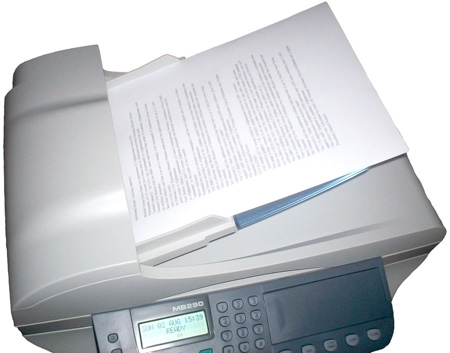
Solid sender: The ADF feels robust and has an impressive 50 sheet maximum capacity
USB 2.0 and 10/100 Ethernet ports are provided as standard for connecting to your computer or network, along with a socket for your fax line and a ‘thru’ socket to connect an optional phone handset of your own. You can upgrade the device for Wi-Fi connectivity by buying an optional LAN USB key for £30.
There is also a USB port located at the front for printing directly from USB storage devices, such as flash drives and hard disks, without needing to switch on your computer. It is not a PictBridge-labelled port but one that supports general media files such as common image formats and PDFs. Once you plug in a USB device, you use the MB290’s status window to navigate through the storage folders and select files to print. However, the meagre two-line status window does not make browsing easy. Thankfully, you are also given the option of printing out a file list.

Hidden under the right flap is a full Qwerty keypad to interact fully with the device without a computer
Alongside the status window, the MB290 is fitted with a panel of buttons for controlling its fax, copy and scanning functions independently of any computer or network you might have connected. This is boosted further by a full Qwerty miniature button keypad, hidden under a flap, which is actually quite useful during the product setup, for certain fax functions and for use with the MB290’s SMS capability. Note that sending and receiving individual and group SMS messages on the device requires a third-party service subscription.
The MB290 is a very well-featured fax machine, letting you store incoming and outgoing faxes in private, individually retrievable mailboxes. Faxes can be directed to selected recipients or broadcast to groups, and while there is a notable lack of quickdial buttons, the Qwerty keypad helps with locating names in the address book quickly.
If you need a hardcopy fax header, the MB290 can print one out for you, complete with big labels and boxes for all your header details, which you can then stack on top of your other hardcopy sheets in the ADF, ready to send. You can, of course, send faxes from your computer, accessing the MB290’s address book across the network and keeping the whole process paper-free at your end.
As a 600dpi mono printer, the MB290 is average for an entry-level device, in both quality and speed. Despite its 20ppm rating, the printer took 17 seconds to print one page of 12pt text from Microsoft Word, and 1 min 50 sec to print 10 copies – much of which time was wasted by a long and inexplicable pause between the ninth and tenth sheets.

A 250-sheet paper cassette slides in easily from the front with a single-sheet manual feed slot just above
Print quality is acceptable for general text documents but it struggles with graphics: fine detail fills in and vertical gradient tones are riddled with thread-like steps (horizontal gradients were OK). We achieved rough, if recognisable, results from photo images. Unfortunately, images were decidedly unrecognisable when using the MB290 as a digital copier. Whether making straight copies or faxing, the unit managed to turn any photo into an almost-solid black mess, even after fiddling with the contrast settings.
Scanning quality is entry-level, achieving a mere 0.35 score in our ‘modulation transfer function’ lab test (based on a rating between 0 and 1). To be brutal, any MTF score below 0.4 puts the scanner in the ‘cheap and nasty’ category and not one you would want to use to capture quality photo prints. We have seen plenty of worse MTF scores on other devices, but not recently.

Scanning performance is average, but the no-wait lamp ensures copying tasks are fairly swift
However, our main complaint with the MB290 is its difficult user interface of unintuitive buttons and indecipherable menus and icons in the status window. Everything we did produced loud beeps and errors. When we pressed the Stop Print button to cancel a job, the status responds ‘Press to confirm’… but press what? Whatever we pressed, we got annoying beeps and the print job continued regardless.
User documentation is only slightly helpful, hindered by its own peculiar, cursory use of English. ‘Enter object for mail’ had us puzzled for a while until we realised this was a prompt to type in the subject for a message. Another was ‘You can start copy by pressing the copy button at any time in below steps’. And so it went on. We were much happier controlling the device from a computer, but a large part of an MFD’s attraction ought to be its built-in usability.
Verdict
Cash-strapped small businesses should find the Oki MP290 useful as a general-purpose mono fax, printer and copier. The fax and messaging functions are particularly versatile. However, with respect to printing speed and copying quality, you get what you pay for. ®
More All-in-One Printer Reviews...

Dell 2145cn colour laser |

HP OfficeJet 6500 Wireless |

Kyocera FS-C1020MFP colour laser |

Ricoh Aficio GX 3000S |