Original URL: https://www.theregister.com/2009/09/07/review_netbook_dell_latitude_2100/
Dell Latitude 2100
Bash Street's favourite netbook?
Posted in Personal Tech, 7th September 2009 12:02 GMT
Review A side-effect of Dell's last internal reorganisation is that the company has separate teams working on very similar products but aimed at different kinds of user. Taking the case in hand, the Latitude 2100 is a netbook aimed at major organisations – primarily educational – who want to buy machines of a predetermined spec in bulk. So it has been designed by a wholly different team from the one responsible for the consumer-oriented Inspiron Mini series.
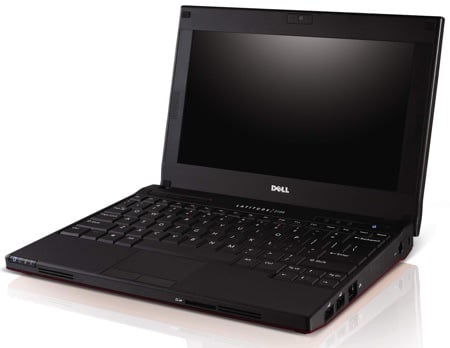
Latitude 2100: Dell's best netbook yet?
So, have the Latitude lads and lasses done a better job at making a netbook than the Inspiron crew?
When you lay hands on the 2100, the first thing that strikes you is the textured, rubberised skin that covers both the lid and base of the machine. It's a unique netbook feature as far as we know and we have to ask why it hasn't been done before. It ensures that the machine sits very securely on a desk. It also feels more grippy in the hand than the usual slick netbook casings, reducing the chances of it slipping out of the grasp of a careless ankle biter, or a tired and emotional grown-up.
Rubber skin aside, the 2100 is a rather angular machine. You get get the impression the Latitude designers took one look at the Mini 10s curves and thought: 'Over my dead body... pass me a set square'.
The square casing does have benefits, however. It has allowed Dell to fit ventilation grilles at the front and on the left side with the result that the fanless 2100 runs rather more coolly than its Inspiron Mini cousins. Secondly, by moving the vents from the underside of the chassis, the machine is supposedly more resilient to nearby liquid spills.
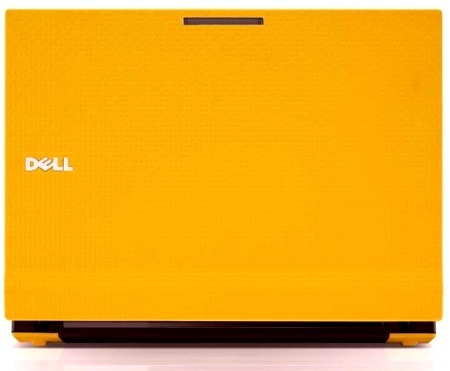
The rubberised skin gives the 2100 a rugged, kid-safe feel
Compared to the Mini 10, the 2100 is both larger and heavier, though at 265 x 187 x 22.5-39.9mm and 1.32kg, it's not massively so. The ports and slots are netbook standard: three USB ports, VGA, Ethernet, SD card slot, and 3.5mm audio in and out jacks.
In keeping with the machine's schoolyard ambitions, Dell has fitted the 2100 with two Kensington lock holes, the idea being that kids can use them to attach a strap and carry the machine about satchel-style without fear of mishap. Indeed, it's a handy feature for anyone who wants to sling their netbook over a shoulder while wandering around press conferences and the like.

Connect the Kensington slots and you have... a 21st Century satchel
Another schoolyard touch is the message plate on the spine of the machine. The idea is to put a sticker there saying 'Property of Bash Street High School' or somesuch, but you could just as easily affix one that displays your company name and URL or phone number.
The 2100 is built from the same parts bin as the Mini 10 and 10v so at a basic level you get the same 10.1in, 1024 x 576 screen used in the the Inspiron Mini 10 - though Dell tells us it's in the process of ditching that size in favour of 1024 x 600 - and the same Intel Atom N270 1.6GHz processor with a 512KB of L2 Cache and a 533MHz frontside bus used in the 10v.
Standard wireless connectivity comes courtesy of 802.11b/g Wi-Fi and Bluetooth, though an 802.11n card is as usual available as an extra-cost option.
So far then there isn't much to chose between the Latitude and Inspiron netbooks. But look a little more closely and the basic design of the 2100 enjoys several advantages.
To start with, the 2100 comes with an extra memory slot so you can install up to 2GB of Ram. Getting at the slot to install the extra memory yourself means disassembling the machine, and the slot will only take 1GB, but its still a useful step in the right direction.

Or, with the sticker space, a 21st Century work folder?
Secondly, you get a Gigabit Ethernet port rather than the more commonplace 10/100Mb/s variety usually found on netbooks.
The keyboard is also an improvement. It's no bigger than the one on the 10 and 10v, but the keys themselves are physically deeper and have a more positive action. It also has page up and down buttons next to the cursor keys in place of the 10's blanking plates. The touchpad eschews the 10's single-piece design and click-bar combination in favour of a more traditional layout with two separate buttons below the 62 x 35mm pad.
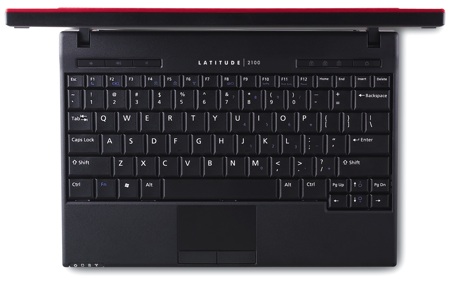
A better keyboard than the ones on Dell's other netbooks
The touchpad may be small, but it's very well calibrated and has a surface that's pleasant to the touch. The buttons have a near perfect action. It also supports basic multi-touch, so a two-fingered pinch will zoom you in and out of your documents and web pages. Dragging your finger up or down the right-hand edge of the pad initiates a scrolling action.
The 2100 comes with a full suite of status lights, something that the 10 and 10v have both been criticised for lacking.
A long white LED sits on the outside of the lid. Apparently, this can be set to flash when the machine accesses the internet, the idea being that a teacher can thus see if one of her class of little monsters is looking at the net rather than paying attention. For those of us to whom school days are just a distant memory, the light is a handy reminder that your netbook is still on if you've slammed the lid shut while it was running.
We are happy to report that sanity has dawned a Dell: the SD card slot doesn't leave the card's backside hanging in the wind as the Mini 10 does but rather lets it slide in almost flush. That's handy if you want to specify your 2100s with a small SSD rather than HDD storage and plan on leaving an SD card in situ.

You have to remove the base to get to the spare Dimm slot
The optional matte touchscreen is another feature unique to the 2100. It was only when we got to play with a netbook with a touchscreen that we realized how useful it can be, especially for a little light web browsing. Once calibrated, the resistive panel proved remarkably easy to use with even the smallest web links registering at first touch. The sticky rubberised bottom of the 2100 pays dividends when the screen is being poked, preventing the machine from sliding away at each touch.
Sadly, buying from Dell's Latitude range doesn't give you total access to the Dell parts bin, so while you can have an 80, 160 or 250GB HDD, or an 8 or 16GB SDD, you can't have a 1366 x 789 screen. 2GB of Ram? Not a problem. Built in GPS or digital TV tuner? Alas not, but you can have Ubuntu 8.10 as your OS and a 1.3Mp webcam.
PCMark05 Results
CPU
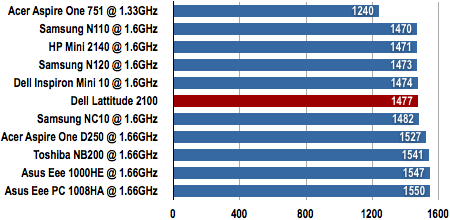
Longer bars are better
The PCMark05 numbers we got from a 2100 fitted with 2GB of memory, Windows XP and a 160GB 5400rpm Sata hard drive were exactly what you would expect from an N270-powered machine with that amount of memory, the CPU test being almost exactly average but the memory and HDD tests being slightly better.
Incidentally, we have spent time with an identical machine fitted with Vista Home Basic and can report that it ran with a fair old lick of speed.
With an Atom processor and associated Intel GPU under the hood, HD video playback is a bit of a struggle but we were pleasantly surprised to discover that installing the CoreAVC H.264 codec enabled Windows Media Player to run a 1080p file at full screen with no problem at all. Sound quality also benefits from Dell's decision to put the stereo speakers either side of the screen as per the Samsung N120 rather than bury them in the chassis.

The six-cell battery still pokes rather
Though you might expect the batteries fitted to the Latitude and Inspiron Mini to be the same, you'd be wrong. While the 2100's three-cell battery holds more energy than the Mini's: 28Wh versus 24Wh The six-cell unit holds less: 54Wh versus 56Wh. At least that's what Dell says. When we yanked the six-cell unit out of our 2100 it read 56Wh 11.1v, exactly the same as the battery that came with our Mini 10v.
When subjected to the usual Reg Hardware battery inquisition of playing a standard definition H.264 video through VLC media player at full screen with the Wi-Fi radio on and the screen brightness and volume turned up to max, the 2100 managed four hours and three minutes, which is quite a bit shy of the five hours eight minutes the Mini 10v managed with the same processor and – presumably – same capacity battery.
Video Playback Battery Life Test Results
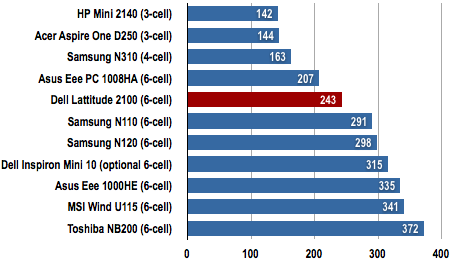
Battery life in Minutes
Longer bars are better
While the physical integration of the six-cell battery into the 2100's case is still hardly what you'd call subtle, Dell has made more of an effort than it did with the 10 or 10v, both of which look like the larger battery has been stuck on with superglue.
Pricing up a Latitude isn't the easiest of pastimes unless you happen to be buying on behalf of a regional education authority or an IT department that needs several hundred machines. Do it on the regular Dell consumer website and some of the options won't be available – like the 2GB memory in our test machine – and the price will be on the high side. This is because most Latitude sales take place through bespoke sales sites that are set up specifically for bulk buyers with a pre-agreed price structure.
But a senior Dell manager told us that the Latitude sales team are allowed to negotiate, even over a single-unit sale. If you decide to buy three machines – one for you, one for the missus and one for little Johnny or Jennifer - then so much the better. Dust of your best fake French accent, pretend you are buying a carpet in the souq and haggle for all you are worth.
Verdict
Its rather angular design aside, we think the Latitude 2100 is the best Dell netbook to date. The rubberised coating should ensure long-term survival even in the hands of nippers, while the option of 2GB of Ram, the revised SD card slot design and the solid, well profiled keyboard should appeal to users of more advanced years. The touchscreen is an interesting option and proved more useful than we expected. On the downside, the battery life is a bit on the poor side for a machine with a six-cell unit. ®
More Netbook Reviews...

Dell Inspiron Mini 10 |

Samsung N110 |

Toshiba NB200 |

Acer Aspire One D250 |