Original URL: https://www.theregister.com/2009/07/11/review_storage_network_lacie_d2_network/
LaCie d2 Network
Affordable Nas for fashionistas
Posted in Personal Tech, 11th July 2009 08:02 GMT
Review For anyone technically minded and with time to spare, there are numerous network-attached storage (NAS) solutions available at low cost. However, there is a fast-growing market for the ‘appliance’ Nas that you plug in, switch on and use straight away on your home or small office network with a minimum of configuring. The d2 Network from LaCie tries its best to fit into this latter category and mostly pulls it off.

LaCie's d2 Network
The d2 Network is built around a single hard disk in a compact (160x44x173mm) metal case weighing 1.5kg. We tested the 1TB model, although 500GB and 1.5TB versions are also available. In keeping with LaCie’s love of the sci-fi look to its product designs, the case of the d2 Network was created by Neil Poulton (www.neilpoulton.com) with a singular practical purpose in mind: the grooves on either side are intended to help dissipate heat from the device without the need for a fan. This is a cute marketing idea but single-disk external drives are usually fanless anyway because they tend not to generate enough heat to need one.
The d2 Network comes with a base stand for vertical positioning, if preferred. The manual indicates that you can also simply rest the drive flat on one side, or rack-mounted with other d2 drives, although it is not clear how this might affect the purported heat-sink action of the ribbed casing.
The external power supply plugs into the back, where the device connectivity ports are also located. The d2 Network can connect to an Ethernet hub at speeds up to 1Gb/s, and the device comes supplied with a compatible CAT 5E cable. Even though most home and small office networks are unlikely to run at gigabit Ethernet speeds – certainly 99.9% of all broadband modem routers are only megabit devices – LaCie is doing the right thing by ensuring longevity for the product.
Our speed tests, using a variety of benchmark utilities and real-world challenges, revealed a reasonably good performance. Read-write speeds across gigabit Ethernet via a switch were roughly equivalent to a third of the speed of our computer's internal hard disk drive, and only marginally slower than a Seagate USB 2.0 drive attached directly to the computer. The d2 Network performed particularly well in random read-write benchmarks, less so in sequential data tests.

Lie it flat if you are worried about knocking it over
USB 2.0 and eSATA ports are also provided but these are not designed for extending the d2 Network's storage. Rather, they allow you to connect portable drives for uploading their data to the d2 Network directly. The process is quite slick, too: just plug in a drive and press the big blue button on the front of the unit to trigger an immediate upload. This copies over everything on the external device and seems ideal for camera use. You can also use these ports to connect another high-capacity hard drive, such as a d2 Quadra, and back up the d2 Network to it.
Alongside the ports at the back is a Kensington Lock slot and an On/Off/Auto power switch. Sliding the switch to the Auto position allows you to restart and shutdown the system using its web-based administration utility. Auto mode also enables 'wake on LAN' capability, so you can keep the unit powered down when not in use but quickly powered up again as soon as any computer on the network wants to connect to it.

With the auto switch enabled, any computer on the network can sleep, shut down or restart the unit
The d2 Network is designed to offer cross-platform data services straight out of the box: it supports SMB (Samba), AFP, HTTP, HTTPS, FTP and Bonjour, making it an easy way to provide shared storage on a network comprising a mix of Windows, Mac and Linux computers. You can assign a fixed IP address to the device or simply allow it to be assigned one by your router's DCHP server, whereupon any computer on the network can configure it via a web browser.
A number of useful technical features come as standard, such as the ability to set up a secure, Internet-accessible FTP site very quickly. If your existing network is based on Windows services, the d2 Network can read your Active Directory domain and import the user and group accounts so that you do not need to enter them manually. The device can also send you notification emails for a small range of events, such as copy errors and temperature warnings.
However, the web-based administration utility is a bit minimalist in appearance. While this might fit in with LaCie's avant-garde style, it may not endear it so much to the home user. Setting up user accounts, group privileges and shares is straightforward enough, but when we asked a non-technical volunteer to have a go, they were stumped. Neither the online help nor the PDF-only user manual, although clear and concise, explain any of these concepts properly in layman's terms.
This is a shame since the d2 Network, in common with other modern Nas products, includes a built-in multimedia server that can play audio and video files directly across the network to IPnP AV and DLNA devices. If a user does not understand what 'shares' are, or fails to set up appropriate user rights, this feature is not going to work. Given the importance of the multimedia server to home users, the scant coverage of the topic in the user manual – a total of 84 words – is simply not enough.
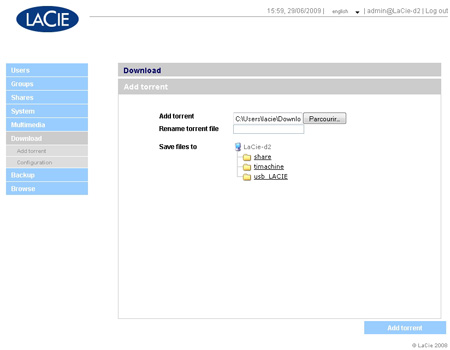
Torrent downloads are possible from the unit alone, even though the manual skirts over details
LaCie's promotional materials state that the d2 Network is 'iTunes-compatible', but nowhere in the manual is it explained what this means. That said, if you know what you are doing, the d2 Network is actually very easy to set up for media playback, and our Playstation 3 found it immediately across our wireless router. Video streaming, even across WiFi, was solid, reliable and completely glitch-free.
A Torrent server is also built into the unit, making it possible to download large files directly to the Nas without having to leave your computer switched on overnight. Once again, its user interface leaves something to be desired. You cannot initiate a download, for example: instead, you have to initiate it using your own BitTorrent software on your computer, then import the Torrent file to the d2 Network's Torrent server.

The blue button triggers an instant backup of any data on an attached drive
It is hardly rocket science, but the average home user is going to stumble over this process. The user manual does not help much by telling you that to configure the BitTorrent function you should click on the Configuration button and 'Modify the available parameters'. No explanation is given of what these parameters do.
Much friendlier is the choice of backup software included in the box: Genie Backup Manager Pro (Windows) and Intego Backup Manager Pro (Mac). Having set up some appropriate shares on the d2 Network, it is very simple using either program to run system backups from each computer on the network, or to establish automatic backups on a timed schedule. Furthermore, any share can be set up as a backup target volume for use with Apple's Time Machine feature on Macs running OS X 10.5.
Verdict
Despite our reservations about LaCie's minimalist user interface and user manuals, the d2 Network is an easy Nas to configure and it slotted neatly into our network in just a few minutes. For this reason, and at the decent price, it ought to be a top buy for any small network. However, non-technical users – who we imagined to be a target market for the d2 Network – should be prepared for a challenge. So a final word in LaCie's ear: a more comprehensive, explanatory user manual would have scored you an extra 5-10 per cent in our ratings.