Original URL: https://www.theregister.com/2009/07/07/review_accessory_cpu_coolers/
Ten of the best... Core i7 CPU coolers
So your processor doesn't lose its cool
Posted in Personal Tech, 7th July 2009 12:02 GMT
Round-up Intel’s standard CPU cooler for the Core i7 family looks like a slightly bigger version of the cooler that we're used to seeing on LGA775 Pentium D and Core 2 chips. It works well at the standard speed but lets the side down when you start overclocking.

After-market coolers for Core i7 come in two distinct flavours. Some designs are older models that have an additional set of mounts to adapt them for the Core i7. Alternatively, you get a huge cooler that can handle the 130W TDP of the Core i7 and which can generally cope with a decent amount of overclocking.
To test our ten coolers, we used a Core i7 920 at three speeds with each cooler: the standard speed of 2.66GHz, modestly overclocked to 3.2GHz and seriously overclocked to 3.8GHz. In each case, we used the free Real Temp 3.0 utility to monitor CPU temperature as it idled in the Windows desktop, when partially loaded in PCMark05 and with the CPU flat out running Prime95.
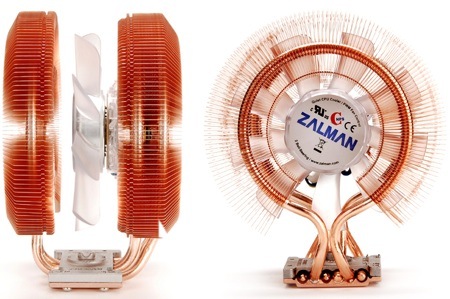
We also evaluated the coolers for ease of installation, assessed the noise level of the fan and naturally we took the price into consideration. When we had finished we found that one of the coolers stood head and shoulders above the other nine and we were surprised to see that it was also dirt cheap.
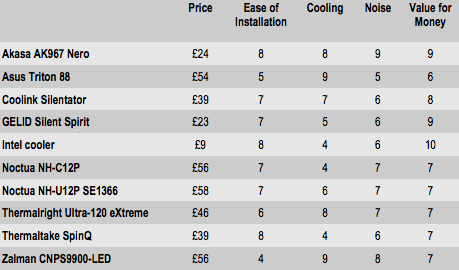
Temperature Test Results
CPU at 2.66GHz
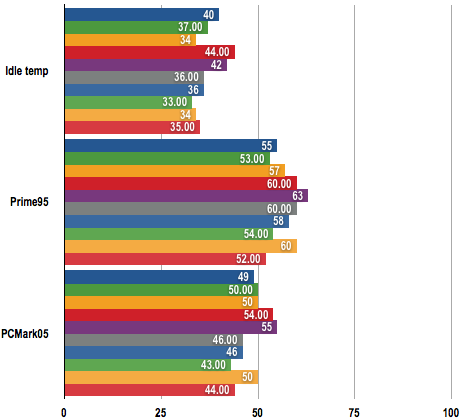
CPU at 3.20GHz
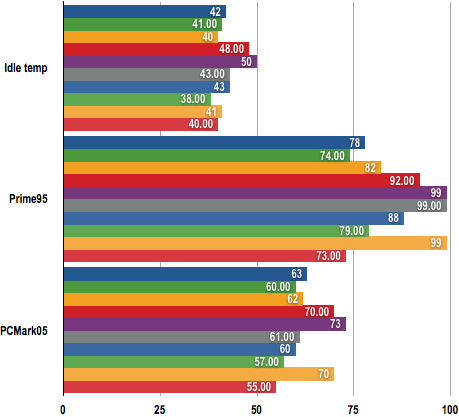
CPU at 3.80GHz
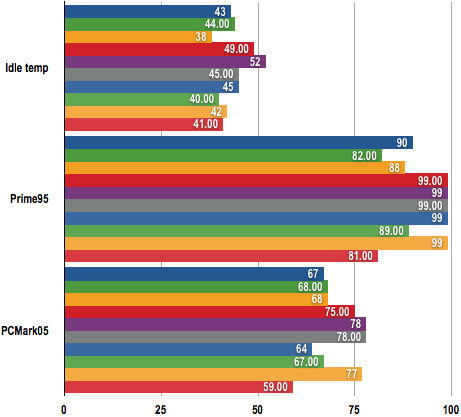
Temperature in Degrees Celsius (°C)
Shorter bars are better
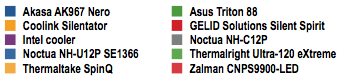
 Noctua NH-C12P
Noctua NH-C12P
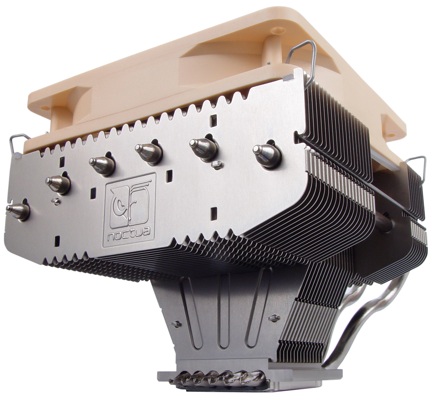
Noctua sent us a set of LGA1366 mounts to adapt the NH-C12P cooler for Core i7 duties as it was originally intended to work with AM2 and LGA775 motherboards. You need to remove the motherboard to install the "SecuFirm" base plate, drop four spacers on their mounting studs, attach two brackets and then mount the cooler to the brackets with captive nuts. The six heatpipes curve through 90° to lay the body of the heatsink down horizontally and keep it reasonably low in profile with the 120mm NF-P12 fan secured on top.
The 1300rpm fan is very quiet but it has a three-pin connector and can't be automatically controlled. Noctua includes two in-line resistors that allow you to fix the speed at either 1100rpm or 900rpm which reduces noise levels even further.
With the Core i7 920 at standard speed the NH-C12P coped easily but the temperature rose steeply when we overclocked to 3.2GHz and was worryingly high at 3.8GHz. The quality of the Noctua is undeniable but you pay a high price and the cooler doesn’t cope too well with Core i7.
Reg Rating 60
Price £56
More Info Noctua's NH-C12P page
 Thermaltake SpinQ
Thermaltake SpinQ

The Thermaltake SpinQ is incredibly shiny and packs more bling than your average CPU cooler. The base is connected to the cooler with six heatpipes that bend through 90° such that the cooler lays horizontally. The cooler is constructed from a stack of shiny plates with an 80mm cylindrical dust-buster fan that fills the centre of the cooler. You also get three blue LEDs in the centre of the cooler which add yet more bling.
The power connector for the fan only has three pins and there is a variable speed controller on a separate cable. It sits inside the case and can be used to adjust the fan speed between 800rpm and 1300rpm. Low speed is effectively silent but we had to increase the speed to get effective cooling.
The base of the cooler is also very shiny but reflections are distorted so it clearly isn't especially flat which presumably reduces the effectiveness of the SpinQ. We found it easy to install the cooler using the Intel-style quarter turn fasteners but the performance really let the side down. It’s OK at standard speed but once you start overclocking your Core i7, the SpinQ suffers badly.
Reg Rating 60
Price £39
More Info Thermaltake's SpinQ page
 Asus Triton 88
Asus Triton 88
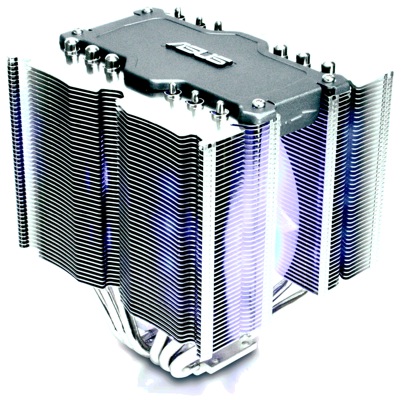
We predict that you’ll have a horrible time installing the Asus Triton 88. It uses a bulky design with two coolers that are joined by six heatpipes. The fan is located between the two coolers, which are designed to accommodate two additional 120mm fans on the outside of the heat exchanger. Mounting clips are supplied (the fans are not) so you could install a total of three fans if you fancy.
The two coolers overshadow the CPU socket so Asus supplies a small spanner that allows you to work the four mounting screws into place, quarter turn by quarter turn. It’s fiddly and annoying, and is the result of poor design. You really want to have the motherboard on the bench for this installation.
The Asus is fairly quiet at the standard processor speed but as soon as we overclocked the Core i7 920 the thermally controlled fan spun up to speed and made quite a lot of noise. On the plus side, the Triton 88 kept the temperature under control so it’s not without virtue but neither is it a winner.
Reg Rating 65
Price £54
More Info Asus' Triton 88 page
 GELID Silent Spirit
GELID Silent Spirit

The Silent Spirit from GELID uses a novel lightweight construction, and the heatsink that sits on top of the processor looks just like the sort of thing you generally find on the chipset of a motherboard. Four copper heatpipes move the heat from the heatsink to the main exchanger, which sits at a jaunty angle above the CPU. GELID supplies a choice of mounts for AMD, LGA775 and LGA1366 motherboards that attach to either side of the heatsink with a small screw. The two Intel mounts employ the usual quarter-turn push pins so we expected the Silent Spirit would be easy to install. Unfortunately, the pins were quite stiff and we had to remove the motherboard as it required a good firm push on two of the pins.
The fan has a four-pin connector and is thermally controlled, but it measures a relatively small 92mm in diameter. At standard clock speeds, the Silent Spirit did a decent job and was very quiet but when we overclocked our Core i7 the temperatures rose steadily along with the fan speed and noise.
Having said that we were pleasantly surprised that the GELID managed to control the CPU at 3.8GHz, and when you consider the low price of this model we feel that it's well worth consideration.
Reg Rating 65
Price £23
More Info GELID's coolers page
 Coolink Silentator
Coolink Silentator

The Coolink Silentator is the result of a joint development between Kolink and the Austrian company behind the Noctua brand. In essence, Coolink has taken the Noctua NH-U12P and added a few tweaks to create the Silentator, so the two models have a fair amount in common. The mounting hardware is identical in both cases and the coolers look similar to each other. However, the base and heatpipes of the Silentator are evidently made of copper.
During our testing with an overclocked Core i7 920, the Silentator performed better than the Noctua when the loads were extreme. Coolink has supplied a 120mm fan with a three-pin connector along with an externally mounted controller so you can vary the speed of the fan. We’re not sure why Coolink didn’t simply use a fan with a four-pin connector.
The Silentator has performance that is marginally better than its Noctua rival and it also offers better value for money.
Reg Rating 70
Price £39
More Info Coolink's Silentator page
 Intel standard cooler
Intel standard cooler

When you buy a retail Core i7 processor, Intel includes a cooler that looks similar to the units that have been paired with LGA775 Pentium D and Core 2 CPUs for the past few years. In fact, the cooler has been scaled up in size as the spacing of the four mounts has been increased on the Core i7. The result is a bigger cooler with a larger fan that has grown from 72mm for Core 2 to 88mm for Core i7.
Intel uses its regular mounting method of four quarter-turn push pins, and we found it was easy to install this cooler with the motherboard installed in the case. Added to that, the cooler is very low in profile and will certainly fit any motherboard on the market.
The cooler has reasonable performance at standard clock speed and is very quiet. However, the fan spins up audibly when the CPU passes 50°C and it hits full speed at 70°C. Our Core i7 920 nearly hit that temperature at standard speed when it was under load and it zipped past 50°C in the Windows desktop when we started overclocking.
The moral of this tale is that you should upgrade the Intel cooler when you start overclocking but it will do a decent job at the standard clock speed.
Reg Rating 70
Price £9
More Info Intel's cooler page
 Noctua NH-U12P SE1366
Noctua NH-U12P SE1366

The Noctua NH-U12P SE1366 uses the same mounting system as the NH-C12P so, once again, you have to remove the motherboard from the case to install the base plate. The difference with this model is that the cooler stands vertically so you can install a 120mm fan on each side of the cooler, if you so choose.
The NH-C12P is big but reasonably low in profile, while the NH-U12P stands tall. However, it's no more bulky than the Akasa, Asus, Coolink and Thermalright coolers. Noctua supplies two NF-P12 fans which retail for £18 each, yet this cooler sells for the same price as the NH-C12P which only comes with one fan. The package also includes two sets of in-line resistors to control the fan speed.
When we overclocked the Core i7 we could see that the NH-U12P has better cooling performance than the NH-C12P in a straight fight when using a single fan. However, our testing showed that the second fan made only the tiniest difference to performance. We recommend you buy this Noctua and use the second fan elsewhere inside your case.
Reg Rating 75
Price £58
More Info Noctua's NH-U12P page
 Thermalright Ultra-120 eXtreme
Thermalright Ultra-120 eXtreme

The eXtreme version of the Thermalright Ultra-120 has six heatpipes instead of the four you got with the original Ultra-120. It comes in two versions depending on whether you want AMD or Intel mounts, so you’re only paying for the hardware that you want.
Although the Thermalright looks similar to the Coolink and Noctua coolers, it has a design that is both simple and effective. But it also suffers from some minor flaws. The cooler is attached to the back plate with an X-shaped bracket that is held down with four screws that have fairly strong springs so you need to lean on the screws to get the threads engaged while holding the bracket in place. It's essential that you have the motherboard laid flat on the bench to install this cooler.
The 120mm Thermalright fan has a three-pin connector and spins at a constant 1200rpm which makes it rather noisier than we would like. The fan clips into a plastic holder and we had no problem swapping it for the Akasa fan which quietened the Thermalright noticeably but of course that raises the cost of the cooler.

We can partially forgive the Ultra-120 eXtreme for the hassle during installation and the noise that it makes as it is an effective cooler that matched the performance of the Akasa.
Reg Rating 80
Price £46
More Info Thermaltake's Ultra-120 page
 Zalman CNPS9900-LED
Zalman CNPS9900-LED

The Zalman has a 100mm fan that sits between two copper coolers that are non-symmetrical with the thinner cooler designated as the front and the thicker cooler as the back. It comes with three mounts that cover LGA775, LGA1366 and AMD motherboards, but we found installation to be a nightmare. With the motherboard removed from the case and turned upside down you install the base plate with four screws from the back of the board. Then you slip the cooler into the mount and screw it home. However, the cooler isn’t positively retained in the top frame and can easily twist or slip. If you try to mount or dismount the cooler in your case you will have a tough time of it. To add to the fun the four mounting screws for the cooler frame are located very close to the fins of the coolers so it is tricky to screw them home.

Once those hurdles are overcome the Zalman is an absolute joy and is the most effective cooler in the group. The thermally controlled fan has a four-pin fan connector and is nice and quiet in operation. We disliked the blue LEDs in the centre of the fan but we accept that some misguided souls like that sort of thing.
Reg Rating 80
Price £56
More Info Zalman's CNPS9900-LED page
 Akasa Nero
Akasa Nero

The Akasa Nero AK967 appears to pick and choose features from most of the coolers in the round-up. In appearance, it has a certain amount in common with the Coolink Silentator and the Noctua NH-U12P as the cooler stands vertically on a set of heatpipes.
The mounting mechanism is similar to the GELID and Thermaltake as you get a selection of three types of mount for LGA775, LGA1366 and AMD that you screw on to the sides of the cooler. The Core i7 mounts use Intel-style push pins that were a doddle to install. The 120mm fan has a four-pin connector and increases speed when the CPU is under load. It is mounted on four rubber posts that pop into place.

The novel feature on this cooler is that the three heatpipes are exposed at the base of the cooler and make direct contact with the heat spreader on the CPU. The result is that the Akasa Nero is simple to install, very quiet in operation, incredibly cheap to buy and offers superb cooling. It is the best cooler in this group by a large margin.
Reg Rating 90
Price £24
More Info Akasa's Nero page