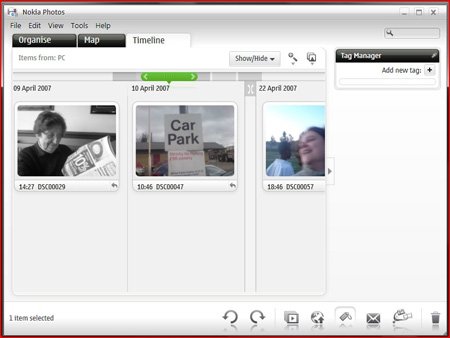Original URL: https://www.theregister.com/2009/06/24/review_phone_nokia_n97/
Nokia N97
Mobile content creation tool, anyone?
Posted in Personal Tech, 24th June 2009 12:02 GMT
Review Nokia's flagship phone for 2009, the N97 has set sail – backed by marketing expenditure the size of an African nation's health budget. But it's barely got out of port before hitting stormy waters. Some of the disappointment expressed on the web – from phone fan sites and bloggers – is fair; some of it is baffling, but much of it is self-inflicted. Nokia has hyped the N97 intensely, even pitching it head-to-head against Apple's iPhone 3G S, with identical UK launch times.

Nokia's N97
After putting the N97 through a range of practical, real-world situations, the controversy looks a little paradoxical. The N97 is, indeed, flawed in parts, with a UI chosen through necessity that, painfully, lacks the sheen and lustre of today's top-of-the-range smartphones. Yet, like the Mondeo, it nevertheless does a commendable job at what's asked of it. You can do a lot worse in the £30-£40 monthly contract price range than the N97.
Nevertheless, it's expensive and currently, quite buggy – waiting for firmware updates is recommended. So why the fuss? The N97 is the first Nokia touchscreen device with a full Qwerty keyboard to reach the market. Six years ago Nokia abandoned what would have been its first touchscreen Qwerty Communicator, based on the Hildon UI, just before launch. This appeared as the short-lived ‘Series 90’ UI, which shipped in just one phone, but is now better known as the user interface for the Nokia Internet Tablet series.
Nokia's refusal to use touchscreens even obliged it to rebrand a device from a rival – the Ben Q P31, for the Asian market. The hardware design is borrowed from Asian manufacturers, such as HTC. As Nokia added layers of bureaucracy to its smartphone team, and went through endless corporation re-organisations, rivals stole the laurels.
The N97 is really little more than a 5800 phone with a slide out keyboard, a revised home screen and other software tweaks. It delivers exactly what you would expect from that combination – and would sit comfortably at the high end of the midrange on today's market.

Unusual: Nokia finds an Ovi user who isn't uploading porn
While the on-board storage provided is very generous, the amount of working memory isn't, leading to occasional problems. With 32GB of Flash built in, the N97 provides the most storage for music or videos of any phone on the market; Apple demands over £500 for a new, 32GB iPhone 3G S. However, you can add a microSDHC card to the N97 to expand that by a further 16GB. On the other hand, the working RAM available to applications is stingy.
It's three years since I experienced low memory dialog boxes on a Symbian phone. The '38MB free' when supplied soon fell alarmingly through the 20s, and by Day Three was around 17MB - despite an empty inbox. Less technically proficient users who accidentally instal applications on the C: drive – which is the default Nokia offers you – will run into problems sooner. The phone should follow the de facto default behaviour of closing down applications to free memory – an annoyance of a different sort – but I was able to run the browser and a major application concurrently.

N97 opened up
You shouldn't take anyone's word about the physical keyboard. Not even mine. Allied to a confusing and eccentric touchscreen handwriting implementation, it makes text input sub-optimal. Ideally, prospective purchasers should try and spend some time with it before deciding. After a week, I still couldn't get on with it.
Like the 5800, the N97 features a resistive screen, which was state-of-the-art until the appearance of Apple's iPhone, with its beautiful glass capacitive screen. This year's high end devices – the Palm Pre, the Samsung Omnia HD, and Vodafone's HTC Magic Android – all feature capacitive screens too. The resistive screen now feels cheap by comparison. In darkness, I found the display was pinsharp and rich but, outdoors on a muggy London June day, the screen was a near washout.
On the plus side, the stylus that's included in the box is never needed in practice, thanks to the Qwerty keyboard. It's there as an option if you want to use the handwriting recognition – one of four input methods supported by the N97, or five if you count voice control. In fact, pursuing the stylus/handwriting route opens a Pandora's box – you really don't want to go there. Leave the stylish pointer, which resembles the nib of a Magic Marker pen, in the box. There's no room for it in the housing of the phone anyway.
Charging and data transfer are both handled by micro USB. Nokia ships an adapter in the box, which can connect one Nokia’s traditional or thin pin chargers. This adapter gets pretty hot during charging and only works with the lead supplied with the N97 itself, a micro USB cable from a Xenon-tastic 6220 classic didn't charge the new device. There's no TV-out cable, which is a pity. But ... Hallelujah! Nokia finally makes a phone with a 3.5mm audio adapter - that's the right way up, on top of the device.

Adopt your position: open or closed – that's it
The build quality of the chassis is excellent. The screen slides smoothly and firmly up to a 30-degree angle, thanks to a sophisticated hinge mechanism, effectively giving it a built-in desk stand. This proved to be useful, particularly when viewing the BBC iPlayer. Unlike the E90, or some HTC devices including the new Touch Pro2, there are no intermediate positions between fully open and fully closed.
However, the wisdom of this design is debatable, since the amount of surface area that can subsequently be devoted to the keyboard is small. What results is a three-row keyboard with tiny keys and some odd placement decisions. The spacebar is small and to the right of the M key, while the shift key is over on the left, just below the D-pad. So, some of the commonest characters, such as the comma, exclamation mark and dash, require a shift character. It's nuts.

We've seen worse keyboards, but not many
For navigating voice mail systems, and for telephone banking, you'll probably want to give it up altogether, and activate the virtual keypad. That's because numbers require the modifier key, which isn't 'sticky' - you need to keep it pressed down, or press twice rapidly - then twice again to turn it deactivate it. Many applications make use of the hash and asterisk keys on a standard phone keyboard, which also need the modifier.
If you're looking for speedy Qwerty input on the go, the E75, and even the E71 will do a far better job. Potential migrants from Nokia’s Communicator series – all of which boasted a five-row keyboard – must sacrifice a lot of the comfort factor. The E90, for example, had 60 keys plus the traditional eight application shortcuts. The N97 has just 33.
Comma and full stop share the same key, for example. The spacebar is small, and too far to the right. There's no Ctrl key either. Hence, in this firmware build, at least, there’s no keyboard accelerator for cut and paste. Instead, you have to poke around the screen menu. Indeed, the lack of keyboard modifiers discourages software authors from building keyboard accelerators, one of the things that made Nokia's older Communicators so easy to use. Since the device is marketed as a vehicle for 'content creation', text composition is far harder than it need be.
Navigation and input are made even more onerous by the D-pad, which is over on the left, and very deeply recessed. Future designs should look at incorporating an optical D-pad, preferably on the screen portion of the device, thus making room for a larger keyboard.

As a content creation device, text input is awkward
The hair-trigger camera button was a nuisance. Manufacturers often make them too hard to activate quickly, and yet this one is the opposite. Also, for a media device, one major disappointment is the external speakers. They deliver little more than a 6230i's single, mono, loudspeaker and are a strange choice after the marvels built into the N95.
The N97 was consistently responsive. The only annoying delays were in the camera application and gallery. When the device is slid open, the screen re-orientates itself into a landscape mode, but this wouldn't take more than two seconds, and only once took as long as five seconds.
Answering calls when the screen is locked is far from obvious. Two sliders are offered: Answer and Unlock, the latter giving you the option to reject the call. The problem is that both controls look much more like buttons, so pressing them won't do any good. Still, call quality and RF reception were excellent, although the RF read out was quite sensitive for a Nokia, with more fluctuation than we're used to seeing.
Battery life was even more impressive, given that the N97 is shunting around 230,400 pixels, 50 per cent more than an iPhone or a Pre, with brightness on max if you're outdoors. Thanks to the stalwart 1500mAh battery, I was assured of a full day's use. Leave autolock on, and beware of the power-guzzling uses such as Bluetooth audio streaming (A2DP) and the loudspeaker. Annoyingly, Nokia has followed the trend of displaying the battery charge based on recent usage. This assumes we're too thick to anticipate our own usage. Just tell me how much is left, please.

Home screen with the N97 closed

Home screen with the N97 horizontal
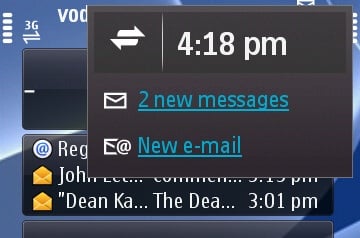
Notifications area: nice feature, could get even better

This is a feature, not a bug
This is not a bug, it's a feature. It's what you see after following a very simple, and common, sequence of events. The phone is closed (in tablet mode) and you want to make a call. You then go to the address book - but your address book has too many entries to scroll through, so you begin to type a name.
Could no one at Nokia, during the many stages of design and development, have said, "STOP!" ? It defies belief that something so ugly could be released. Indeed, my initial experience of the UI was horrible: the widgets look great but suck RAM and impact the stability of the phone. Once I'd got rid of the Facebook widget, and simply used the static widgets for contacts and application shortcuts, the experience improved a great deal.
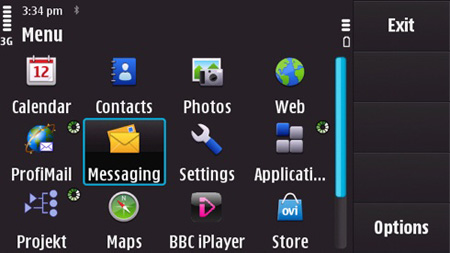
When buttons go missing: unused screen real estate on the N97
There's a new notification area which provides fast access to alarms, unread messages and Bluetooth, if active. As an iPhone user, I got bored with the repetitive steps needed to set display brightness or toggle Bluetooth on and off on this Apple device. It's a chore, most manufacturers alleviate by making these functions more accessible. So the N97's little notification panel appears quite useful.
Frequently, the UI gets the job done as clunkily as possible. Evidently, S60 has stagnated while Nokia's rivals have invested in some real innovation. Moreover, S60 5th Edition isn't a ground-up UI designed for touchscreens, which makes the iPhone, Pre and Android so elegant to use. When just activating something on the N97 requires two clicks and some latency is involved – such as changing a theme – you find yourself continuing to click because the selection hasn't registered.
Navigating lists and check boxes is far too often a chore. Why does configuring the right soft key show the options – the installed applications – as a list of radio buttons, just as it did in 2002? It's 2009 now, and that's a very long list. The photo browser shows up the UI quite cruelly, and will leave you pining for the multitouch gestures and brilliant rendering of the iPhone, and its most modern rivals.
In other areas, you can see Nokia is working hard to mitigate its legacy burden. Settings have been a disaster on S60 from the start, but it's gradually coming close to matching the clean, consistent organisation of a BlackBerry or a Sony Ericsson.
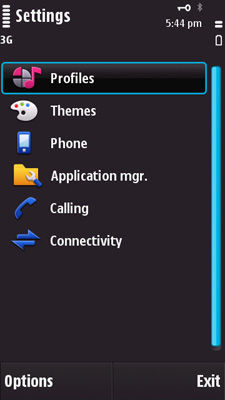
Settings are more logically organised
Applications gain a toolbar on the right that, while making thumb navigation easy, sucks a lot of usable display area from the application itself. In the messaging client, there's no way to toggle or customise this enormous bar.
One unwelcome feature is a tragic bit of moralising. The following dialog box appears every time you unplug a power supply. Not once, every time:
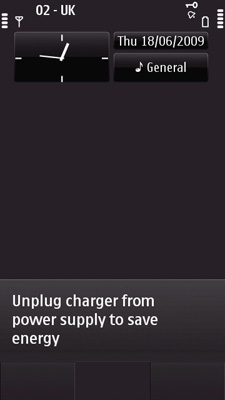
Humanity needs an abundance of cheap energy – not miserly, preachy nagging.
Sorry, Nokia - but if you want to be thought of as a company that looks to the future, one that has faith in the human capacity for inventiveness, then you should stay clear of the miserable, sanctimonious eco-nagging. It has been a vote-loser for politicians. We offer this as a starter reader for executives interested in the future of energy.
Nokia's Web browser is much improved, and with rendering and reload delays diminished, it's finally a viable option. It can now do kinetic scrolling, pinched from the iPhone, and toggle between full-screen browsing and a truncated width view with toolbar. However it's still not possible to open a link in a new page, so you'll need to rig up a cunning workaround – save a bookmark as 'about:blank'. Here, the competition is streaking ahead.
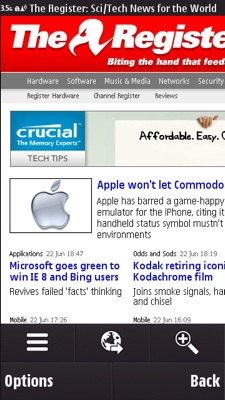
Despite 50 per cent more pixels, browsing in tablet mode isn't as slick as the iPhone or Pre
There's another homage to the iPhone: the browser zooms in on the web page in response to a double tap. Unlike the iPhone, which fits the text to the page, this simply zooms in on the text around the tap - not very useful. The N97 browser did a decent job of rendering most web pages, but stopped with Flash content. Don't bother looking up an act on MySpace. It's with the browser that I really noticed the absence of keyboard shortcuts. Again, as with its predecessors, Nokia doesn't permit you to change the default browser.
It's best to gloss over the Messaging situation. The N97 doesn't come with Nokia's new email client, which is called Messaging, and defaults to the traditional S60 client, also called Messaging and lacks HTML support in emails. Weirdly, the default Mail for Exchange folder (cryptically titled MfE - you have to know what it is), was empty on my review unit.
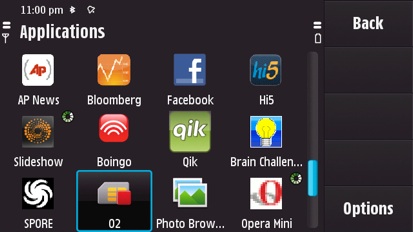
The N97 comes preloaded with lots of apps, but not Opera Mini
I suspect the N97's iPlayer application – which supports DRM-protected downloads, as well as the H.264 streams – will be the feature that users value the most. It works extremely well indeed and, while it isn't a first for Nokia as the N96 also supports iPlayer downloads, the ergonomics of the design really make for a nifty media player.
The N97 also shakes off the legacy of the N-series as sluggish photo viewer. Browsing dozens of photos was almost instantaneous, although zooming in on detail is disappointing. Judge for yourselves some of the photos. The 5Mp camera is OK, but not spectacular. Other midrange phones and Samsung's HD are winning the plaudits here. I found the colour less than brilliant, but not the biggest gotcha.
Sample Shots
The third photo would challenge most camera sensors. Yet a good camera should be able to distinguish the house about a hundred yards behind the trees that, to the naked eye, is in sharp contrast, but is lost in the exposure here. And contrary to appearances, it was cloudy at the time this picture was taken.
Cameraphones have been plagued by one of two lags: time to autofocus and time to preview and process the image. While the N97 tears through the latter with aplomb, the delay in taking the image was infuriating. "Capture the moment just after the moment you wanted to capture" could be the slogan. I ended up taking dozens of pictures of two very demanding models – my new girls – and got a couple of gems, but only by accident.
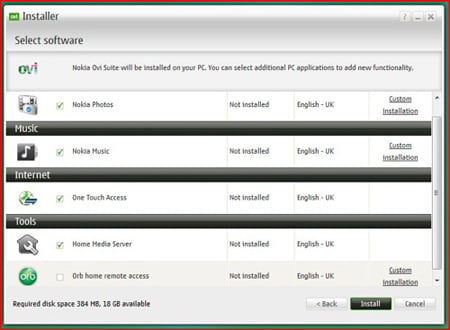
Decent software - but for Windows users only
Nokia has at last given its phones the PC companion software they deserve, in the shape of a native Ovi suite. This repackages the functionality of the old PC Suite together with the Music app, and adds a new Photo management application. Launched a year ago, the N97 includes the newer version 1.1, including a Home Server (UPnP) application and even the Orb server.
Unfortunately there's still no Ovi Suite for Mac. And even a few days after general availability, there's no Mac support for the N97. This is a shame, as Nokia has improved its Mac support considerably over the last year, with the ability to sync iTunes playlists, iPhoto albums, and transcode non-DRM video to a playable format.
In the absence of even the most basic Mac support, you'll have to mount it as a flash drive or use the Bluetooth browser to access the N97's storage. Straightforward Bluetooth transfers bombed along at 150kb/s – a 6MB MP3 will beam in around 45 seconds. But copying files to a mounted N97 drive was painful: 207MB took around 3 minutes.
And of course, the Mac's file system and the Spotlight feature leave dozens of harmless junk folders on the phone's flash drive. Spotlight creates more than 50 sub-directories on a mounted disk before it's begun to do anything, making it the Casanova of promiscuous folder creation.
The N97 sees Nokia at an interesting time. It's schemed smartphones for 15 years, but now sees rivals capture the market's imagination. Palm's Pre ups the stakes considerably, showing that boldness and imagination isn't confined to Apple. Vodafone's Android phone has a lovely UI and is something you could safely recommend to a relative.
Instead of real innovation, Nokia is relying on its big name brand and just adding features to compete. Its hardware engineers match anyone's, but it has a huge structural problem in delivering enchanting devices into users' hands.

Are multiple features a substitute for innovation?
Nokia has a double bind. It's committed to Symbian, which means it has to maintain a 'platform', licensed via a quango to all-comers, as well as ship products. It's also in a bind because the Symbian features that will help make it competitive are still in the labs. It's probably time to shoot that organisational model for good, and devote every penny of Symbian R&D to making its phones better.
So, I predict that the happiest customers of the N97 will be punters who've never read a phone blog, or visited an Internet phone fan site. Nokia puts great store by 'social media'. The 'buzz marketing' theory – sold to the company by consultants, and at great expense – is that these enthusiasts, with their arcane dialogs and weird obsessions, are tastemakers on behalf of the rest of us. But they're not, they simply poison the water for the company, and cause great harm when a half decent product ships. I don't know why Nokia bothers; it's like wrestling pigs - Nokia gets dirty, and the pigs enjoy it. What a waste of money.
Verdict
Nevertheless the N97 sort of scrapes by, for now. It's fast and responsive, the worst bugs will are certain to be fixed, and the most violently ugly parts of the user experience will be quietly thrown overboard. That leaves an OK iPlayer, an OK music player, and a phone. Put the N97 against the iPhone or the Pre, and the comparison isn't flattering, but put it against another subsidised midrange offering, and it might find a loyal customer. ®
More Phone Reviews...

Apple iPhone 3G S |

HTC Touch Pro2 |

LG Arena |

HTC Touch Diamond 2 |