Original URL: https://www.theregister.com/2009/06/15/review_phone_acer_tempo_x960/
Acer Tempo X960 Windows Mobile smartphone
Sound but samey satnav smartphone
Posted in Personal Tech, 15th June 2009 08:02 GMT
Review Currently, only the second Acer smartphone to actually make it to market, the Tempo X960 comes with 2.8in touch screen, HSDPA 3G, Wi-Fi, 3.2Mp camera, A-GPS and an all-new user interface.

Acer's Tempo X960 Windows Mobile smartphone
PC manufacturer Acer made its bid to secure a place in the smart phone market earlier this year with the DX900 – essentially a rebadged version of the Glofiish DX900, the brand that Acer acquired last year when it took over its parent company E-TEN.
Despite its dual SIM capability, the bulky and slightly clunky DX900 seemed like something of a throwback to a more functional, less stylish era of smartphones. By contrast, the Acer X960 seems like a much more modern affair.
While it's no Weight Watchers model – the sides taper to give the impression of thinness – the X960 is considerably more pocket-friendly than its predecessor, measuring up at 106 x 59 x 14mm and 133g, as opposed to the DX900's 106 x 61 x 17mm and 147g. With a flash of chrome around the edges, it's better looking too.
The sides are busy with various buttons for power, camera shutter release, reset and voice notes, which can be programmed for other functions. Other adornments include a microSD card slot with an extremely snug plastic cover, USB 2.0 power/headphone connector and the volume rocker. There's also a telescopic metal stylus in a slot at the bottom.
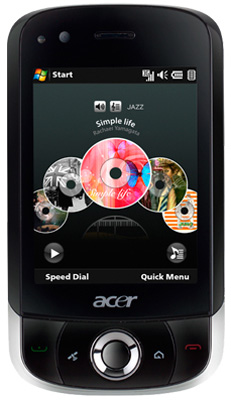
Unbuttoned: touch screen menus keep keypad controls to a minimum
The controls on the front are typically sparse for a Windows Mobile device, with a circular D-pad flanked by home and GPS buttons, plus call start and stop. The 2.8in touch screen offers VGA resolution of 640x480 pixels and 65,000 colours and includes haptic feedback. This helps when finding buttons, especially on the keyboard, which is a tiny little thing that you really need to use the stylus for.
Acer's own graphical user interface, the Acer Shell, is a welcome sight, and we preferred it to the DX900's use of Spb's Mobile Shell 2.1, which was a bit clunky. Either is better than relying on the basic Windows Mobile 6.1 interface that lurks beneath.
The new interface looks like a stylised office desk with widgets for email, calendar, call log and text messages. The home screen is, in fact, three screens in one; calling up additional layers with a brush of the screen to the left to show contacts, gallery and music player. Another brush reveals the Internet browser, settings and Quick Menu. The latter can be populated with up to 15 shortcuts marked as large, thumbtastic buttons.

Acer's Shell interface presents a virtual office

A brush stroke to the left reveals another screen

Another stroke, another screen
The Acer X960’s connectivity is comprehensive, with quad-band GSM, HSDPA 3G, Wi-Fi and Bluetooth 2.0. There's also a VGA camera just above the screen for video calling), The default browser is Internet Explorer 6, which gets the job done but lags behind the likes of Opera in terms of usability and speed. There's no option to view web pages in landscape mode, which is a great shame, and that titchy keyboard means that one-handed browsing isn't really an option.
For messaging there's support for Microsoft Exchange and we had no trouble setting up a POP3 email account. Microsoft Office allows can both read and create Word, Excel and OneNote documents, as well as view PowerPoint docs.
There's A-GPS on board backed up by Google Maps, and Acer makes a big thing of it by adding the satellite icon on one of the front-mounted buttons. It found satellite signals easily enough and updated quickly when we were on the move. Unfortunately, there's no satnav software supplied, not even a trial version, although all the main flavours are available as Windows Mobile downloads.

Besides the 3.2Mp camera, there's an additional camera for conferencing
The 3.2Mp camera is OK, but certainly nothing spectacular. It takes about six seconds to launch, so it's not so good for quick snaps. There's an LED flash, but not a lot of other features – 3x multishot, effects, image frames, light settings and that's about it.
There's a digital zoom, but it's not available at the maximum picture resolution of 2048x1536 pixels (640x480 for video). The overall picture quality is passable, but nothing to distinguish it from the three megapixel crowd. Edges aren't as sharp as we'd like and colours tended to look a bit washed out. Video will record at a maximum of 640x480 pixels, but it's very quick to blur where movement's involved.
The Acer X960 has separate music and media players on board can handle MP3, WMA, AAC, WAV, AMR, SP-MIDI, MIDI, MMF, AWB and RMI audio formats, with 3GP, MPEG4, WMV, H.263 and H.264 for video. The music player accessed from the home screen is pretty basic, with no playlist option, though you can sort your tracks into favourites.

A-GPS included, but not even a trial satnav application installed
Windows Media Player offers the option to watch video in full screen mode or within the player's skin. However, you'll need to delve into the Windows Start menu to access the player in the first place, although you can always add a shortcut to the Acer Shell screen. Playback was hassle-free and we were able to watch hi-res WMA videos, but they wouldn't necessarily expand to full-screen dimensions. Widescreen formats retained black bars at the top and bottom.
Twin speakers on the back give it a bit of punch for public listening – still tinny though – and the supplied headphones are distinctly sub standard; having a closed, shut-in sound that's sorely lacking in bass or high frequency definition. Upgrading to a better pair isn't straightforward either, as there's no 3.5mm jack plug – you'll need a micro USB adapter, which isn't supplied.
Call quality seemed fine in the various parts of north London where we tried it using O2, and the loudspeaker renders voices clearly, though with perhaps a little too much distortion when the volume's whacked up to full.

Does the job, but not especially different from competing models
There's 256MB of Ram on board, which won't take you very far, but you can add up to 8GB more with a microSD card. The Samsung 6410 533MHz processor was quick enough in general use, but there's only 128MB of ROM on board, and we noticed it wasn't always as nippy as we'd like when we had multiple applications open.
Battery life seemed to be a bit better than the DX900, and we just about got two days of moderate use out of it before recharging. That said, we did make careful use of the Wi-Fi and Bluetooth, and kept the screen at less than full brightness.
Verdict
Acer's second Windows Mobile handset is an improvement on its first but – its swishy UI aside – there's not really much to distinguish it from the other Windows Mobile 6.1 devices out there. Sure, it does the job, but the impression we get is that Acer is clearing out its Glofiish closet in preparation for more advanced devices, such as the recently announced Android models that are due later in the year. With that in mind, we’re inclined to save our pennies until we see the next batch. ®
More Windows Mobile Smartphone Reviews...

O2 XDA Guide |

HTC Touch Diamond 2 |

HP iPaq Data Messenger |

Sony Ericsson Xperia X1 |