Original URL: https://www.theregister.com/2009/06/02/review_projector_hitachi_cp_rx80/
Hitachi CP-RX80
Low price, practical projector
Posted in Personal Tech, 2nd June 2009 08:02 GMT
Review Price competition at the entry level for digital projectors is certainly becoming intense. Inevitably, the cheapest models are just new boxes containing legacy hardware: you get what you pay for. With the CP-RX80, Hitachi pushes gently against the tide with an attractively priced projector that is actually rather good.

Hitachi's CP-RX80 LCD projector: all the better for the no-frills styling
Cased in cute white plastic, the CP-RX80 is blessedly plain in appearance, with none of the ugly fins and gills that projector designers love so much. It would be unfair to call this LCD projector ‘large’ but it seems fairly substantial because the 317mm width is greater than the 288mm depth, although it is just 98mm high.
The CP-RX80 weighs 3.3kg, putting it in the portable category. However, it does not offer any specific portability features: there is no built-in handle, nor is any carry case included in the price. With other low-cost projectors, the lack of a handle can lead to burnt fingers when putting the device away, but not so with the CP-RX80: the casing never gets more than gently warm, even with the lamp on at full blast.
The lens is set back into the body of the unit by several centimetres, and manual adjustment rings for both focus and 1.2x zoom are conveniently positioned on top. The position of the lens suggests that the fan and lamp hardware is significantly bigger than the optical apparatus. A removable cover plate held in place by a single screw on top of the unit gives easy access for replacing the lamp.
Power is supplied to an input on the right-hand side of the case, unfortunately, so woe betide anyone whose nearest mains socket is on the left of the projector: expect to deal with unnecessary lengths of power cabling curling around the back, tugging the projector off-angle and passing directly behind the hot air exit grille of the fan. All other ports are located at the rear. There is only one computer input – a single analogue mini D-sub (VGA) port – as well as a single video-in RCA port and an S-video port.

Easy access to ports, apart from the side-mounted mains input
There are no digital inputs, so an adapter is required to connect to DVI-A and DVI-I outputs. You may need to hurdle bigger technical obstacles to connect DVI-D and HCDP devices, depending upon their VGA-DVI-D conversion capabilities. Of course, you could invest in a DVI-to-VGA (digital-to-analogue) converter, and something to circumvent any HCDP encryption, but it would be cheaper to buy a projector with a digital input to begin with.
You can connect an external monitor to the projector using its VGA-out port. This is important for presenters using a desktop computer rather than a notebook. Stereo audio can be fed in via a standard stereo mini jack, but this is the only audio input: the CP-RX80 does not come with RCA audio sockets. The built-in 1W mono loudspeaker is barely worth bothering with, and you would be advised to feed the audio straight to external speakers via the audio out mini jack port, or indeed directly from your computer or video device.

Extendable feet assist projection positioning, but they don't seem too sturdy
More notable at the rear is a pairing of a Kensington lock socket and a recessed steel bar. The latter lets you secure the unit using a variety of unsophisticated measures, including chains and padlocks from your local hardware shop. The CP-RX80 is fitted with a pair of height-adjustable feet at the front corners of the base. These come with quick-drop release buttons and can be fine-tuned with a screw action. Although they extend a good couple of inches, the legs look fragile at full height: rough handling would probably snap them off.
In use, the CP-RX80 produces a big, bright and clean image rated at 2200 ANSI Lumens and 500:1 contrast ratio. It projects a metre-wide image from just 1.5m throw distance and can, in theory, achieve a huge 6.6m-wide, 3.7m-high image if positioned 11m back.
Switching to Eco mode drops the brightness to 1500 ANSI Lumens and reduces the fan noise accordingly. This could well be essential in very small venues because we found the fan noise distracting during movie playback. Eco mode cuts the noise rating from 35dB to 29dB apparently, although even then, the CP-RX80 was on the borderline of acceptability during real-world testing.
Image quality was consistently high when run through the gauntlet of the DisplayMate calibration and testing suite. At its native 1024x768-pixel XGA resolution, the projector produced a very crisp image right down to fine detail, with no fuzz or moirés from the analogue-only input.
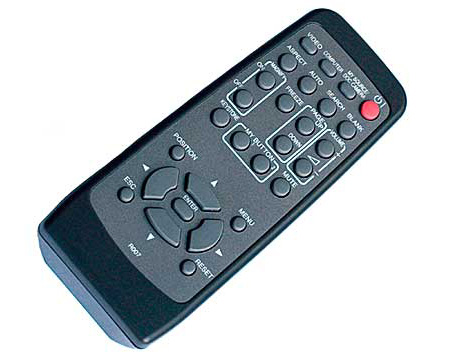
Not the easiest remote to read in low light
The right balance of brightness and contrast was easily obtained once we had found the relevant controls, but getting there was not as simple as expected. Most projectors, indeed most display products, generally, provide quick access to brightness and contrast, but the CP-RX80 seems to hide them several levels deep in the Advanced menus.
To be fair, these menus work well and they are quick and, in most cases, reasonably intuitive to navigate. The colour adjustment functions are extensive, offering six customisable gamma presets and another six for colour temperature.

Good image quality makes the foibles forgivable
For education use, there are optimised settings for projecting onto shiny whiteboards and dull greenboards, and an interesting collection of ‘template’ screens that project horizontal lines for writing and graph-paper lines for drawing. A ‘Myscreen’ feature allows you to choose any two menu commands for quick selection from the remote handset: our vote goes for brightness and contrast.
The handset is slightly wedge shaped in such a way that we kept picking it up and pointing the wrong end at the projector. Despite the lack of direct brightness and contrast buttons, there is a useful keystone adjust button to make up for the lack of an auto keystone feature in the projector itself. That said, we kept pressing the wrong buttons anyway, as most of them are tightly packed and easily confused, while the grey-coloured labels, albeit in English, are almost impossible to read in a darkened room.
Verdict
Available from many suppliers at huge discounts on the list price, the CP-RX80 represents decent value for money. However, a bargain price means you have to make sacrifices: the lack of any digital inputs limits your options and we found the fan noise distracting. On the other hand, the image quality is excellent, and that's what matters most in a general purpose projector. ®
More Projector Reviews...

Canon LV-8300 portable projector |

Acer K10 |

Epson EH-DM2 with built-in DVD player |

Infocus X10 |