Original URL: https://www.theregister.com/2009/05/25/superspeed_usb_3_guide/
Inside USB 3.0
What makes SuperSpeed tick
Posted in Personal Tech, 25th May 2009 12:02 GMT
NEC last week announced what it claims is the world's first host controller chip for USB 3.0 - aka SuperSpeed USB because of its 5Gb/s peak data-transfer rate.
Since the Universal Serial Bus isn't a peer-to-peer system - unlike Firewire, for instance - NEC's chip isn't enough to allow manufacturers to offer USB 3.0 peripherals yet, but once the part ships - it's due next month - they will be able to prepare SuperSpeed PC designs.

NEC reckons that after releasing small, 'sample' quantities of the chip in June, it'll ramp up production to significantly larger volumes in Q3, allowing computer makers to take those designs and put them on shop shelves. There may not be many - or even any - SuperSpeed peripherals to hook up to these machines.
Whether you dive in to USB 3.0 as soon as you can or wait until there are plenty of devices out there than can take advantage of it, the move from USB 2.0 to USB 3.0 should be as smooth as upgrading from USB 1.1 was.
But USB 3.0 is something of a departure from 2.0 from both technical and practical standpoints, and while the minds behind the new standard have made backward compatibility a cornerstone of their development efforts, USB 3.0 is not simply a higher-clocked USB 2.0.
USB 3.0's raison d'etre is to up data-transfer rates to ten times what USB 2.0 can manage, jumping from 480Mb/s to 5Gb/s, needed now we're throwing HD video files around. Error handling and the needs of the data-transfer protocol will reduce that some, just as it does with 2.0, but the new bus nonetheless justifies its 'SuperSpeed' moniker.
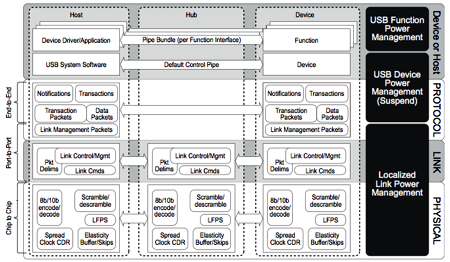
What goes into USB 3.0
Achieving that data rate has required some hardware changes. Skinny, unshielded cabling that's fine for USB 2.0 is out, replaced by shielded, multi-core wires-within-wires - Shielded Differential Pair, or SDP - cables, which will be thicker than those we're used to. Shielding is needed to cut out the electromagnetic interference that reduce the signal integrity and prevent the bus from achieving that 5Gb/s throughput. You simply can't do SuperSpeed over USB 2.0 cabling.
Adaptive equalisation circuitry in each device helps it all along. AE allows the state of the connection to be measured and the electrical signal altered to optimise data delivery over that particular physical connection, compensating for differing lengths of cable and different quality wiring.
Adaptive equalisation also helps the host cope with controlling one set of USB 3.0 ports nearby at the front of a PC and with those mounted on the backplane, much further away and so connected over a greater length of wire.
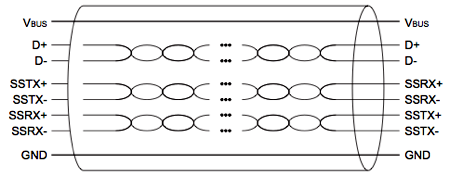
The wire: what links one USB 3.0 device to another
SuperSpeed USB will be the first interconnect to use this kind of technology. Even HDMI, which can transfer data at up to 3.4Gb/s, doesn't rely on it. HDMI is the closest high-speed data transfer system to USB 3.0 in that connections likewise run over cables whose quality and length the standard has no control over.
Compare that to buses like Sata and PCI Express 2.0 - on which USB 3.0 is largely based - where the lane lengths, while not set in stone, can be assumed to be very short with well-defined signal attenuation characteristics.
The USB 1.1 and USB 2.0 specifications defined maximum cable lengths of 3m and 5m, respectively. USB 3.0 knocks the maximum back down to 3m.
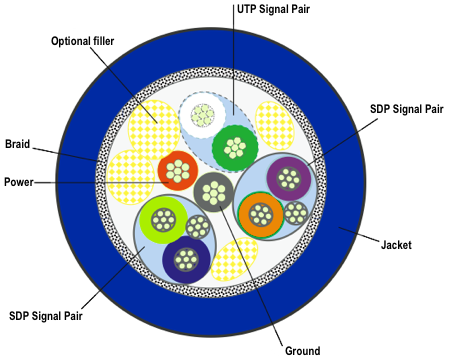
Inside a USB 3.0 cable
That said, since USB 3.0 is backward compatible with 2.0, connecting your current thin-wired mouse to a USB 3.0 port isn't going to be a problem. Indeed, as you'll see from the picture above, the USB 3.0 cable contains a separate USB 1.1/2.0 Unshielded Twisted Pair (UTP) cord - more on this crucial component later.
And the mouse's USB connector will still work too, mechanically and electrically. The basic USB 3.0 'Standard A' connector looks like today's big USB plugs - it's just longer, to accommodate five extra, rear-mounted pins which will mate up correctly in a standard USB 3.0 socket. Insert a USB 2.0 port instead, and the device will still work, just at the 'old' 480Mb/s speed.
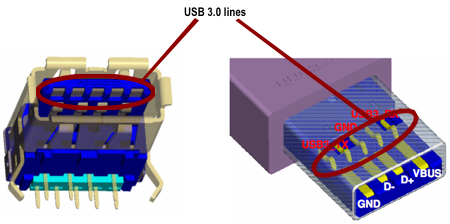
SuperSpeed's Standard A port pair
Those extra pins provide a second ground connection, plus two pairs of lines, one for sending data the other for receiving it. Having separate wires for transmission and for reception means USB 3.0 links can be used to read and write data simultaneously - 'dual simplex' signalling, in the jargon, compared to USB 2.0's 'half duplex' operation. Previous versions of USB had two data wires, but they could only operate as uplinks or downlinks at any given time, not both.
The USB 3.0 Standard A connector's an elegant solution to the problem of cramming five extra lines into a plug-socket assembly designed to take four. The Standard B arrangement - that more square socket usually found on printers - isn't. The USB 3.0-specific pins have been added in a bulge on top of the USB 2.0 connector, so USB 3.0 Standard B sockets will take USB 2.0 versions, but not the other way round - though there'll surely be plenty of adaptor cables on the market.
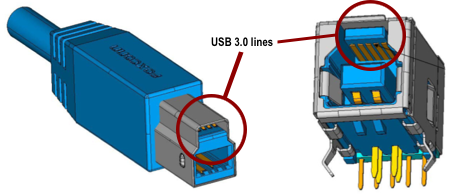
SuperSpeed's Standard B port pair
Incidentally, there's a variant of USB 3.0 Standard B that adds a couple of extra power and ground lines to the USB 2.0 part of the plug.
When it comes to micro connectors - there's no Mini USB 3.0 as yet - it gets rather messy. It's perhaps bad enough sticking a tiny, USB 3.0-specific plug alongside the slightly larger USB 2.0 connector, but to make matters worse, there are three version of this arrangement: A, B and AB. We hope mobile device makers - for whom the micro ports were created - will adopt the Micro-AB port since that's able to take any of the USB 3.0 and 2.0 plugs that are likely to come its way.
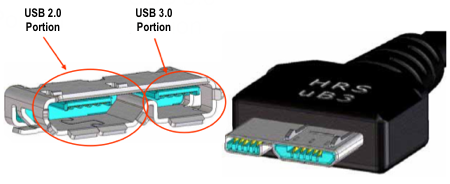
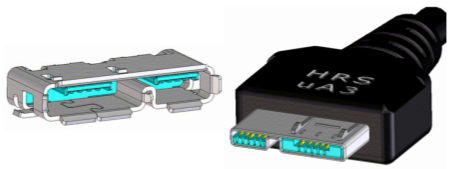
USB 3.0 Micro B (top) and Micro AB/A
Since USB 3.0 incorporates USB 2.0, plugging a USB 3.0 printer into a USB 2.0 port on your PC will still work, but without the benefits of the faster bus. The USB 2.0 add-on doesn't even need to know the computer it's connected is a SuperSpeed device, it'll just work as if the PC has USB 2.0. Existing drivers will continue to work.
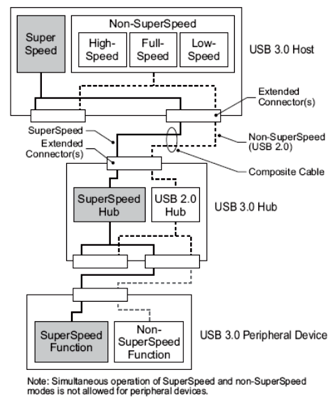
USB 3.0's dual-bus architecture
SuperSpeed USB has a dual-bus architecture to allow hosts to run USB 3.0 right alongside USB 2.0 - hence that USB 2.0 cable tucked inside the USB 3.0 cord. But while hosts and hubs will be able to operate USB 2.0 and USB 3.0 buses simultaneously, plug-in peripherals will not.
So there'll be no combining both buses to get an aggregate bandwidth of 5.4Gb/s.
However, it does mean that a brand spanking new netbook with USB 3.0 ports but running Windows XP as its OS won't lose USB functionality, only the SuperSpeed operation.
Running the USB 3.0 part independently of the USB 2.0 bus is necessary because the new bus uses different protocols, though it retains USB 2.0's data transfer types and pipe model to make it easier for driver writers to make use of existing code. SuperSpeed transmits data in packets, as USB 2.0 does, but this time devices explicitly route packets from the source to the target. Compare that to USB 2.0, which simply broadcasts all packets to all connected devices whatever they may be and whether they're the intended recipient or not.
The new approach has a couple of key advantages. First, it means you'll be able to connect many more devices: up to 127 of them chained in up to five tiers of hubs, each of which can drive up to 15 ports. Secondly, it makes for a far more power-efficient bus.
Packets are sent asynchronously and assembled into files at the end of their journey. Links in the route-chain are used only when they're needed. There's no need for devices to continually poll the link for incoming data.
Send a file to a USB Flash drive, and the packets will move from device to device down the chain according to a direct route encoded into the packets' headers. Each step of the journey is initiated at a signal from the host, which knows where each packet is coming from and where it's going.
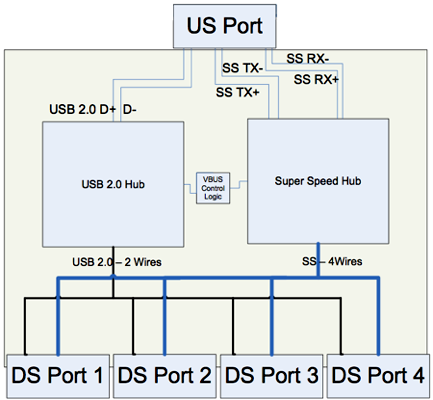
Hubs are more like routers in USB 3.0
The host is always part of the chain, so a packet sent from a connected camera to a Flash drive is routed first to the host and then out to the storage gadget.
Packets are held by each hub - now more like network routers than port duplicators - using a store-and-forward methodology which allows links to be deactivated when they're not in use. Links are deactivated by the device at the end of them if it's informed that no packets are pending. So devices which aren't involved in passing data can power down. USB 3.0 uses low-frequency pulses to allow one device to tell another that it needs to wake up.
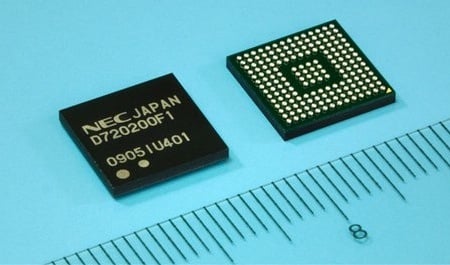
NEC's µPD720200 USB 3.0 controller: first of many?
Devices may power down entirely, but USB 3.0 also allows them to switch themselves off bit by bit, powering down portions of their circuitry that are not in use. It's called a "function-level suspend" in the jargon.
USB 3.0 may not broadcast packets, but it does gain the ability to stream data. Built on the SuperSpeed equivalent of the existing bulk data transfer mode, streaming makes it easier for, say, a user to play a movie on a USB 3.0 device connected to his or her computer. Right now, that's done by essentially copying chunks of the file across the link. That's because the USB Mass Storage device class was originally designed with file stores in mind from which files would be copied back and forth rather than read directly.
Streaming addresses that by extending USB 3.0's Mass Storage technology to make it operate connected drives operate more like the host PC's own storage, eliminating or reducing the performance bottlenecks imposed by the current Mass Storage class. Making the data easier to get makes for a more efficient system that's less taxing to the hardware resources available.
Devices that draw their power from the bus now have access to current of at least 150mA - the "unit load" - with some 'configured' devices - ones that announce they're high-power peripherals - able to draw 900mA, 80 per cent than they could under USB 2.0.
That just leaves operating system support. Microsoft is keen on USB 3.0, an SuperSpeed will certainly be supported by Windows 7, though you may have to wait for Service Pack 1 for it. Support for Vista in due course is possible, but we suspect the drive to 7 will negate the need for it.
We can't see XP getting USB 3.0 code. By the time USB 3.0 ports are to be found in netbooks, they'll be running Windows 7 anyway.
Work is already under way to add USB 3.0 support to Linux, but it's the nature of the open source OS that this is likely to remain experimental for some time. The USB 3.0 spec is available, but Intel's reference design for USB 3.0 Host Controllers isn't, at least not without signing and NDA. That will change soon, we think, and work will progress, but it's going to take some time to adapt all the USB class drivers to tune them for USB 3.0.
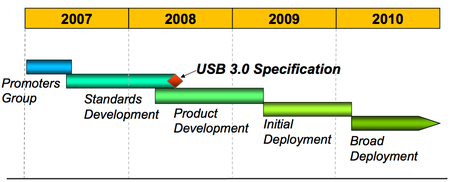
Most of the way there: the SuperSpeed roadmap
As for Apple, it hasn't addressed the matter, but we'd say it's working on the technology, given its keenness on the Universal Serial Bus and general desire to be seen to be adopting technologies like this ahead of the curve.
But whichever OS you prefer, USB 3.0 is likely to take a while to bed down. Features may be initially absent, and devices may emerge that require code tweaks to be fully supported. We saw this in the early days of USB and we'll likely see it again. ®