Original URL: https://www.theregister.com/2009/05/12/review_desktop_pc_linutop_2/
Linutop 2
Linux desktop lightweight – in more ways than one?
Posted in Personal Tech, 12th May 2009 12:04 GMT
Review A whole heap of companies have started offering miniature Linux-powered PCs in the last few years, from Zonbu, Sumo and Koolu to DecTOP, that sells the device formerly known as AMD's Personal Internet Communicator. A number bear an almost suspicious resemblance to x86-powered thin clients, being based around inexpensive, low-powered but cool-running System-On-a-Chip (SOC) devices such as AMD's Geode processors, as used in the One Laptop Per Child XO-1.

The Linutop 2: so quiet only the activity lights indicate that it's in use
French vendor Linutop's original model of its eponymous machine was the size of a Nintendo DS, with no on-board storage at all – it booted from a USB stick. It's now been replaced with the Linutop 2, essentially a rebadged Ion A603 MiniPC from First Computer – but with European support. The new model is about twice as big – roughly the size of 4 stacked CD jewel cases – and now sports double the Ram (512MB), a power button and a whole gigabyte of internal storage. It has four USB 2 ports, VGA, Ethernet and sound in and out – and that's it. The processor has been bumped from a 433MHz Geode LX700 to a 500MHz Geode LX800, but state of the art PC performance, this isn't.
It delivers a Geekbench score of about 200, whereas, even a low-end netbook, such as the original Asus Eee 701 with its 630MHz Celeron, scores 485. What makes such a low-spec machine viable is Linux's frugal system requirements, even compared to Windows XP. The Linutop is supplied with Linutop OS 2.4, a custom version of Xubuntu 8.04. This is a variant of Ubuntu with the usual GNOME desktop replaced with the lightweight XFCE, making it perfectly happy in half a gig of Ram. The instal is so small that it leaves 400MB of the internal storage free for user files.

Not the fastest, but versatile
But a lightweight OS can only do so much – and the Linutop is not what you’d call fast. During tests, after whacking up the font size of the Reg homepage by pressing Ctrl-+ a couple of times, Firefox took about 20 seconds to redraw the page. Flash animations and Youtube are sluggish and jerky. Put one of these in an Internet café and on its first day an enraged impatient surfer is going to throw it through a window.
But this isn't meant to be a full-function desktop PC, not with a 500MHz processor. It's so tiny and cool-running enough that one suggested installation option is to screw it onto the back of a flatscreen. So what use is a silent, miniature PC so small that it makes a Mac mini look bloated?

Easy mounting for kiosks, but too slow for Internet café users
Linutop offers a number of suggestions, including a public-facing Internet terminal or for office use. This strikes us as rather optimistic. The other ideas are more realistic; generating digital signage, point-of-sale terminals, interactive guides and so on. The company even offers advice on integrating alternative input devices such as touchscreens. Here, a couple of the Linutop 2’s virtues outshine the meagre performance: the very low power draw – it only takes about 8W – and low heat-dissipation.
After hours of operation, the fanless metal case is barely warm to the touch, and it operates in such utter silence that it's just as well it has power and disk activity LEDs. Nevertheless, the Linutop isn't really a PC. It's a thin client, cleverly adapted into a standalone machine with a super-skinny OS. Indeed, it will net-boot using PXE, so you could use it as a true thin client, if preferred.
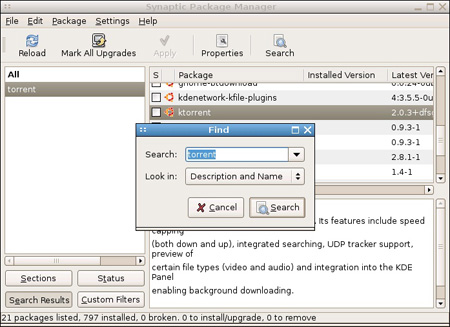
Locked down by default: Synaptic manager locates updates
Linutop OS 2 is pretty good and very easy to either lock down tight or open up for customisation. Xubuntu isn't really a substitute for the full Ubuntu unless you have a fair bit of Linux knowledge, though – there's no built-in facility for mounting network shares, for example.
By default, it’s locked-down with automatic login and no automatic updates. The basics are there – it comes with Adobe's Flash player preloaded and OpenOffice 2.4 runs surprisingly well. In fact, this review was written on the machine itself, utterly painlessly. But only users with very low expectations would be happy with it as their main computer.
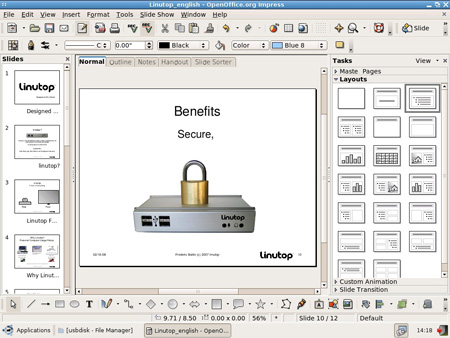
Open Office is already installed and performs well
Yet it's not a Small Cheap Computer, either. It's certainly compact and bijou, but it's €280 – about £247. While some thin clients, such a Wyse Winterm, can run to £400 or more, £250 is fairly standard for the cheaper, Linux-based end of the thin client market, and these are more powerful, gigaHertz-class Via or Atom-powered machines. So, it's relatively expensive and slow, even compared to low-performance laptots or thin clients with Via C7 chips. Is that the final nail in the Linutop's coffin?

Streaming video is possible but not exactly dependable
No, because unlike a thin client, a Linutop is designed to happily operate entirely standalone, or even for simple Internet-facing tasks. Unlike a "laptot", it's entirely fanless, with no moving parts, and uses standard external screens and I/O devices. There are places where a silent, cool-running all-solid-state PC could be very useful – and where its thrifty usage of electricity could mean it paid for itself in a year or two.
If the Linutop were a quarter of the price, then it might have a role as an entry-level computer for those unable to afford a full-power PC. Indeed, there are devices available at that sort of price-point, but they're horribly limited – a 200MHz processor and just 128MB of RAM. That's a mid-1990s level spec, and even Linux struggles to run effectively on something so dramatically constrained.

Good companions: tea and a penguin
But for the price of the Linutop 2, you could build a basic dual-core 64-bit desktop PC with a hard disk, offering something like ten times the performance and vastly more potential. It will require about 50 times the electricity, though. If getting power is a real problem, you'd be better off with a netbook.
Verdict
As a general-purpose computer, forget it. If you need a standalone machine to drive an interactive display, a digital noticeboard or some other non-performance critical role, then the Linutop 2 is ideal, and about half the price of a Windows XP Embedded thin client. It's simple, tough and uses only a trickle of power. Set Firefox to load at bootup with a custom homepage and all it would take is some HTML for a customised display – with little or no Linux knowledge needed and no need for a server to boot off. Alternatively, rewrite or replace the OS and embed the whole box into your product to top things off. ®
More Desktop PC Reviews...

Asus Eee Box B206 |

Dell Studio Hybrid |

Shuttle X27D |

Asus Eee Box |