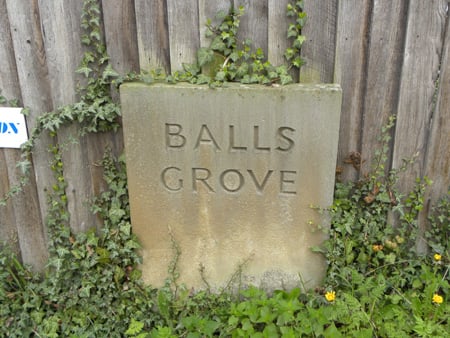Original URL: https://www.theregister.com/2009/05/01/review_bridge_camera_nikon_coolpix_p90/
Nikon Coolpix P90 bridge camera
Super zoom, so-so pictures
Posted in Personal Tech, 1st May 2009 16:05 GMT
Review You know, there’s a lot to be said for superzoom cameras. Instead of lugging around a DSLR camera and a stack of lenses, you can stick a massive zoom onto a camera that’s a little smaller than your average DSLR and simply carry that around. Nikon’s Coolpix P90 is a superzoom bridge camera with a whopping 24x zoom. It’s aimed at users who want more than a compact and a little less than a DSLR, but the question is: does the P90 offer enough to satisfy this type of user?

Nikon's Coolpix P90: get up close and personal with this superzoom lens
The P90’s design is definitely more DSLR-inspired than compact-influenced. It’s a chunky camera with a plastic body and cradles nicely in the hands. It’s rather large for coat pocket though, so it’s not so convenient for carrying around than say, a travel-camera like Canon’s PowerShot SX200, which to be fair, 'only' offers a 12x zoom. The P90 measures 114 x 83 x 99mm and weighs 500g with battery and card.
A quick tour reveals, on top, a mechanical pop-up flash, mode dial, tiny power button, and at the front, shutter button and zoom lever. At the back is a monitor button for switching between the LCD and the electronic viewfinder, the latter a 0.24in EVF with 230,000-dot display; a display mode button and a control dial which is used for adjusting settings such as shutter speed and aperture.
Underneath these is a 3in LCD screen composed of 230,000 dots. It’s attached to a hinged arm that enables it to be pulled forward and tilted 90° up or 45° down. Next to the screen are the playback button, multi-way controller, menu button and delete button.
On the right is a small plastic cover hiding a mini-USB port. This cover seemed rather flimsy and we do question its longevity. Underneath is another cover for a lithium-ion battery and SD/SDHC card slot, plus a tripod mount.

No complaints getting to grips with this big body
The P90 features a 12.1Mp (effective) 1/2.3in CCD; a 24x zoom in the form of a 4.6-100mm f/2.8-5.0 Nikkor lens offering the equivalent of a 26-624mm lens on a 35mm camera; image resolution range from 4000 x 3000 to 640 x 480; shutter speed range 1/2000-8s, although in some continuous shooting modes this is bumped up to 1/4000-1/20s; an ISO range of 64-6400, although the file size is limited to 3MB at 3200 ISO and above.
It's no surprise that a camera offering such a long zoom offers four anti-blur systems. These comprise of a CCD-shift system Nikons calls Vibration Reduction; a High ISO mode, Motion Detection and Best Shot Selector, which takes up to ten frames, and then selects and saves the sharpest one. Nikon’s D-Lighting technology is also included, which can be used to tweak brightness and contrast in both shooting and playback modes.

Easy access to basic functions but shooting modes are buried in menu pages
You also get the usual face-, smile- and blink-detection systems, and there’s a good selection of continuous shooting modes including, one that shoots at 1.4fps at maximum resolution. But the P90 can do much better than this if you’re content to shoot at a lower resolution.
Multi-shot 16 fires off 16 shots at 7.5fps - with a maximum resolution of 2592 x 1944 - and displays them as a single picture, while Sport Continuous mode offers a top speed of 15fps for up to 45 frames at up to 2048 x 1536. Finally, there’s a movie mode offering VGA-resolution at 30fps and 15fps, QVGA-resolution at 15fps, and time lapse recording with an interval time range from 30 seconds to 60 minutes. Oh, and you even get 47MB of internal memory.
In general, the P90’s handling was somewhat disappointing. It’s comfortable to hold with a nice rubberized grip and a thumb rest but, oh dear, Nikon definitely needs to work on the rest of the user interface.
Although the EVF has the same number of pixels as the LCD screen, the image looked coarser. Contrast was poor and colour reproduction was, frankly, diabolical. Colours were over-saturated and when we took a shot of a green door, it looked dark blue in the EVF – Nikon really should have given the P90 an optical viewfinder. The articulating LCD screen is useful for shooting at various angles, but the screen is one of the worst for viewing in bright sunlight.

The versatile LCD panel is handy but fails to shine in bright conditions
There’s a good sprinkling of camera modes: auto, program AE, aperture priority, shutter priority and manual. You can also save a couple of settings in PASM modes for fast access on the mode dial, and there are also fifteen scene modes including landscape, food and panorama. There’s even a dedicated setting on the mode dial for sport continuous mode.
Sample Shots
Sample Shots
Sample Shots

Wide angle
The P90 comes with a very versatile 4.6-100mm f/2.8-5.0 Nikkor lens, offering the equivalent of a 26-624mm lens on a 35mm camera. One thing we did notice was a tendency for the camera to over-expose shots, especially at the extreme telephoto end, as you can see in the zoomed-in shot.

Telephoto

Live viewfinder
The Coolpix P90 uses an electronic viewfinder, which we weren’t very impressed with. The green door in this shot for example, actually looked dark blue through the EVF.

Multishot
In Multishot mode, the P90 fires off 16 shots at 7.5fps, with a maximum resolution of 2592 x 1944, and displays them as a single picture,
Sample Shots
Naturally, with such a long zoom, the P90 includes anti-shake technology, including a CCD-shift system called Vibration Reduction (VR). These shots show how effective VR is. Shot details: 1/20 sec shutter speed, F5.0, ISO 64, focal length110mm, equivalent to 624mm on a 35mm camera.

D-Lighting off

D-Lighting on
The P90 includes D-lighting technology, which can be used to tweak contrast and brightness during shooting or playback.
Sample Shots
If the wide angle end of the zoom isn’t enough, you can create panoramic shots using the P90. The process is a little tricky, as the P90 uses a transparent overlay for lining up shots rather than a solid line, but with a bit of practice, you can create some nice effects. Stitching is done on your PC using software supplied by Nikon.
Sport continuous mode offers a top speed of 15fps for up to 45 frames and a maximum resolution of 2048 x 1536. As these sequences show, it really captures the action well.
The control dial is handy when using manual and semi-manual modes, but there’s no function button. The multi-controller offers quick access to timer, macro, flash and exposure compensation modes, but for all other settings, you have to use the menu button. If you want to say, change the ISO speed, you press the menu button, scroll down the shooting menu, select ISO and then select the speed you want.
To change the continuous shooting mode, you have to go on to a second menu screen. And all this assumes you are using the LCD screen and not the EVF. You can view the menu on the EVF, but the display is so tiny that it’s much easier to change settings on the LCD screen. This means pressing the display mode button to switch to the LCD screen.

The LCD screen also highlighted shortcomings in the EVF
It’s probably asking too much for a camera at this price point to offer eye-detection technology, but it would be nice if pressing the menu button automatically activated the LCD screen. And another oddity is the battery level icon, which only appears when the battery is low. What’s that all about?
Likewise, performance was a mixed bag. The zoom lens is certainly flexible and you can take a good range of wide and telephoto shots. But we noticed a tendency for the P90 to over-expose shots, and this was exacerbated when using the extreme end of the telephoto. Indeed, some shots were horribly bleached out - see our telephoto sample shot. Yes, you can tweak exposure settings, and this camera offers oodles of manual control, but nevertheless, we were surprised at how poor some of the P90’s images looked.
Tests revealed rather sluggish auto-focusing and signs of chromatic aberration on some shots. Yet, on the other hand, colours were vibrant, sharpness was impressive, and the continuous shooting modes were superb. We took a shot of a footballer running up to kick a ball and the results were outstanding.

Good value, but flexibility has its compromises
The panoramic system produced good results too, although there is no in-camera stitching. Also, when shooting at the extreme end of the telephoto, the VR system does an excellent job in keeping things steady. Noise wasn’t noticeable until ISO 400, but there’s a big leap in noise level when you move up to ISO 800.
Verdict
When you think how much it would cost to buy a set of lenses that gave you as much versatility as the zoom offered by the P90, then the this camera offers very good value for money. The problem is that while there is much to like about the P90, there is also a lot to dislike, including a clunky user interface and some less than startling results. We think inside the P90 is a good superzoom camera struggling to get out, and if Nikon can address some of the issues we’ve raised, it will break free. ®
More Camera Reviews...

Panasonic Lumix DMC-G1 |

Canon PowerShot G10 |

Olympus SP-570 UZ |

Canon PowerShot SX110 IS |