Original URL: https://www.theregister.com/2009/04/29/review_smartphone_acer_dx900/
Acer DX900 dual-SIM Windows smartphone
One SIM for business, one for pleasure
Posted in Personal Tech, 29th April 2009 12:02 GMT
Review Over the past few years, Taiwanese smartphone maker E-Ten managed to carve out a small but decent business making reasonably cheap Windows devices under its Glofiish brand. Last year, it was gobbled up by Acer to, in effect, become the giant's mobile phone division. Now we have the first fruit of the union: the dual-SIM Acer DX900.
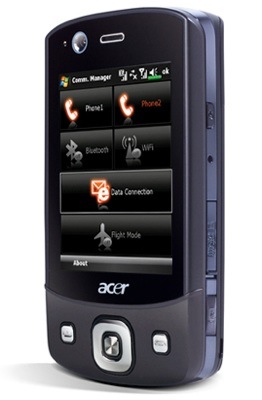
Acer's DX900: conservative looks
Aesthetically, the DX900 is unlikely to win any design awards with styling that can best be described as conservative - or dull, if you're feeling uncharitable - though it feels solid and well made. It's a little on the chunky side too, measuring 106 x 60.5 x 17mm and weighing 147g including the battery.
External switches and ports include a volume control, 2.5mm audio jack and user-definable multi-function button on the left-hand side, along with on/off and camera activation buttons, stylus bay and Micro SD slot – with a very nicely engineered cover – on the right.
At the bottom sits a mini USB port while around the back are two holes that conceal one of the loudest mobile phone speakers we have come across. Front controls are limited to conventional call answer and end buttons and a navpad with a central action key. Under the battery lurk two SIM card slots.
The ability to support two SIMs simultaneously is really what the DX900 is all about. If you can't think of a reason to have a phone with two SIMs then you can probably stop reading right about now. We can think of two reasons. Firstly, you can keep your business and private numbers separate and, secondly, if you regularly travel abroad you can use a local SIM for local calls to local people while also making calls back to Blighty without being clobbered by painful roaming charges.

SIM bay: room with a few
Selecting which SIM to call from is simplicity itself: just type in the number then press either Talk 1 or Talk 2 on the virtual keypad. Using the call button will always result in the call being made using SIM 1. When sending an SMS message, the system simply asks which SIM card you wish to use before transmission. To make life even easier, Acer has installed an attractive bespoke Communication Manager page that lets users switch either SIM on or off at the touch of a button.
Though the DX900 supports 7.2Mb/s HSDPA, it only does so using the primary SIM slot, which also supports quad-band GSM/GPRS/Edge and takes care of the phone's cellular data connection. The other SIM is restricted to tri-band GSM. Additional connectivity is provided by 802.11b/g Wi-Fi and stereo-capable Bluetooth.
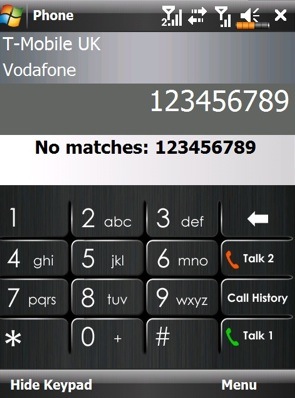
Tap 'Talk 1' or 'Talk 2' to select the SIM to call through
Apart from the two SIM slots, the rest of the DX900's specification is pretty much what you might expect for a middle-of-the-road Windows smartphone.
The autofocus 3Mp camera is nothing more than adequate by today's smartphone standards, though you do at least get a LED 'flash' and the capacity to record 640 x 480 video. The screen is a 2.8in, 480 x 640 resistive affair which is large enough and bright enough for the job in hand but otherwise unexceptional. Above the screen sits a 0.3Mp camera for the 3G video calls none of us actually ever make.
When it comes to software, as a Windows Mobile 6.1 Professional handset, the DX900 gives you the full Microsoft Office Mobile package, which is not to sneezed at. On-board storage is a meagre 256MB, so thank heaven for that memory expansion slot. While on the subject of storage, our test handset would only work with Micro SD cards of 2GB or less - it simply refused the see the 4GB and 8GB Micro SDHC cards we tried.

The 3Mp camera's nothing more than adequate
The DX900 comes fitted with a SiRF Star III GPS pick-up which locked onto satellite signals with commendable speed and once locked kept hold of them even in heavily built-up areas. You don't get anything in the way of bundled navigation software but a quick download of Google Maps soon fixes that. What you do get, though, is a virtual compass. That said, ours only seemed to work intermittently.
Rather than emulate HTC and come up with its own Windows Mobile user interface, Acer has decided to install Spb's Mobile Shell as standard on the DX900. Admittedly, it's Mobile Shell 2.1 rather than the new and funky looking verision 3.0, but in our opinion it's still just about the best Windows touchscreen UI ever invented. It's quick, simple to use, capable of a decent degree of user modification and renders the stylus largely redundant.

Acer bundles Spb's Mobile Shell - not quite HTC's TouchFlo 3D...
Acer's take on a keyboard – Easy Keyboard – may not be as attractive or as easy to use as Spb's Keyboard, but it's a lot better than the standard Windows Mobile offering. More to the point, it lets you type without recourse to the stylus. Since Spb doesn't bundle Keyboard with Mobile Shell, if you want it, you'll have to cough up $14.95 (£10).
Acer could have done with bundling CorePlayer and Opera Mobile, both of which are essential for making a Windows Mobile device usable on a day-to-day basis. Since the latter is free we won't whip Acer too hard over the omission, but CorePlayer Mobile costs $30 (£20) which is a fair bit when HTC's Windows handsets come with a decent little media player as standard. The alternative - such as it is - is to muddle through using the Windows Mobile Media Player.
Our handset also came bundled with Voice Commander - a handy little application that lets you assign voice commands to various actions - a media streamer and a business card scanner/recogniser, but we've seen these kind of apps on other Windows Mobile devices, so nothing special there.

...but better than Windows Mobile's own front-end
The DX900 is powered by Samsung's 533MHz S3C6400 processor, which even though it only has 128MB of Ram to play, with runs the device at a decent enough clip. Though not iPhone-smooth or fast, applications still fire up and operate with acceptable briskness while the whole UI experience is assisted by the Spb interface being very quick, responsive and economical with memory. The accelerometer works nicely too, helped by a variable sensitivity setting.
Call and signal quality when connected to either the T-Mobile or Vodafone SIMs we used during our test proved wholly up to snuff, while the large speaker came into its own when the handset was used hands-free.
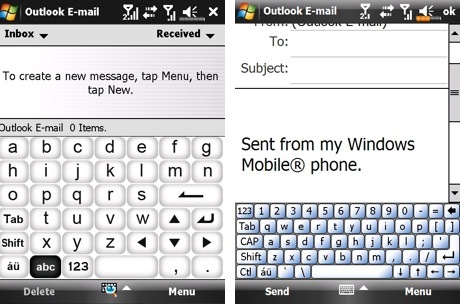
Acer's EasyKeyboard (left) is - yes - easier to use than Windows Mobile's own
Despite coming with a slightly larger-than-average 1530mAh power pack, the DX900 still suffers somewhat in the battery life stakes. Leave both SIMs on, spend an hour or so talking on the phone and fire up the GPS and Wi-Fi for 30 minutes each day, and you may find yourself struggling to last a full working day without suckling at the teat of the National Grid. That may not be much worse than many other Windows smartphones, but from a battery that size we expected better.
If you fancy a dual SIM phone but don't like the look of the Acer you aren't exactly spoiled for choice in the UK. Samsung's C5212 DuoS and LG's soon-to-be-released KS660 handsets both fit the bill, but neither comes with 3G or Wi-Fi. Of course, if you ever find yourself in South East Asia you could always pick up one of the dual-SIM iPhone 'nano' knock-offs doing the rounds.
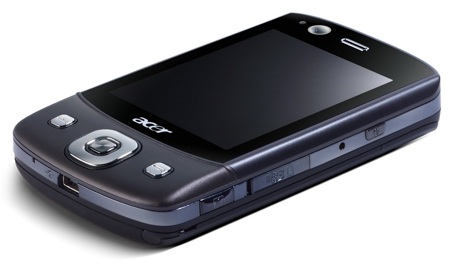
A little chunky, but it feels well made
Currently, the DX900 is only available from specialist suppliers either on contract or for around the £400 mark as an outright purchase, but we will be surprised if it doesn't turn up via the usual mobile telcos and high street vendors at some point in the not-too-distant future.
Verdict
Assuming you can get past the Windows Mobile OS – and we know a lot of you can't – and the less-than-stellar battery life, the DX900 has a lot going for it. The inclusion of Spb's excellent UI is a major plus that pushes the Windows look and feel to the back, as is the ease with which the device handles its two SIM cards. Not a revolutionary handset, but if the dual-SIM functionality appeals, it's a safe enough recommendation. ®
Thanks to Expansys for the loan of the review handset
More Windows Mobile Smartphone Reviews...

HTC Touch Diamond 2 |

HP iPaq Data Messenger |

Sony Ericsson Xperia X1 |

Asus M930 |