Original URL: https://www.theregister.com/2009/04/20/ubuntu_jaunty_jackalope_review/
Jackalope gets jaunty with Ubuntu nip and tuck
Growls over universal messaging
Posted in OSes, 20th April 2009 22:48 GMT
Review Ubuntu 9.04 - officially launched today and due to be ready for download on Thursday - is a worthwhile upgrade for Ubuntu fans.
Ubuntu steward Canonical has been working hard to improve the look and feel of Ubuntu and the Jaunty Jackalope edition brings quite a few refreshing touches to the old exterior.
The default theme is still the familiar brown, but numerous small improvements to dialog boxes, splash screens, and a flashy new login screen give Ubuntu a slicker, more professional feel. There's also a new theme named New Wave that's a nice mashup between the DarkRoom and the default Human theme.
Under the hood, the latest version of Ubuntu offers a kernel upgrade, the latest version of GNOME, support for the Ext4 filesystem, and a more stable and robust Linux distro than its less-than-thrilling 8.10 predecessor.
Something completely different
Jaunty Jackalope brings quite a few changes for Ubuntu users, including Canonical's controversial decision to include a new notification system and message-indicator applet. The Canonical-developed notifications system is designed to offer updates in an unobtrusive way - a small window pops up and informs you of events such as new e-mails and instant messages as well as system events such as changing the volume or when a CD finishes burning.
The messages themselves look a bit like the Growl notification system in Mac OS X, and we found them to be a pleasant and informative system. But of course, the messages represent a major departure for Ubuntu, and those of you who dislike it when Linux distributions include experimental features - rather than sticking with the stock GNOME components - may not be thrilled.
Canonical's founder, Mark Shuttleworth, has acknowledged that not everyone is going to like the new system. However, he's hoping that users will provide feedback and help to build a useful and robust message system that will eventually be adopted universally.
For now, while rough around the edges (not every application is able to tap into the message system as it stands), the simplicity and elegance of Ubuntu's early design look very promising.
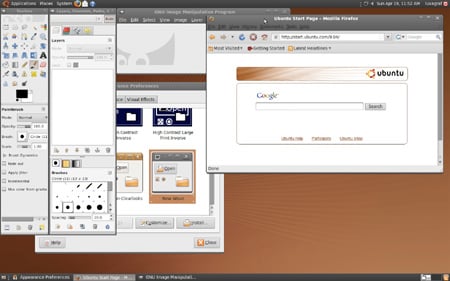
Jaunty Jackalope gives Ubuntu a slicker, more professional look and feel
Another area of Ubuntu that shows promise is the latest version of the GNOME desktop, which is now at v2.26. The new GNOME brings UPnP support for the Totem media application, which lays the groundwork for much better streaming audio tools - good news for those of you with dedicated music servers on your local network.
Unfortunately, the Ubuntu release candidate we tested did not actually include the Coherence tools - as the UPnP plugin is known. To take advantage of Coherence, you'll need to manually install the plugin or check out the latest version of Totem using Subversion. Unfortunately, after wrestling with some rather cryptic dependency errors for a few hours, we eventually gave up on Coherence.
Coherence has a lot of promise and hopefully the Totem developers will work out the bugs, because we'd love to see GNOME make streaming music to our Ubuntu box as easy as iTunes does for Mac and Windows systems.
Evolution
The latest version of GNOME also has some very nice new tools for the oft-neglected Evolution mail client. Thanks to the new MAPI protocol support, Evolution should be much better at connecting to Microsoft Exchange mail servers.
Evolution also offers an easy way of importing data from Microsoft Outlook. It's tough to get too excited about desktop e-mail clients, but if you're heavily invested in Microsoft's mail system, the new tools make it much easier to migrate over to Ubuntu.
Also new under the hood is a new Linux kernel (version 2.6.28), which is primarily notable for moving the Ext4 file system to the stable category. Despite its new designation, Ext4 is not the default choice for Ubuntu. The automated install process will still format your disks with the tried and true Ext3. To get Ext4, you'll need to manually partition your disks.
We went ahead and used Ext4 for testing, and so far, we haven't run into any problems, but be warned that some users have experienced data loss with Ext4.
Also new in the kernel update are quite a few changes to the wireless system, including support for a number of new devices - there's even less chance you'll need to manually install Wi-Fi drivers.
Speed test
Jaunty is a bit zippier than its predecessor, but the speed boosts are incremental rather than jaw-dropping. One thing you'll notice immediately is the much faster installation process - in our case a mere ten minutes after inserting the live CD, we were ready to go with a fully functional Ubuntu desktop.
Jaunty also touts some improvements in boot time. We didn't really notice a spectacular change, but then again, we're not in the habit of restarting Linux very often so perhaps we just never noticed that startups were slow. It's worth noting that the speed boosts seem to be much greater for those willing to risk the Ext4 filesystem.
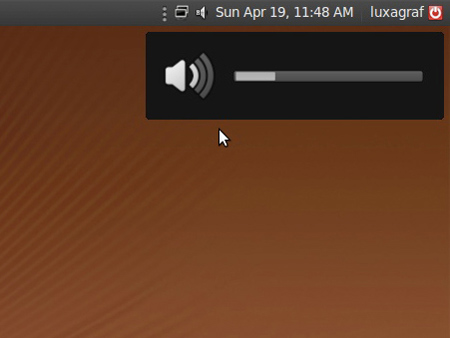
Growl-like notifications: a pleasant change, but not for everyone
There aren't many application updates for this round of Ubuntu. The newer Basero CD/DVD authoring tool sees an update, but stalwarts such as OpenOffice, GIMP 2.6, and Firefox have seen no major updates since Ubuntu 8.10.
Ubuntu 9.04 isn't a revolutionary release for desktop users, but it does provide a nice new message system and brings Ubuntu up-to-date with changes in GNOME and the Linux kernel. And at this point in Ubuntu's development, the slow-but-steady advances are exactly what users need - the underlying stability of Ubuntu remains up to par and perhaps even exceeds previous releases.
Also note that Ubuntu 9.04 will see the first official release of what's been called the "netbook remix," with official support for popular netbooks such as the Asus EeePC 900, Acer Aspire One, and Dell Mini 9. Although not listed as official, we haven't had any major problems running the netbook remix on our EeePC 1000H.
Kubuntu 9.04, the KDE variant of Ubuntu, includes KDE 4.2, with all the new apps and features found in KDE's latest release. ®