Original URL: https://www.theregister.com/2009/02/20/review_compact_camera_canon_powershot_g10/
Canon PowerShot G10
The Holy Grail of bridge cameras?
Posted in Personal Tech, 20th February 2009 12:12 GMT
Review Camera manufacturers are forever searching for the Holy Grail. They know there’s a vast army of people out there who want a camera that’s small enough to slip into a pocket, but which also delivers top-notch performance that’s closer to a digital SLR than a compact.

Canon's PowerShot G10: photo geek friendly?
Hence the avalanche of hybrid/bridge/superzoom models on the market. Canon’s contribution is the PowerShot range, which has been well received by enthusiasts looking for portability. The PowerShot G10 is the latest offering and the question is: has Canon finally found the Holy Grail?
If you’ve ever used the PowerShot G9, you’ll find that the G10 looks reassuringly familiar, although there a few design tweaks. And the G10 is larger - 109 x 77.7 x 45.9mm compared with the G9’s 106.4 x 71.9 x 42.5mm - and heavier: the G10 weighs 350g without battery and card, compared with 320g.
Canon has also changed the optics on the G10, offering a 5x optical zoom with a 6.1-30.5mm f/2.8-f/4.5 lens - equivalent to 28-140mm on a 35mm camera - compared with the G9’s 6x zoom and 7.4-44.4 mm lens, equivalent to a 35-210mm on a 35mm. No doubt Canon’s marketing department was a little peeved by the apparent downgrading of the G10’s optics, but we think Canon has done the right thing by offering an improved wide-angle offering.
There’s also another big difference: whereas the G9 packed 12.1 megapixels onto a 1/1.7in CCD, the G10 has 14.7 megapixels. Now that doubtless pleased the marketing bods, but packing so many pixels on the same-sized CCD can cause all sorts of noise problems. But Canon claims that its DIGIC 4 image processor really does keep noise levels down.

You want controls? We got controls
Let’s take a quick gander at the G10. The first thing you notice about this chunky camera is the cornucopia of buttons and dials – if you prefer making manual adjustments to fiddling around with menus, you’ll love the G10. Starting at the top and working left to right, we find an exposure dial, hot shoe, ISO dial on top of which is the mode dial. Next to this is a power button, and in front, the shutter button and zoom lever.
At the back are a shortcut/print share button, optical viewfinder with dioptre adjustment dial, playback button and AE Lock/FE Lock/microphone button. The back is dominated by a 3in LCD screen composed of 461,000 dots, next to which are an AF frame selector button and a metering button. Below these is a four-way control for manual focus, macro, flash and drive mode. This is surrounded by a large dial, which is used for selecting various functions. Underneath are display and menu buttons.

3in LCD and an 80-per-cent-of-frame viewfinder
Tucked away at the right side is a flap covering a mini USB port. At the bottom, you'll find a compartment for the lithium-ion battery and SD/SDHC/MMC card.
In addition to the aforementioned features, the G10 shoots both JPEG and RAW (CR2 format) images with a top resolution of 4416 x 3312 pixels; the ISO range is 80-1600, with an optional 3200 setting for reducing motion blur; the shutter speed range is 15-1/4000 sec and the G10 also shoots 640 x 480 and 320 x 240 movies at 30f/s. Canon has decided to reduce the number of video options found on the G9 - XGA, VGA, QVGA and time-lapse modes - which will disappoint some, but more disappointing for us was the lack of HD recording.
The continuous shooting mode has a top speed of just 0.7f/s in AF mode, although this can be bumped up to 1.3f/s if you use a fixed-focus setting. So the G10 is handy for shooting paint as it dries, but useless for taking a series of fast-action shots.

'Digital out' means mini USB
There are lots of shooting modes to select from: auto, program AE, shutter priority, aperture priority, manual, panoramic and a dozen scene modes - including portrait, night scene, foliage and snow - along with various My Colour photo effects, such as sepia and black and white. There’s also a handy integrated ND filter, along with the usual suspects, like image stabilisation, face detection, red-eye correction, plus "iContrast", which is designed to boost detail in dark areas – it’s available in both shooting and playback modes.
Sample Shots
Sample Shots
The extra pixels crammed onto the G10’s CCD could cause noise problems, but it doesn’t start to become noticeable until ISO 400.
Sample Shots
The Macro mode lets you shoot just 1cm from a subject and the focus system locks on quickly and well.


Canon has given the PowerShot G10 a 5x optical zoom with a 6.1-30.5mm f/2.8-f/4.5 lens (equivalent to 28-140mm a 35mm camera), which means it has a fairly good wide-angle offering (top) and telephoto.
The G10’s panoramic stitch function was one the nicest we’ve used, and Canon provides software for stitching images together on a PC or Mac.
Sample Shots

Auto-exposure

With exposure compensation
The G10 has a few tricks up its sleeve for improving picture contrast, including "iContrast". But we preferred to use the camera’s large exposure compensation dial, which falls easily to hand when shooting.

'Snow' mode

The same shot taken with auto
With all the snowfall around during testing, we had a rare opportunity to test the snow feature in the UK. It did a good job at removing the blue cast we got in auto mode, but the results were a bleached out effect.
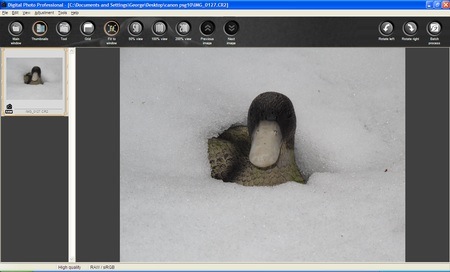
RAW Viewer

Digital Photo Studio
Canon provides photo managing and editing software, including a RAW viewer.
The G10 has a solid metal body and is nice to hold, even if you have large hands. If you have a large coat pocket, the G10 is highly portable – just don’t try slipping it into a shirt pocket. Switch-on is fast - around 1s - and shutter lag minimal. We really liked the numerous buttons and dials, making it very quick and easy to adjust many parameters without having to resort to menus.

Bees knees?
That said, you still get the familiar Canon tabbed set-up menu and L-shaped function menu, which you can scroll through very quickly using the selector dial. The dial is also used for adjusting shutter speed and aperture in manual and semi-manual modes. Manual focusing, however, was a little fiddly, thanks to a combination of tiny zoom lever and slightly over zealous zoom motor that makes fine focusing difficult. We also wish Canon had made the shutter button a tad larger.
The addition of an optical viewfinder is to be welcomed, although the G10’s only shows you around 80 per cent of the scene. We liked the LCD display, which provides lots of information without looking cluttered. It’s also clear and bright.
Performance-wise, we were very pleased with the results. Resolution is sharp, colours are rich and, despite over-dosing on pixels - noise levels are low, provided you stick to the lower - 200 and under - ISO settings. In short, you can get some stunning images with the G10.

Too many megapixels for its own good?
That said, the continuous shooting mode function was disappointing, although the video mode produced good results. We noticed a fair bit of what serious snappers call 'purple fringing' - you can see it in the full-size sample images. Low-light shooting was disappointing and no doubt those smaller pixels accounted for a fair amount of the noise.
The macro mode, which lets you shoot just 1cm away from an object, worked very well and the G10 soon locks onto the object. The wide angle lens is a welcome addition and so is the panoramic mode, which is very easy to implement.
Verdict
 Canon's PowerShot G10 is a polished, pocketable performer that offers a high degree of manual control, along with good performance and easy operation. Sure, it does some things better than others, but we think overall, it does an excellent job. The official price is high, but you can buy it for a lot less if you shop around.
Canon's PowerShot G10 is a polished, pocketable performer that offers a high degree of manual control, along with good performance and easy operation. Sure, it does some things better than others, but we think overall, it does an excellent job. The official price is high, but you can buy it for a lot less if you shop around.
The G10 isn't the Holy Grail of hybrid/bridge cameras, but it comes darn close. ®
More Camera Reviews...

Pentax K-m |

Panasonic Lumix DMC-G1 |

Nikon D90 |

Fujifilm FinePix S100 FS |












