Original URL: https://www.theregister.com/2009/01/16/review_netbook_toshiba_nb100/
Toshiba NB100 netbook
Tosh takes netbooks seriously - too seriously...
Posted in Personal Tech, 16th January 2009 12:02 GMT
Review There are netbooks that have a curvy, kid-friendly look. Others are sleek and shiny - every one aimed at adults. Then there are blocky, serious looking ones, carved with no concession to consumer levity and fluff because the manufacturer reckons that's what businesspeople want.
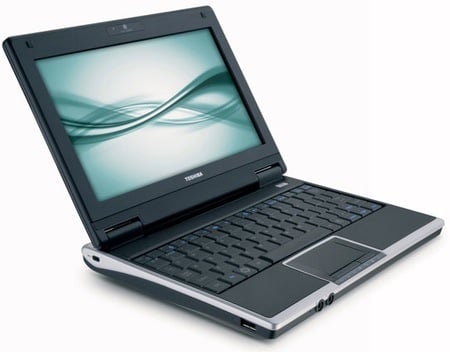
Toshiba's NB100: boxy, 'serious' design
The box-like Toshiba NB100 falls squarely - in both senses of the word - into the latter camp. There's a nod to designeriness: the silvery-bronze "champagne gold" plastic that edges around the main body of the machine curves at the sides, but that's it's only concession to modern styling and other such frippery.
The lid is likewise covered in silver-bronze look plastic - though glossy this time - and the rest of the NB100 is matte black. The lid is hinged slightly forward from the back and pivots on two raised, solid hinge units which also gives the NB100 a vaguely retro look too.
There's nothing old fashioned about the spec, though, which is bang up to date netbook standard: 1.6GHz Intel Atom, 1GB of DDR 2 memory, 120GB hard drive, 802.11b/g Wi-Fi, 10/100Mb/s Ethernet, memory card slot and three USB ports. The memory's installed as a 1GB DIMM in the machine's single slot, accessed by unscrewing a panel on the base.
The screen is a SCC-standard 8.9in, 1024 x 600, but it's glossy, bright and crisp - one of the best netbook displays we've seen, in fact. The matte black bezel - complete with webcam - helps accentuate this.
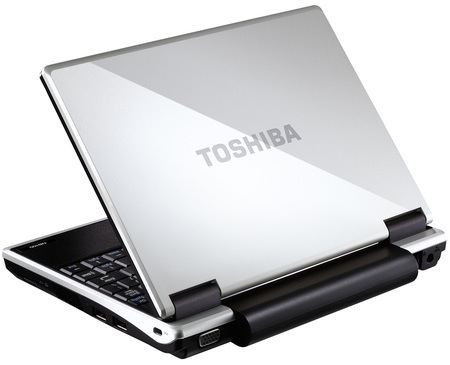
Extended-run battery included
Toshiba's engineers was clearly more inspired by the 8.9in Eee PC than any other netbook, because the two machines are very similar. The size-defining component in a nine-inch netbook is the keyboard, and the one here is small like the Eee's rather than near full size, as you'd find on an Acer Aspire One or Sony Vaio P. It's got a solid underpinning, but on our review sample the left-hand lower corner was rather rattly - another Eee trait.
The Synaptics-made trackpad's small too - and not as big is the silver surround might suggest it is in pictures. The left mouse button beneath is larger than the right, presumably so you're less likely to get the contextual menu by mistake. It's not the best netbook touchpad and not the worst. As always with these devices, keep a mouse handy.

Eee-size keyboard
Now, a quick run around the machine. The left is featureless but for a single USB port right at the front and a locking slot at the rear. The front of the NB100 presents nowt but the 3.5mm microphone and earphone sockets. The right side is home to the other two USB ports and the SDHC card slot - the Ethernet, VGA and power ports are round the back.
The battery plugs into the back of the machine, as is usually the case with netbooks. The one that comes with the NB100 extends a centimetre or so beyond the edge the computer, suggesting it's an extended-life battery. A closer look reveals it to be a four-cell unit rated at 38Wh which converts to 5278mAh. So it's bigger than most netbook power packs, but still below the latest Asus Eee PC models' six-cell 6600mAh batteries.
Our review model came with Windows XP pre-loaded, but Toshiba does offer a Linux version, though memory and storage capacities fall to 512MB and 80GB, respectively. All this knocks the price down from £286 to £252 inc VAT. Not a bad price, but not up there with the sub-£200 Acer Aspire One - although you get more storage capacity with the cheapest Toshiba

Standard SCC spec
Toshiba pre-loads the NB100 with a few extras, most notably Toshiba Easy Media, which includes a DVD player and creator on the off-chance you also buy a separate USB-connected optical drive. Toshiba also provides its own network connection utility, which calls up Atheros' WLAN utility in place of Windows' own. There's a nice webcam app, Camera Assistant, too. Toshiba also bundles Microsoft Works 9 - not the version with ads, thank goodness - and a 60-day Office trial. There's anti-virus sampleware too.
We ran our customary PCMark05 and The Gimp performance tests. One of the NB100's function keys flips between the standard 1.6GHz and an underclocked mode which the netbook's manual suggests doesn't use a fixed frequency, but oscillates up and down, according to the workload.
PMark05 Results
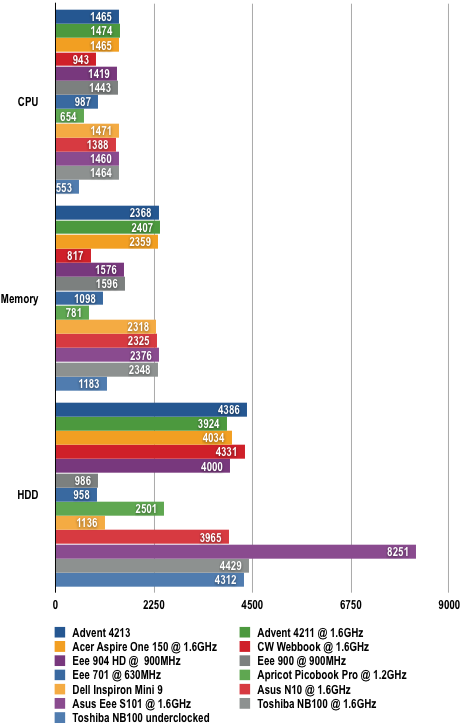
Longer bars are better
Our PCMark05 results for both settings were consistent at each CPU setting, so we'd say the underclock simply drops the CPU speed to 800MHz and keeps it there, otherwise PCMark05 CPU-taxing algorithms would surely cause the code up maximise the clock speed, which the numbers show was not happening.
The Gimp Results
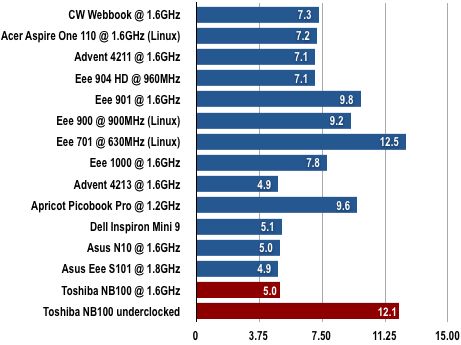
Time in Seconds
Shorter bars are better
The Gimp results are good, though you can clearly see the impact of underclocking the Atom processor and - as the chart above shows - of knocking back the memory speed too.
We also ran our usual battery life test: an SD-quality H.264 movie played and looped until the machine shuts down. At the standard 1.6GHz CPU speed, we got three hours and 20 minutes' playback out of the NB100's battery, which puts it ahead of all the other netbooks we've tested other than the Asus Eee 901 and Eee 1000 with their bigger batteries.
Battery Life Results
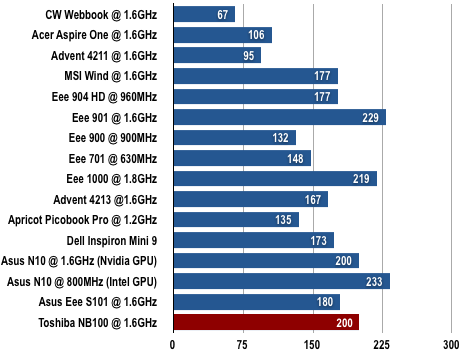
Time in minutes
Longer bars are better
Playback wasn't good in underclocked mode, with the previously smooth-running video pausing or breaking up if we did anything else on the machine. However, the underclocked mode should boost runtime a fair bit - we didn't have enough time with the device to test it, alas.
You should also note that these are stress tests - ordinary browsing and email netbook activity won't drain the battery quite so quickly, and you can expect to get five or more hours' typical usage out the NB100. That may not be Eee standard, but it's still very good for a netbook.
So why not just buy an Eee, then? There's no key reason not to, we think. We prefer the NB100's display to that of the Eee PC 901, the machine it most closely resembles, and the Toshiba has more storage capacity: 120GB to 12GB. But the two machines' keyboards are equally wee, and the Eee has 802.11n Wi-Fi, a longer runtime and it's cheaper.
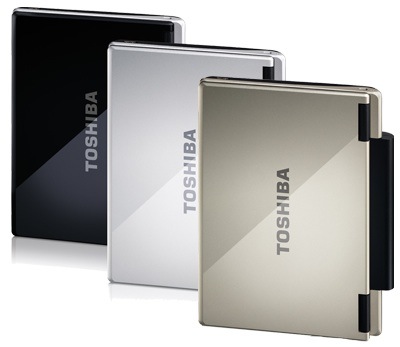
Not exactly colourful
So if you need a decent keyboard, you can buy a better netbook than the NB100. Ditto if you want the best battery life, a machine that looks cute, or one that's as cheap as chips. That makes the NB100 a tough sell.
Verdict
It's not the sexiest netbook out there, quite the reverse, but the NB100 is no slouch when running at standard speed and delivers a good battery life too. It's by no means a bad machine. We just wish Toshiba had come up with something a little less dull. ®
More Netbook Reviews...

Eee PC S101 |

Dell Mini 9 |

Apricot Picobook |

Advent 4213 |