Original URL: https://www.theregister.com/2008/12/16/review_printer_multifunction_epson_stylus_photo_/
Epson Stylus Photo PX800FW all-in-one wireless printer
Epson tries to keep up with the competition
Posted in Personal Tech, 16th December 2008 13:02 GMT
Review Epson is well regarded as a maker of the semi-pro and professional inkjet photo printers and some of its large-format printers are mainstays of High Street photography shops.
But at the consumer end of the market, it's offerings have often looked a bit basic and sounded rather loud and clunky. The company is clearly trying to address these issues, and the Stylus Photo PX800FW is a sleek, low-profile black box that, frankly, doesn't look much like a traditional Epson printer.
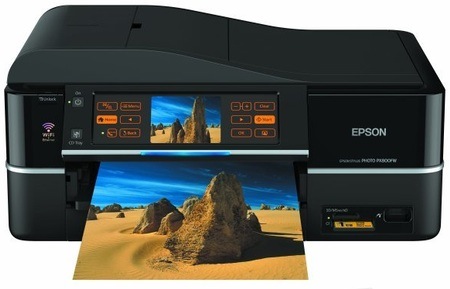
Epson's Stylus Photo PX800FW: radical new look
In several ways, the PX800FW is an odd cross between a photo inkjet printer and a business all-in-one. It's a six-colour machine, with extra inks to improve the lighter tones in photo prints, but it includes a 30-sheet automatic document feeder (ADF), more commonly found in office machines.
Even the ADF is a little unusual. When it’s closed, the end of its feed tray folds in and forces the ADF output tray to rise and complete a smooth S-curve across the printer’s top. The plastic creaks a bit when you open and close the mechanism, but clearly some thought's gone into it and it does look neat.
There's a central, 9mm-wide colour image area, on both sides of which are a total of 13 touch-sensitive buttons. Some or all of these illuminate whenever their functions are available. They include + and - buttons for controlling the number of paper copies or photo prints, and arrow keys for browsing through images on a memory card and for menu navigation. The control panel folds out to any convenient angle and a press of one of its two physical keys lets it fold back down with a nicely damped motion.

The control panel
The second physical button brings the CD/DVD print unit into play. Unlike previous Epson disc labelling systems - and those from Canon - the disc tray is integrated into the printer and pops out under the control panel. The tray is a little bit flimsy, but it does the job.
Since time immemorial Epson printers have fed paper from a near-vertical bay at the rear to a pull-out trays at the front, so it's a mark of the degree of rethinking that's gone into this machine that it has a paper cassette, taking up to 120 sheets of A4 paper, which slides in at the front. Built into Epson's tray is a separate holder for up to 20 sheets of 15 x 10cm glossy photo paper.

Disc printing's built in
To the right of the paper cassette are memory card slots for all the current types - some formats require an adaptor, though Epson doesn't include one - together with a PictBridge socket. At the back, you'll find USB 2.0 and Ethernet ports, but the machine is also equipped for wireless networking, with 802.11b/g Wi-Fi built-in.
Wireless setup isn't as simple as it should be, as you have to temporarily cable the machine to a router, rather than just doing a wireless search and selecting the right network from the control panel. Other machines work this way and it's a lot more straightforward than the system Epson imposes on you here.
It won't surprise you to learn there's no Ethernet cable bundled, and no USB cord either.
Setting up the printer and, later, replacing the ink cartridges is simply a question of lifting the scanner section to get at the print head hod and pressing each of the six ink tanks into place. The printer runs a one-time priming cycle and you’re then ready to go.
Epson claims the PX800FW can pump out both colour and monochrome prints at 40ppm, but you won’t see anything like this in normal use. To be fair, Epson adds the proviso that its speeds are measured in draft mode and do not include processing time, but this just makes them pretty useless at showing what you’ll get on a day-to-day basis.

Six-colour printing
We printed a five-page text document using only black ink - it took 45 seconds. A 20-page document took 2m 35s, giving more realistic speeds of 6.7ppm and 7.7ppm, less than a fifth of the claimed figures. Even so, they’re not at all bad for an inkjet printer, even a high-end one costing around £300. What's even better, is the speed this machine produces photos.
Printing from an SD card, the PX800FW produced a 15 x 10cm photo in 21 seconds. This is considerably quicker than any other all-in-one we've tested recently has managed and a good deal quicker than from most dedicated photo printers. This isn't a draft mode print, either, but with all settings at normal - the print is very good quality and quite suitable for sticking in an album or giving to members of your family.
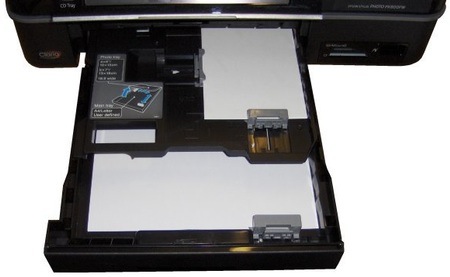
Load paper and photo blanks from the front - can this be an Epson?
That said, the print quality on plain paper isn't as good. The PX800FW's six-ink system produces good, strong colours, but black is more of a dark grey. Curves and diagonal edges are more jagged than those produced by some of the printer's rivals. While results are generally acceptable, there are better choices than this machine, if plain paper print is your prime requirement.
Epson offers two sets of cartridges for the PX800FW: a standard-yield set and high-yield cartridges. Epson recommends the former even though the high yield option offers better running costs. Using this set, an ISO-standard black page should cost you around 2.5p and a colour one just over 10p. Both these costs are reasonable for an inkjet printer.
Individual colours cost £9.10 a pop - a set of six will set you back £47.

A desk friendly 45 x 39 x 20cm
Scanning for copies is relatively quick. We produced a single-page, full-colour 200ppi copy from the flatbed in 17 seconds, which isn’t going to hold anyone up too much, and a five-page, black text copy from the ADF completed in 56 seconds - around 5ppm.
Scanning a photo print produced reasonable results, though the colours were slightly blue in comparison with the original. Nothing that couldn’t be compensated for, though. Black text 300ppi scans for OCR came through cleanly, with little touch-up editing needed on serif or sans serif fonts.
Supplied software includes Epson's suite of photo, CD and Web printing utilities, and a copy of ABBYY Finereader optical character recognition (OCR) app. There are versions of the OCR software for PCs and for Macs, though the latter is a version, 5.0, behind the Windows release, 6.0. The most recent version of the software is 9.0, by the way.
Verdict
Epson's Stylus Photo PX800FW is a good photo-centric all-in-one. Though the print quality is nothing special when you print on plain paper, the PX800FW has an excellent photo print speed, and the quality's not bad either. It also has some nice extras, including wireless connectivity and integrated CD and DVD label printing. It's not cheap, but it shows Epson can keep up with the competition when it wants.
More Printer Reviews...
Polaroid Pogo |
Samsung ML-1630W |
Epson Stylus D120 |