Original URL: https://www.theregister.com/2008/12/11/review_pda_datawind_pocketsurfer_2r/
Datawind PocketSurfer 2R internet palmtop
More 'cheaps' than a budgie
Posted in Personal Tech, 11th December 2008 13:43 GMT
Review Datawind's PocketSurfer 2R is all about delivering the internet on the move, for next to nowt. And that's all. It's not a phone. It's not a fashion statement.
The 2R costs £199 and, if you're careful, there's nothing else to pay to go online for the first 12 months. Go online to check your email, surf the web, get Google to tell you where you are - it's all in the price of the hardware, for as long as Datawind's in business.
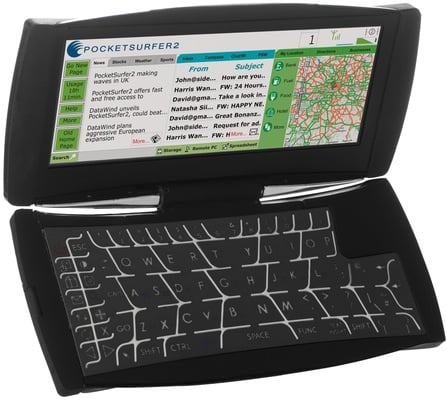
Datawind's PocketSurfer 2R: low-cost mobile internet
The service isn't unlimited. You're restricted to 20 hours of online activity a month, but you can get that limit removed - and Datawind insists that by 'unlimited' it really does mean 'unlimited' - for £6. That's for a single month, but it's an ad hoc payment, not a regular monthly charge. Usage after the first year involves a £40 annual subscription, or you can stump up £60 and be sure you never have to pay a penny to Datawind ever again.
We should point out the 2R's other key feature: cheap roaming - hence the 'R'. Roaming is priced at a 5p a minute across Europe and the US. Elsewhere, it costs 25p a minute.
Given how much the UK's telcos charge for mobile internet usage, that's cheap. The question is, since there's clearly going to be a catch, is all still worth it in the end?

Fingerprint magnet
Catches there aplenty. Here are two: the connectivity and the hardware. The 2R, like its predecessor, connects to the mobile network over a GPRS connection. It's Vodafone for now, but Datawind has no ties. There's no Wi-Fi. There are advantages to GPRS: it's cheap - that word again - and it's more widely available than 3G.
But GPRS is slow. Edge technology helps, but the PocketSurfer doesn't use it. Datawind's solution is compression and cacheing. All page requests are routed through its servers, which get the page and image data - very quick, if it's in the cache - and squash it before flinging out to your PocketSurfer.

Google doesn't quite look like this on the 16-colour screen
Which brings us to the hardware. The 2R is a classic-sized clamshell palmtop - think of a skinny Nokia Communicator. It's got a piano black fingerprint-magnet lid, but it's matte inside. There are some chrome-style plastic bits too, but we have to say the whole thing looks and feels cheap. A finely tooled device like the iPhone or any other major-vendor handset this isn't. It looks and feels unfinished, like a design mock-up or a prototype, not a production device.
Edges don't line up. Sections of the hinge unit have their hollow interiors exposed. You can see the stains where a panel embedded into the central part of the hinge has been glued in place.
Opening the 2R - which is at least thin and light - reveals the 640 x 240 screen capable of showing 256 colours, though it's initially set to 16. And you can knock off about 30 pixels vertically for the persistent status bar. The keyboard is a flat metal sheet with gaps cut to demarcate each key - and for the backlight to glow through - and individual pressure switches beneath.

Very pocketable
It's actually pleasant to use, though Datawind's done itself no favours with the look of the thing, which really isn't very good. Holding the device in two hands and typing with your thumbs feels entirely natural and comfortable, but anyone used to typing by touch or just with two index fingers won't like it. The keyboard could be better made, but we enjoyed using it far more than we expected we would.
The display initially settles at an angle of about 150° to the keyboard, but it can be pushed back so it's flat which is exactly the right position when you're holding the PocketSurfer in both hands, thumbs poised for typing.

Shiny and illuminated
To the top right of the keyboard is a small touchpad that's used not only for steering a pointer around the screen but for scrolling around pages - the previous model had a five-way navpad. The 2R renders pages at the size their designers intended them, using those 640 x 240 pixels as a window onto the bigger page. You can zoom in and out - hold the zoom key down and run your finger up the touchpad - but even large text becomes increasingly indistinct as you move out thanks to the poor colour resolution. It's better to leave pages at full size and get used to scrolling. Lots of scrolling, if you use the touchpad to move the cursor down the screen.
It's quicker to press the left-hand side scroll button so that the page scrolls with the touchpad. You adjust the brightness and zoom in the same way. In addition to these controls, the panel to the left of the Qwerty array has home, search, stop, page refresh and page stepping keys, just like a browser. It also has a settings key, primarily used to edit the browser's favourites, and a key to take you straight to the log-on page of your preferred email service.
Datawind doesn't provide this - it figures, reasonably, you can make your own choice from among Google, Hotmail, Yahoo! etc.
But back to the scroll button: it's lockable, so you can pan around a page without having to keep the button held down. But you'll need to get control of the cursor sooner or later, and then steering it around the screen becomes a pain because it's slow.

The 'new look' keyboard
Indeed, the PocketSurfer as a whole is slow. Rendering the machine's pre-defined home page takes around five seconds to load and be completely displayed.
The page doesn't look great when it's all there. We've mentioned the dithering, but the colours are still washed out, and the passive matrix nature of the LCD reveals itself in the ghost lines that extend the edges of every box and panel. And in the way the cursor vanishes - 'submarining', it's called - when you move it more quickly than the screen can cope with.

Skinny
Other browsing niggles include the way the cursor doesn't change when you move it over links, which can be hard to spot on some colour combinations, and a lack of support for media files.
It will play Flash vidoes, sort of, as a trip to YouTube proved. But the frame rate's less than one a second. The dithering makes movies unwatchable in any case.
There's no local storage, but you can access files kept in online repositories. If you think the 2R lacks gadgetry, it does have GPS on board, but by Datawind's own admission, it's not a state-of-the-art unit and it won't work indoors. But even in the back garden of our North London flat, it put us in the middle of the Thames...

It lights up!
The 2R's battery life isn't anything to shout about, either. From a full charge, we got around four hours' near continuous usage out of it, so your looking a one or two days between charges. It has a mini USB port for charging. The connector sits beneath a rubber cover that we couldn't to go back on a lay flat no matter how hard we tried.
And that's the problem, really: the hardware's so darned shoddy. Offering consumers a very low cost way to access the net on the move is a good thing, and by and large the GPRS link works. It's not for speed freaks, but it's fine for email and usable for casual browsing. Datawind gets a thumbs up for this.
And then loses it for the hardware. The build quality feels poor, and the materials don't give us confidence in the gadget's robustness. It doesn't seem fragile, just - yes - cheap.
Verdict
Techies will hate the PocketSurfer 2R. It's too slow, there's no Wi-Fi, the screen's awful and the build quality leaves a lot to be desired, they'll say. But get past the early 1990s looks - and the early 1990s technology - and you have a gadget that makes accessing email easy. And very cheap.
More Mobile Internet Devices...
iPod Touch |
Novatel MC950D |
Sierra Compass 885 |
BlackBerry Storm |