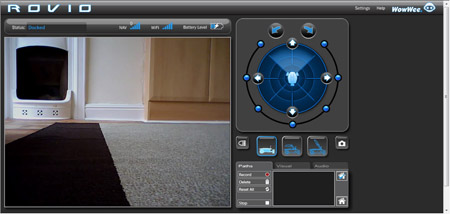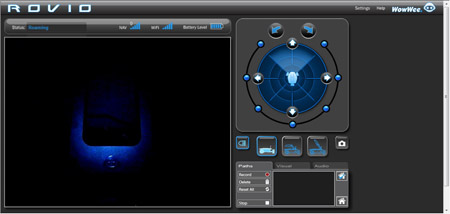Original URL: https://www.theregister.com/2008/12/08/review_gadget_webcam_wowwee_rovio_mobile/
WowWee Rovio Mobile webcam
All Terrain, Armoured... webcam. Well, almost
Posted in Personal Tech, 8th December 2008 13:30 GMT
Review If the conventional webcam has a failing, it's the lack of an ability to let you wander about and look at things out of the fixed view of the camera. The Rovio aims to correct this limitation.
As befits a company whose background is in the robotic toy market, WowWee has gone for the pseudo-military-tech toys-for-boys look with the Rovio – in fact it looks exactly as we would expect an ROV spy drone used by the good guys in Halo to look, complete with a wholly useless bank of six blue lights on the upper chassis.
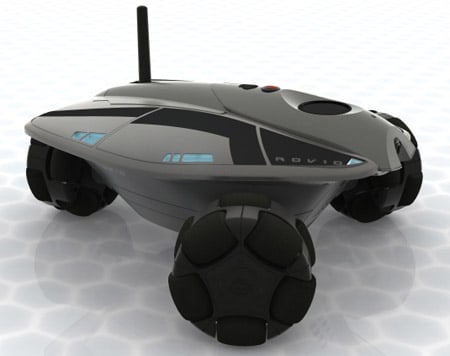
WowWee's Rovio Mobile: solid and robust
While the look may be a bit 1980s Starbird-style, there's nothing cheap about the build quality. Yes, it's all plastic, but it feels solid and robust, and you're getting a sizeable and weighty bit of kit for your money. In the absence of any exact manufacturer's specs, we measured the Rovio as standing some 95mm tall, 185mm at its widest and 265mm nose-to-tail, while the weight is a little over 1kg.
It's a clever enough design, too. The three-wheel units not only enable the Rovio to spin through 360° in its own length and shuffle sideways, but each has two sets of five free-spinning rubber castors that provide plenty of grip on even the smoothest of surfaces and allow the hub to, in effect, free-wheel when the device is moving in a direction other than that in which the wheel is aligned. The Rovio doesn't actually have a steering mechanism, changes in direction being accomplished by the drive varying between the three fixed wheels.
While those three chunky and robust wheels mean the Rovio can tackle pretty uneven terrain, one thing it can't do is climb stairs. Going down is easy enough: just drive it off the top and hope it lands the right way up and in one piece at the bottom.
Set up is straightforward. Just assemble the base station, plug it into the mains, install the Rovio's batteries then put it on the base station to charge for around two hours. Next, plug it into a PC by USB cable and run the supplied software to link it in to your 802.11b/g Wi-Fi network.
Bookmark the web page that acts as your command and control interface and you're done. The Rovio software is Windows only but the user guide also includes detailed instructions on how Mac users can set everything up manually.

Nosey
A word of caution. Fans of Firefox, Opera or Safari will have to swallow their pride and get reacquainted with Internet Explorer because while Rovio works with those browsers it does so in a pretty half-hearted way. The Rovio's audio feed is only supported by Internet Explorer, and while IE users get an MPEG 4 video feed, others have to make do with Motion JPEG. Mac users should also note that IE on the Mac only goes up to version 5.2.3, and Microsoft doesn't even offer it as a download any longer.
We found everything worked as advertised with Firefox but that the video feedback was appallingly slow when using Opera. At the time, we had both browsers running on a Linux-driven Acer Aspire One.
The Rovio has pretty limited navigational 'intelligence'. Once you've set up the basestation and made sure two infra-red beacon lights are pointing at the ceiling, you can set the location as “home”. As long as Rovio is in the right room and can locate the beacon, hitting the Home button will send it scurrying back to its dock for a re-charge.
Up to ten pre-programmed paths can be set up for Rovio to follow. The downside of this is that all paths are referenced back to the navigation beacon on the dock. If you want to plan a wandering path between several rooms you will need to buy extra TruTrack Room Beacons - one per room would be our suggestion - at $20 (£14) a go.
If you want to access your Rovio from an external network, you'll need to make the relevant port-forwarding changes to your wireless router. This is a fairly straightforward operation, and the Rovio user guide provides step-by-step instructions.

Less Optimus Prime more Mars Rover
A fair degree of thought has gone into the web-based navigation interface. As well as the expected forward, back and turn commands you can also 'side-step' left and right while keeping the same orientation, or click to turn the unit through 45°, 90°, 135° and 180°, clockwise or anti-clockwise. Dragging the device icon around the navigation screen will also move the Rovio, but this takes some practice.
The turn and movement speeds can also be changed, in effect altering the subtlety of the controls. After a few minutes' practice, 'driving' the Rovio becomes painless.
Because the crab-wise left/right command uses only the rear wheel, the Rovio does shift its alignment by about 10° before it starts to move, but that's about the only navigational quibble we had.
The webcam has three height settings. The lower two give you pretty much the same point of view, while the top most seems to be mainly for the Rovio's own use in docking - if you put the cam in position three, all you can see is the ceiling.
The Rovio's headlight is useless - think of the the worst mobile phone LED camera flash ever, then reduce its power by 50 per cent. Anything immediately – and we mean immediately - in front of the Rovio's headlight gets illuminated but things outside the 5cm diameter pool of light are left swathed in a Stygian gloom. Using the headlight to navigate around a dark room is a truly farcical exercise in pointlessness. You will be as the blind man in the dark room looking for the black cat that isn't there.

All Terrain, Armoured Webcam... almost
You do also get a pretty rudimentary IR “radar” which indicates obstructions ahead but as it represents any impediment as a simple bar across your path you can't use it identify specific objects.
Unfortunately, the light is not the only thing about Rovio what works less well than you might expect. The microphone, while sensitive enough, generates a rather distorted and boomy signal. The speaker is downright poor. So poor, in fact, it prompted us to check our microphone settings. One quick Skype test call later to make sure all was in order, we tried again - this time setting the volume on the Rovio's speaker all the way to maximum – but heard little in the way of improvement. The sound was still too quiet and rather muffled.
Thankfully, there was nothing wrong with the quality of the video feed from the webcam, which at 640 x 480 and 30f/s was clear, precise and smooth, at least in good light. The video feed can be set to three lesser resolutions and the frame-rate setting can be adjusted to anything between 1 and 30, presumably to cope with slower internet connections. Of course, that was using IE7. Move over to Firefox and a Motion JPEG stream, and everything looks altogether less impressive.
The online interface won't let you record the video feed but you can take still images and have them e-mailed automatically, which should be ideal for getting a mug shot of a burglar just before he drops kicks the Rovio clean across the lounge and makes off with your flat-screen telly and DVD player.
Once away from the dock and roaming, the Rovio's battery is good for around an hour or so of use. A word of advice, though: make sure you site the dock with plenty of clear open space around it – nearby furniture seemed to sometimes mess with Rovio's ability to dock itself, and trying to dock the thing manually can test the patience of a saint.
Using the Rovio as a remote control guard dog while you're away has the downside that you need to keep it switched on and the dock plugged in. OK, at no point in our test did it, or the dock, get even remotely warm, let alone hot, but if you're the type of person who turns everything off bar the fridge when you go away for more than 48 hours, leaving your Rovio powered up may present issues on the peace-of-mind front.
Potential uses? Well, the makers suggest interacting with your boss by plonking a Rovio on the boardroom table during meetings or keeping in touch with your offspring while you are away. We aren't wholly sure about either – the former seems a good way to get fired, the later an even better way of ensuring your kids will need therapy. “So tell me, when did you first start having these nightmares about being chased around the house by a cybernetic tortoise that spoke with your father's voice?”
Verdict
Is the Rovio worth £250? Not really, no. At the end of the day, like the Roomba 560 robotic vacuum cleaner, it's an extremely fine example of 'useless but cool': great fun for chasing the cat around when you're 5000 miles away – or just in the next room - but as a tool for remote interaction it's just too much of a toy.