Original URL: https://www.theregister.com/2008/10/29/review_smartphone_palm_treo_pro/
Palm Treo Pro Windows Mobile smartphone
Unusual... but far from unusable
Posted in Personal Tech, 29th October 2008 12:02 GMT
Review The Good Book isn't big on things that are half one thing and half another, so the new Palm Treo Pro, which is both a run-of-the-mill Qwerty-keyboard equipped smartphone and a touchscreen handset, may be onto a sticky wicket. Like the man said: “Because thou art lukewarm, and neither hot nor cold, I will spit thee out.”
The Treo Pro isn't Palm's first Windows Mobile handset - both the Treo 500v and 750v being powered by Standard – ie. non-touchscreen - versions of the Microsoft OS, but it is the first to use 6.1 Pro.

Palm's Treo Pro: handsome rather than pretty
In looks, the Pro rather resembles the Palm Centro, or rather a Centro that's been on a serious diet. At 114 x 60 x 13.5mm in size and weighing 133g, the Pro is a solid and decently sized device that sits well in the hand and is thin enough to be pocketed with ease. It looks the part to, handsome rather than pretty, and coming in any colour you want so long as it's obsidian black.
Externally, the Pro follows the usual Palm rule book, the face being dominated by the 2.5in, 320 x 320 screen and said Qwerty keyboard. Sandwiched in between are the start/end call keys; buttons to launch the Start menu, the calender and the messaging applications; an OK/back key; and a five-way navpad.
Running around the periphery, we see the Pro sports a Micro USB slot, 3.5mm earphones socket and stylus at the bottom; Wi-Fi on/off switch and IR port on the right side; a camera button on the left; and up top an on/off switch and a slider to turn the ringer on or off. We found this last rather handy - there's no mucking about with menus when turning the handset to silent in cinemas, churches and the like.

Handy ringer switch on top
With all those buttons inadvertent activation could have been a problem but Palm has taken care of things in a thoughtful manner: just touch the power button or the end-call key and the keypad locks itself. Touch either of the call keys or the power button and then the navigation key and it springs back to life. Nice and simple.
The keyboard itself is just a little on the small side. More than usable if your fingers are delicate and elfin, but perhaps less so for those with larger hands or pudgier fingers. This isn't too much of an issue when dialling a call as that can also be done using the touchscreen keypad, but the Pro lacks the on-screen bespoke alphabetical keypads found on the likes of the HTC Diamond and Samsung Omnia, rather making do with just a graphically smartened up version of the traditional Windows Mobile virtual keyboard. On a screen the size of the Pro's, using the virtual keyboard, even with the stylus, is a little challenging.


A largely unadorned Windows Mobile UI
Typing a sequence of numbers when not in phone mode involves holding down the Option key on the right-hand side of the keyboard while simultaneously hitting the number keys nested within the Qwerty array. Again, this is a little tricky for the large of digit or less dexterous.
That being said, nobody in the office who tried the Pro had any real issues, most being able to type quickly and accurately and all agreeing that the symbol menu that launches when you touch the Alt key is a major boon, allowing instant access to all your %s, £s, >s and &s.
The central navpad is a fine bit of design and worthy of note, making for smooth movement and easy selection while it can also be set pulse with an ethereal white light when you get voice mail. The surrounding keys are also very well spaced and weighted, making the Pro hard to fault on an ergonomic level.
The alert among you will doubtless already have noticed that the presence of the touchscreen and the usual non-touchscreen device control keys means that a lot of the Treo Pro's functions can be accessed at least one of two ways. Want to launch the Start menu? Hit the Windows Start key or tap Start at the top the screen, the choice is yours.
In practice, we quickly found ourselves using a combination of methods to navigate about the Pro, often tapping the screen to enter an application then using the navigation key to move around or select a menu function.
The screen, while nothing out of the ordinary, is bright enough and copes better is direct sunlight than some Windows phones we've seen of late. Crank the text size up to maximum and, all told, it does a fine job of telling you what's going on.


Webraska satnav bunded... but only a 14-day trial
When on standby, the screen shows the date and time with the backlight disabled. The idea is that you can quickly check the time without having to activate the display - thus keeping the battery-sapping backlight on as little as possible. But, in practice, the contrast of the black on grey display is so low as to make the numbers virtually illegible.
Palm has not graced the Treo Pro with a third-party Windows party frock such as HTC's TouchFlo3D, and while this means the resultant UI is rather plain and basic, it's also quick and responsive, and never seems to tax the 400MHz processor or the 128MB of RAM it has to play about in.
Our test handset came with a 14-day free trail Webraska, a GPS navigation application, though we understand that handsets from Vodafone will ship with a Telmap Navigator trail. While the QuickGPS-assisted GPS system worked swiftly and reliably, and the speaker was more than loud enough, the screen size was rather a limiting factor when it came to using the Pro as a satnav. And you'll have to cough up £4.67 a month if you want to carry on using Webraska when the trial period ends.
Best stick to Google Maps, which comes pre-loaded.
Wireless communication is taken care of with quad-band GSM/GPRS/Edge, tri-band UMTS 3G with 3.6Mbps HSDPA, plus 802.11 b/g Wi-Fi and stereo Bluetooth.
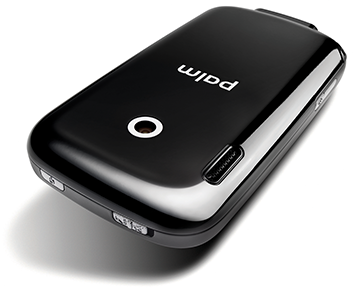
There's a basic 2Mp camera on the back
Built in memory goes no further than 256MB, of which 100MB is available for storage. Luckily, Palm has included a Micro SDHC card slot good for up to 32GB of expansion. Palm is the first handset maker we've come across that actually states support for cards up to 32GB. Access to the card slot necessitates removing the battery cover, but not the actual battery.
With all that potential storage it's a shame that media playback is restricted to the capabilities of the Windows' own media player. Thank heavens for CorePlayer downloads then.
The Pro's two-megapixel camera is a very basic device with no autofocus and no flash - it's acceptable for taking snaps for your contacts book but not a whole lot else. Video capture is limited to 320 x 240 at 30f/s. Palm hasn't given the Pro a forward facing video camera though in the real world this is hardly a major oversight. Does anyone ever actually make 3G video calls?

Volume and camera keys on one side...
Signal and call quality proved to be well up to snuff during our time with the Pro, while the Wi-Fi radio proved far more capable of finding and holding a signal than that on the Samsung Omnia we tested recently.
Palm claims a maximum of five hours' talk time and 250 on stand-by from the 1500mAh battery. Certainly, the combination of a slightly larger-than-average battery and slightly smaller-than-usual screen means that the Pro needs to be charged less often than the majority of the Windows-driven smartphones we've tested of late. Two days between charges was never a problem unless we really went to town on the Wi-Fi and the GPS receiver.
Incidentally, the Treo comes with a novel little mains charger that uses the supplied USB cable, meaning one less lead to get tangled up when you're out and about. The box and sundry packaging is made from entirely re-cycled material, Earth fans.

...and a tricky-to-press Wi-Fi key on the other
At the time of writing, the Treo Pro has yet to appear on contract from any of the usual suspects though you can buy it direct from Palm, SIM-free, for a very respectable £399.
Verdict
Some will criticise the Treo Pro for being neither fish nor fowl, but the option of being able to execute many of the device's functions using either the touchscreen or the keyboard is not without attraction. On balance, it's a smart, well-built, well-featured phone that is likely to serve its owners well.