Original URL: https://www.theregister.com/2008/10/20/review_netbook_advent_4213/
Advent 4213 HSDPA 3G-enabled netbook
Integrated cellular connectivity... at last
Posted in Personal Tech, 20th October 2008 11:02 GMT
Review Having dipped its toe into the netbook waters with the Advent 4211, a rebadged version of the MSI Wind, DSGi - the retailer formerly known as Dixons - has quickly jumped in with a pair of new Small, Cheap Computers: the 4212 and 4213, both based on ECS' G10IL1.
Both machines are almost identical. There's one key difference: the 4213 has integrated HSDPA 3G connectivity, the 4212 doesn't.
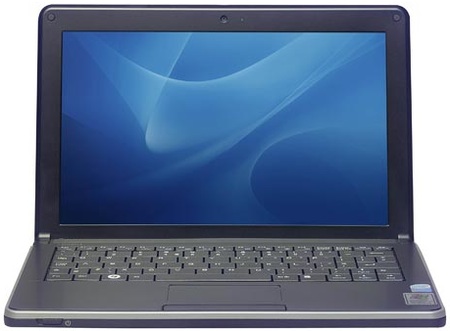
Advent's 4213: HSDPA on board
The basic spec isn't hard to guess: 1.6GHz Intel Atom N270 processor; 1GB of DDR 2 memory; and 10.2in, 1024 x 600 display. The machine comes with a 160GB SATA hard drive pre-loaded with Windows XP.
In addition to HSDPA, the 4213 has 802.11b/g Wi-Fi and 10/100Mb/s Ethernet. It as Bluetooth 2.0 too, along with the customary three USB 2.0 ports, VGA and an SDHC card reader. That's on the left side, next to one of the USB ports, the VGA connector, power socket and a Kensington lock slot.
You'll find analogue audio sockets, the other two USB ports, the Ethernet connector and a blocked modem port on the right-side. The power key is on the front, where we initially mistook it for a Wi-Fi switch. We don't like it - it's spring-loaded and you have to hold it extended for a good second or two before the 4213 starts up.

Not as thin as it looks
Like the 4211, the new model is kitted out all in black - this time with a shiny lid - relieved by a slim, silver band round the edge of the keyboard area and silvery-grey screen-hinge caps. Grasp the 4213 at the side and it feels quite slim. That's an illusion - the edges curve down to a bulk base that swells past the down-facing stereo speaker grilles to match the size of the battery.
This makes it look a lot thinner in photos than it actually is.
So the 4213's got a capacious power pack then? Well, not quite - the 4213 comes with a 3600mAh battery that's toward the bottom of the SCC battery capacity chart. We'll see what this means for the 4213's runtime later, but for now it's enough to say it makes for a chunky feeling machine.

Bulges at the back
The 4123's lid hinges at the sides so it opens to drop the screen right down at the back, as the Wind's display does. There's the usual webcam - a 0.3-megapixel job - in the display bezel. The keyboard is unusual in that it's entirely flat and with very little gap between the keys, which are less square than most keys are. There's a solid base underpinning the keyboard, which we liked.
But it's not the full width of the machine, so the keys aren't as large as they could be, which seems crazy when there's clearly room for a larger board. The 4213's is wide as the Wind - why not match its keyboard size too?
Still, it's a much better board that the one on the sub-10in Eee PCs but it's still a bit cramped - good for kids, perhaps, but not grown ups, perhaps.
The trackpad - a basic job with no scroll options - is almost but not quite flush with the wrist-rest area, but it's the buttons that stand out, not only formed from a single piece of plastic pivoted in the centre but also home to the 4213's status LEDs. Unless you push the buttons right at the end, they require a fair old push to trigger - though not as much as the ones on the Eee PC 701 and 900 - and it's disconcerting pushing the LEDs. You half expect to turn the machine off, or disable the Wi-Fi.
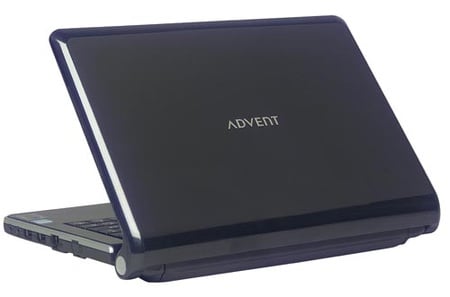
Shiny... but pricey
Speaking of which, the 4213's function keys provide a surprising array of options, including the ability to switch on and off the Bluetooth, HSDPA and Wi-Fi all individualy; turning the touchpad on and off; disabling and enabling the webcam; and engaging "Silent Mode".
Silent Mode is a misnomer: the 4213 still hums away when it's engaged. Rather, it's the Advent equivalent of the Asus Eee PC 901's battery-preservation mode, underclocking the system to 800MHz to boost the runtime. And since that means less cooling is required, the fan spins down so the system is quieter than before. Silent Mode automatically kicks in when you yank the power cable.
You can see clearly what difference it makes from the PCMark05 and Gimp test results. The 4213 demonstrated it to be the second fastest SCC we've tested using PCMark05 and comes top for hard drive speed in that benchmark.
PCMark05 Results
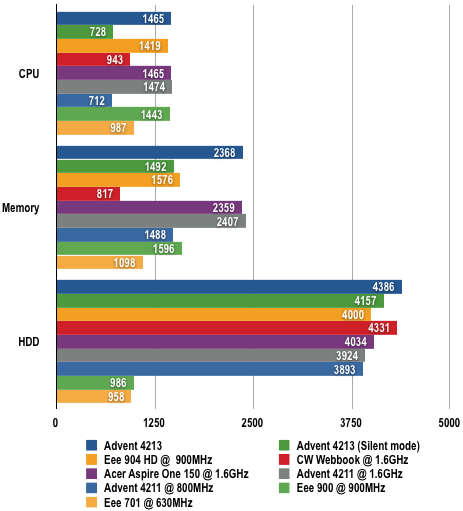
Longer bars are better
Combine that with a cracking and leading Gimp Gaussian Blur time - even in Silent Mode, it put in a better time than the Eee PC 901 - we've no doubt this is the fastest netbook on the market.
The Gimp Results
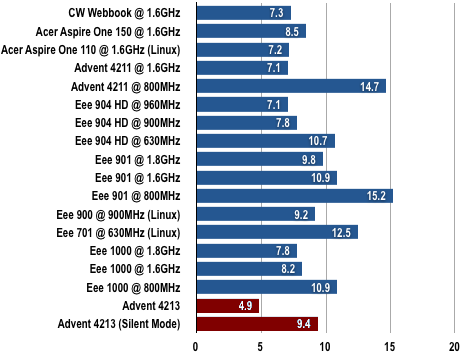
Time in seconds
Shorter bars are better
Good stuff, but what does it mean for the 4213's battery life? We applied our usual test: a standard-def video played full screen over and over until the laptop stops. With the Wi-Fi on and the screen set to max brightness, we started our timer. Of all the netbooks we've reviewed on Register Hardware the Advent 4213 is the first with integrated HSDPA, so we also ran the battery test with HSDPA enabled and Wi-Fi turned off.
As you can see, the results aren't bad, though there are SCCs with greater single-charge runtime out there. Curiously, Silent Mode had no apparent effect on battery life, which suggests the system's set to crank up the CPU beyond 800MHz if an app needs more clock-speed. We saw the same thing with Advent's 4211.
Battery Life Results
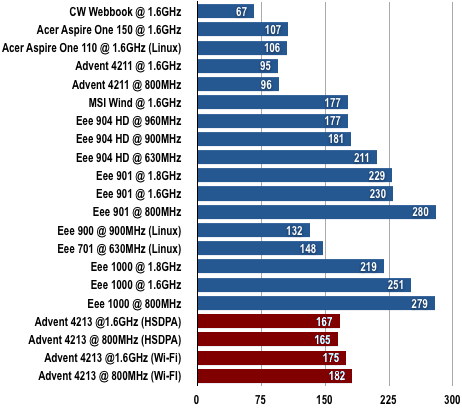
Time in minutes
Longer bars are better
At this point we should mention Microsoft Works. We're often puzzled why vendors still include this, but for once here's an up-to-date version. Except it incorporates ads. Now we're used to ads appearing in magazines and online - heck, it's how Register Hardware pays its way - but it seems out of place in a productivity tool.
The ads appear in a box in the bottom left-hand corner of the screen, and they change frequently. We found them distracting. You can pay £30 for an ad-free copy of Works, but we'd recommend downloading OpenOffice instead, which is both ad-free and free of charge.
The 4213 also comes with Avanquest's Connection Manager utility to manage your cellular links. It's pre-programmed with connection details for all the UK carriers, so it's easy to set it up for the SIM you have. It'll maintain multiple carrier preferences, which is handy if you tend to swap SIMs a lot. You can tweak the template connection settings if you need to.
Connection Manager will handle SMS messaging, and track your data usage in case you're the one footing the bill. It's perhaps a little slow activating the modem and negotiating with the network, but actually making the data connection wasn't a problem.
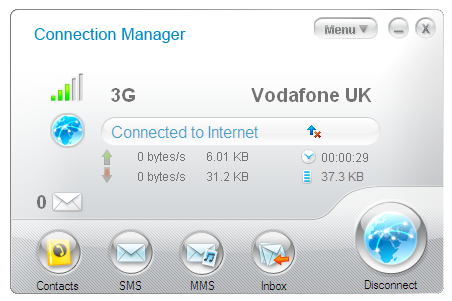
Connect out of hotspot range
We tried the 4213 with our customary Vodafone-supplied SIM and were soon surfing wirelessly. The SIM slot us behind the battery - it prevents folk accidentally ejecting the SIM, we suppose - but it's no chore to swap one card for another.
The HSDPA hardware comes at a premium, of course. The benchmark for the 4213 is Advent's own 4211, which offers an almost identical spec - only 80GB HDD capacity and keyboard size between them - to the HSDPA-less 4212. Since the £280 4211 is £20 cheaper than the 4212, there's no reason to buy the latter, unless you want the storage.
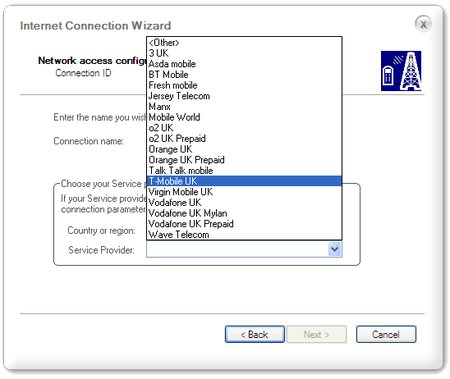
Ready for the UK's HSDPA 3G providers
The 4213 is a different proposition, thanks to the on-board HSDPA, which makes it £70 more expensive than the 4211. The hardware's unlocked, so the 4213 can be used with any network, and there's no question that it's more convenient to have the HSDPA link built-in rather than dongle-connected. Again, you get 80GB more storage capacity.
Verdict
As with so many SCCs, there's much to like about the Advent 4213 coupled with some irritations. Why is the keyboard so small when there's plenty of room for a larger one? Why is the battery physically big and yet not as capacious as it could be? It's not particularly attractive, but, on the other hand, it does have on-board HSDPA and it's fast.