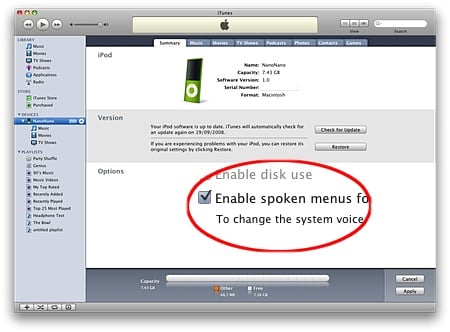Original URL: https://www.theregister.com/2008/09/15/review_apple_4g_nano/
Apple 4G iPod Nano
Getting it right on the fourth attempt?
Posted in Personal Tech, 15th September 2008 11:18 GMT
Review If it ain’t broke, don’t fix it. That's why most of the iPod range has received only relatively minor changes in the run-up to this year’s Christmas spending spree.
Apple has almost 75 per cent of the market for portable music players, so minor tweaks to the iPod Classic and Shuffle were all that were needed to update those models.
The iPod Nano, however, was clearly a problem. In fact, it’s been a problem ever since it was introduced three years ago as the replacement for the iPod Mini, which was one of the best-selling iPods ever. This is the fourth Nano design that Apple has come up with in just three years – but this time it does look as though it's got the player right.

Apple's 4G iPod Nano: eminently touchable
It may not have been ‘broke’, but by Apple’s own admission the last version of the Nano – the third-gen model 'fat' model - wasn’t as successful as its predecessors. We’re rather fond of the squat little Nano, but you can’t argue with the sales figures, so this new 4G model is a return to the stick-like design of previous models.
The design is sleekly impressive. Looked at from above, the iPod nano is an extremely thin oval, measuring just 6.2mm at the thickest point. It weighs a mere 36.8g - that’s less than a tenth of a tin of beans - so it’s certainly easy to hold in the palm of your hand or to carry around in your pocket. The look of the unit is further enhanced by the shiny aluminium casing and the eye-catching colours that Apple is offering for this model, which range from a relatively restrained silver or dark grey to quite lurid shades of orange, red, pink and purple.
There’s a total of nine colours to choose from, and each colour is available in two sizes: 8GB for £109 (£13.63 per Gigabyte) and 16GB for £149 (£9.31 per Gigabyte), doubling the capacity of the 3G models. Battery life is about 24 hours when playing music and four hours for video, Apple claims.
We do have a couple of minor complaints about the design, though. The front and back panels are smoothly curved, but the corners of the case are actually quite sharp. They’re not going to draw blood, but they might snag on your clothing, especially if the Nano is crammed into the pocket of a skin-tight pair of jeans of the kind we understand some young people are given to wearing these days.
We’re also not wild about having the headphone connector on the bottom of the unit, right next to the dock connector. Apple apparently does this with the diminutive Nano because some people dangle it upside down around their necks with a lanyard, so that the bottom of the nano actually points upwards. In our experience, though, most people just stick it in their pocket, in which case having the headphone cable coming out of the bottom of the unit just seems awkward. The larger iPod Classic, in contrast, has the headphone connector on the top of the unit, which seems less clumsy to us.

Skinnier now, but with more legible menus
Speaking of headphones, the Nano is, of course, supplied with Apple’s cheap and cheerful little white earbuds. As always, the audio quality from these is acceptable for the casual listener, although their rather thin sound leaves plenty of room for improvement - hence the thriving market in 'upgrade’ earphones.
These are relatively minor details, though, and a far more important change is the new screen. The 320 x 240 resolution is unchanged from the previous model, but Apple's taken the wide screen of the 3G model and turned it on its side. It's also fractionally bigger: 43.8mm x 32.5mm to 43.8mm x 31.3mm, to compare like-for-like dimensions.
The first thing we noticed about the new screen is that it improves the legibility of text when you’re scrolling through the music menus. The extra height allows the Nano to display information in a larger typeface and yet still list more song titles on the screen than was the case with the previous model. On the other hand, the narrowness of the screen means that photos and video clips will appear squashed – that’s why the 3G model opted for a wider screen that could display photos and videos more effectively.
However, Apple has successfully incorporated new technologies into its product range, such as the ‘accelerometer’ sensor used in the iPhone and iPod Touch. This technology has now filtered down to the less expensive Nano, giving Apple the ideal solution to the problem of using such a narrow screen: just turn the Nano on its side, so that the screen now appears wide rather than tall. The accelerometer will detect the movement and automatically rotate pictures and video clips so that they're properly displayed in the new ‘widescreen’ mode. The screen is still pretty small, of course, but the image is very clear and sharp so watching photos and videos doesn’t put too much strain on your eyes.
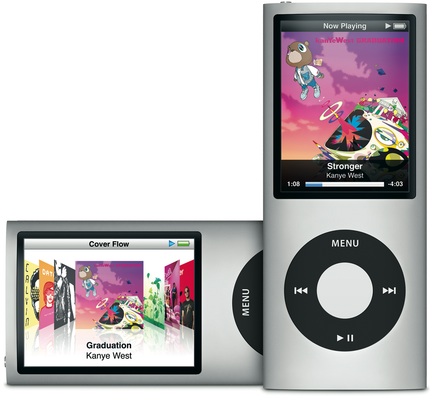
iPod Touch-style screen auto-rotation
We also noticed that turning the Nano onto its side while listening to music made it automatically switch to the Coverflow mode that allows you to quickly flick album artwork across the screen. Coverflow definitely works better with the widescreen orientation, showing you dozens of album covers that quickly ripple across the screen. We also suspect that Apple may have used a more powerful processor to control the new Nano, as the album artwork flicks across the screen much more quickly on this new model than it does on our 3G. And while the larger iPod Touch and iPhone need to be held in both hands when turned on their side like this, the Nnano is so light that you can still hold it in one hand and control it by lightly flicking your thumb over the scrollwheel.
It’s an elegant solution, and one that gives the Nano the best of both worlds: the slim, upright design that you’ll use most of the time for listening to music, and the widescreen option for when you need to look at photos or videos.
Apple hasn’t stopped there, either. It has also taken advantage of the accelerometer to throw in a new feature called ‘shake to shuffle’. When you’re listening to music you can quickly shake the Nano from side to side a couple of times and it will automatically start to pick songs at random.
This is certainly an eye-catching gimmick, but we didn’t find it particularly useful. We tend to use the shuffle mode to flick through songs quite quickly, whereas the ‘shake to shuffle’ option actually slows you down as you have to keep shaking the Nano from side to side all the time. However, it’s the sort of thing that will look really cool when you try it out in a store showroom, so we wouldn’t be surprised if it helps to swing a few sales this Christmas, especially to parents thinking of buying one for their kids.
As an aside, games developers have been using the accelerometer in the iPhone and iPod Touch to produce games that can be controlled by tilting the device from side to side. Most of the games available for the Nano are quite simple ones controlled with the scrollwheel, so it'll be interesting to see if some of those iPhone games start to appear on the Nano too.
In addition to these changes to the hardware design, Apple has also included a few new software features that help to improve the iPod’s ease of use. There’s an option to increase the typeface size for menu text in order to improve legibility, and for people with more seriously impaired vision there’s a new feature called Spoken Word Menus.
As you scroll through the various menu options, the Nano is now able to speak aloud the names of each menu item, such as Albums, Artists and Songs, as well as telling you the name of each song and the artist - though it did have a bit of trouble with ‘Kylie Minogue’, who was on our iPod purely in the interests of research.
In order to use this feature, you first have to connect the Nano to your computer and then activate the Spoken Word Menus option in iTunes – a point that's foolishly omitted from the skimpy Getting Started leaflet supplied with the iPod. When you do this, iTunes uses the ‘text to speech’ capabilities that are built into both the Mac and Windows operating systems to generate a series of audio files containing the spoken menu titles and track information and then downloads these onto the iPod. This process takes a little time – about 2.5 minutes when we put 1000 songs onto our 8GB Nano – as well as a little bit of the iPod’s disk space. However, the spoken menu files for those 1000 songs only took up an additional 45MB, so this isn’t going to eat into the iPod’s storage capacity too much.
This feature works well – although you need to scroll through menus relatively slowly or the voice will develop a bit of a stutter – and will certainly be useful for people with visual difficulties. However, it could also come in handy if you’re simply lounging on a sun-bed and feeling too lazy to lift your head to look at the iPod’s menu screen, or if you want to try and control it without taking it out of your pocket.
Oddly, the Spoken Word Menus option is only available on the new iPod Nano, and not on the iPod Classic or Touch. That might be because they have larger screens, although we wouldn’t have thought that the size of the screen alone was the most important issue for visually impaired people.
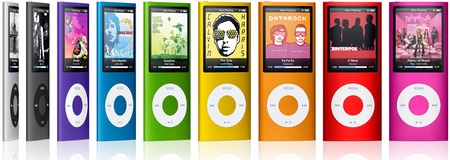
I can sing a rainbow, sing a raaaiinnnn-er-booow...
There’s also a new voice-recording option, although in order to use this you need to buy one of Apple’s new earphone headsets, which include a remote control and microphone. There are actually two of these coming out: a basic set priced at £19 and a more expensive version with higher quality earphones for £55.
Verdict
We can’t find much to fault about the new iPod Nano, which is just as well for Apple as there’s a lot riding on this particular product. The iPod Touch is currently still too expensive to really spearhead Apple’s sales efforts, which means that the iPod Nano goes into Christmas as the new flagship of the iPod range.
The one potential weakness of the new Nano is that it’s still more expensive than rivals from companies such as Creative Labs and Archos, which both have similar slimline players on offer for less than £100. However, the iPod Nano scores with its superior design and, more importantly, backs up its good looks with advanced features such as the accelerometer, which make it more versatile than its rivals. It may have taken four attempts, but this around it looks like the Nano could be a real winner.