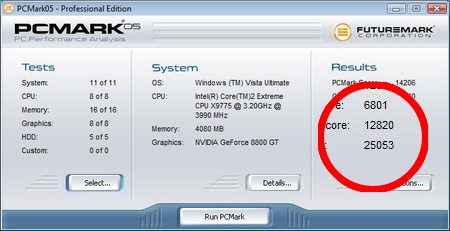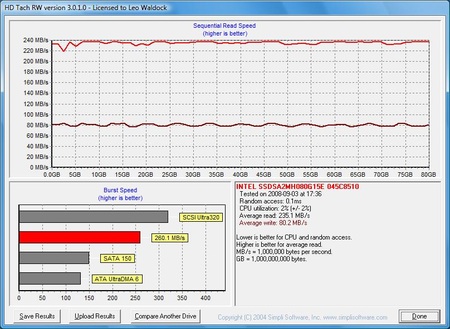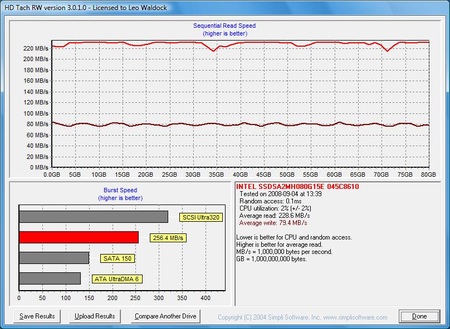Original URL: https://www.theregister.com/2008/09/10/review_intel_x_25m_ssd/
Intel X-25M solid-state drive
Stunningly Special SSD?
Posted in On-Prem, 10th September 2008 09:48 GMT
Review After leaks galore about Intel’s foray into solid-state drives, we’ve finally got our hands on an 80GB X25-M - dial 'M' for 'mainstream'.

Intel's X-25M and X-18M: dial 'm' for 'mainstream'
The X25 and X18 family of SSDs will both be initially available in 80GB versions. There's a 160GB X25 due in Q4. The X25 and X18 differ in terms of their form-factor. As the model codes suggests, the X25 has a laptop-friendly 2.5in form factor while the X18 is a dinky 1.8 incher.
In Q4, Intel will introduce the Extreme X25-E - 'E' for 'extreme' - SSD in 32GB and 64GB versions for the server market but these are a different kettle of fish to the X24 and X18 as they use single-layer cell (SLC) NAND Flash memory where the M uses multi-layer cell (MLC) NAND Flash.
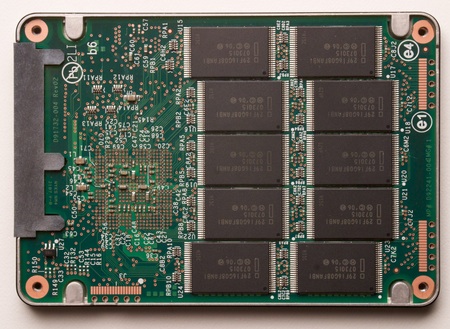
Inside the X-25M
Using different cell technology means that the extreme products have far higher write speeds than the mainstream products: 170MB/s compared to 70MB/s, although the read speed is the same, 250MB/s for both series. No doubt the price will also be extreme, but the kicker for desktop PC jockeys is the lower storage capacity.
To date our experiences with SSD have been limited to the 32GB Crucial drive that we used as a reference point in our review of the Western Digital VelociRaptor hard drive. The Crucial drive has been cut in price from £320 to £270 but it's still a horribly expensive way to buy 32GB of storage, and it suffers from so-so write speeds.
We were unimpressed by the Crucial SSD and fervently hoped that Intel would restore our faith with the X25-M.
The casing of the X25-M is held together with four screws and it only takes a few seconds to reveal the innards of the drive, which has ten NAND chips on each side of the board. This ties in with the ten-channel architecture of which Intel boasts in its spec sheet. There's also a 16MB Samsung cache chip of the type found in regular hard drives, and a controller chip with PC29AS21AA F635981.1 etched on the surface.

T'other side of the circuit board: five more Flash chips
Intel states that its SSDs use "advanced wear levelling algorithms" to avoid hammering the same transistors repeatedly as that will eventually kill them. So the controller and its firmware is a key component, and only time will tell how successful it is.
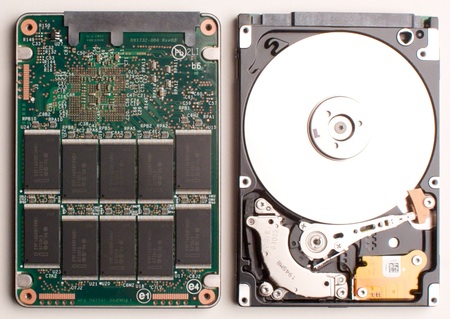
HDD and SDD
The X25-M is installed like a regular 3Gb/s SATA hard drive with Native Command Queuing (NCQ) and has a capacity of 74.5GB once it has been formatted with NTFS. We ran the X25-M on the same Skulltrail system that we used for the VelociRaptor but were unable to use the two drives together as WD had reclaimed its sample.
The test results for the X25-M are staggeringly fast and blow the other drives out of the water. HD Tach supports Intel’s claims for a sustained read speed of 250MB/s and write speed of 70MB/s. Added to that the random access time is a mere 0.1ms.
HDTach 3.0.10 Results
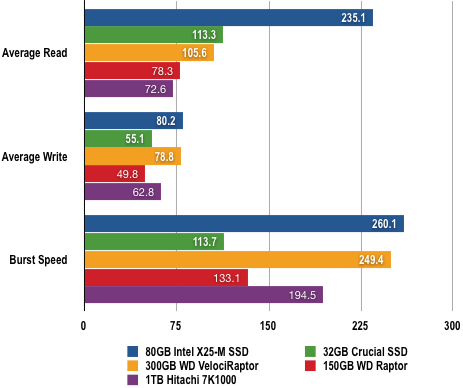
Speeds in MB/s
Longer bars are better
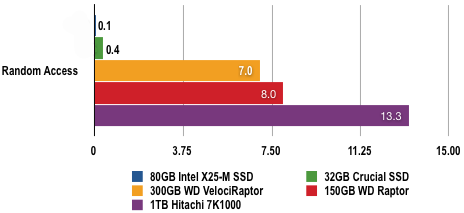
Time in miliseconds
Shorter bars are better
Performance in PCMark05 was absolutely mind-blowing. In the HDD element of the benchmark, we usually hope to see a score around 8000 marks, but with the X25-M the score rocketed to 25,164 marks.
PCMark05 Results
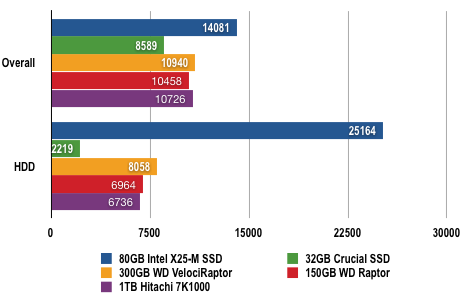
Longer bars are better
File-transfer speeds were generally very fast although there was a notable glitch reading files from the Crucial SSD as the Intel X25-M was slower than both the Raptor and VelociRaptor - although it was faster than the Hitachi 7K1000. It was apparent that the bottleneck in performance was the other drive, so the X25-M was able to stretch its legs with the WD Raptor. We have no doubt that it would have been truly stunning with the VelociRaptor.
Duplicate 2GB of Files on the Drive
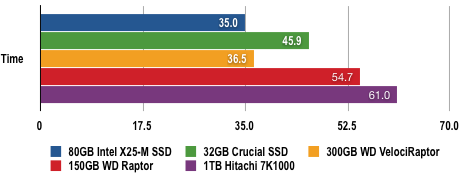
Shorter bars are better
File Transfer Results
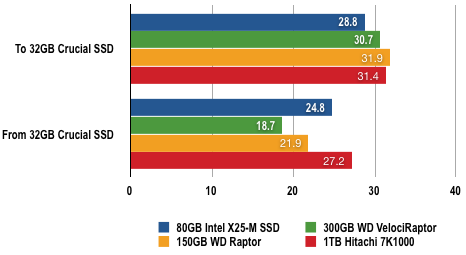
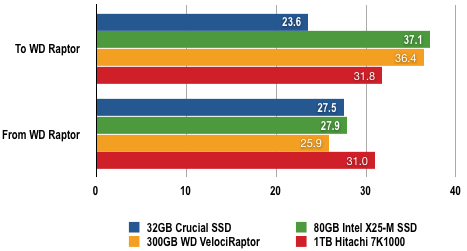
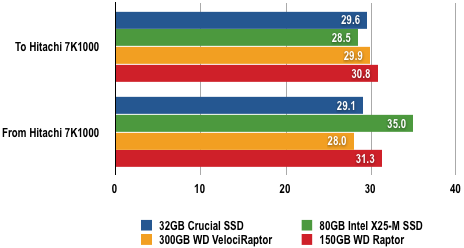
Times in seconds
Shorter bars are better
The X25-M uses a trivial 0.15W when it's working and remains cold to the touch. It is silent in operation. The 80GB capacity is something of an issue but that should be resolved when the 160GB version goes on sale. It’s small but you could live with the capacity, especially if you RAID a few drives together.
Windows Vista Start-up Time
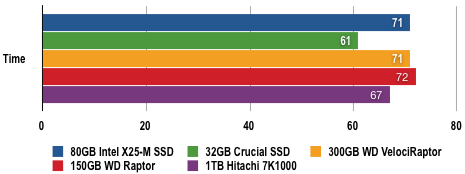
Shorter bars are better
The only problem with that plan is that you would end up bankrupt.
Intel gave us a price for the 80GB X25-M of $595 per drive when purchased in batches of 1000 drives. Judging by the list and retail prices of the Core 2 Q9650 at $530 per 1000, which sells for £360 and the Core 2 QX9650 ($999 per 1000 and £670), we reckon the X25-M will sell for about £399.
Could it mean that the 160GB X25-M will sell for £799?
That’s one heck of a lot of money for Joe Punter to pay for storage. It makes sense for the enterprise markets where they want to stuff blades with SSDs that use a tiny amount of power, generate no heat and deliver stacks of performance but for the rest of us the situation is more complicated.
Your reviewer has absolutely no doubt that SSD will eclipse HDD over the next few years - provided the price drops and the drives prove to have reliable data integrity.
Ordinarily, that would be the end of the review - we love the X25-M and can't wait for the 160GB version – however, there’s a wrinkle to the tale.
On the day the X25-M arrived Intel emailed to advise us that it had a firmware update that we had to apply. The file was corrupted so we cracked on and tested the drive with the supplied firmware, version 8510
When Intel supplied a replacement copy of the new firmware, we flashed the drive to firmware 8610, which is a similar process to updating a motherboard Bios only rather more painful. In theory, you boot off a USB key into DOS, run the flashing Utility and load the firmware. However, any decent motherboard will protect the boot sector of your hard drive from malware so we were faced with an error message ‘ATA Security Feature Set is prohibited by the system BIOS chip’.
There was an irony to the situation: our Intel Skulltrail was protecting our Intel SSD from the Intel firmware. But it wasn’t particularly funny so we unplugged the X25-M and booted off the USB key then once DOS had loaded we connected the X25-M. This meant the Bios hadn’t detected the drive so the protection didn’t take effect and we were able to update the firmware. When the job was done we had to run HDDErase to nuke the drive and then we were able to format the SDD and re-install Windows.
The revised firmware had no apparent effect and didn’t alter performance so we have to hope that this was a one-off process for our engineering sample as the idea of firmware updates for retail drives sounds like a terrible idea.
Verdict
Intel’s new mainstream SSD offers stunning performance at a horribly steep price. We’re looking forward to the 160GB version, but we can't wait for the price to drop.