Original URL: https://www.theregister.com/2008/09/06/review_logitech_v550/
Logitech V550 Nano wireless laptop mouse
The first mouse you can clip to your computer
Posted in Personal Tech, 6th September 2008 08:02 GMT
Review Logitech's latest cordless mobile mouse offers a neat solution to the problem of where you put the thing when it's not being used: this one you clip onto your laptop.
The concept: wherever you take your computer, you'll always have your mouse with you. Like this:
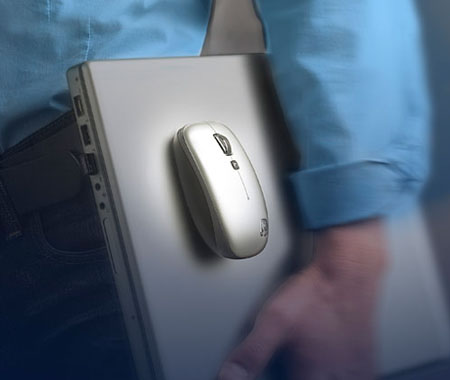
Logitech's Nano V550: Gentlemen, attach your mice.
How so? The Nano V550 comes with a pair or small metal squares - one silver, one black - that fix to your notebook. There's a self-adhesive pad on one side, and a metal nipple on the other. The nipple clips securely into a latched slot on the base of the mouse.
And here's a neat design touch: docking the mouse this way causes the nipple to push against a small switch that breaks the circuit between the V550's two AA batteries and the other internals. So while you mouse is stowed, it's not using power.
If you plan to stash the rodent separately from the computer, there's a second switch, this one finger friendly, you can use to turn the mouse off and preserve the battery life.

Smooth
We attached the silver nipple to a handy MacBook Air and found it held the mouse tightly. It requires some pressure to get the V550 off again, but nothing that makes you feel you'll wrench something in your attempts to dislodge the device.

The clip up close
That said, giving the laptop a vigorous shake did cause the V550 to fly off across the room, but we can't honestly see too many folk tossing their notebooks around with such abandon. However, even a fairly light nudge can cause the mouse to rotate around the nipple - it's own weight will do it - which we didn't like. But the mouse will stay in place as you walk around campus with your notebook tucked under your arm.
Speaking of removals, getting the nipple off your laptop is much, much harder. The 3M glue keeps it very tight, and while we'd have liked to see if we could pry it off with a blade, fear of scratching the boss' Air dissuaded us from this potentially destructive course of action.
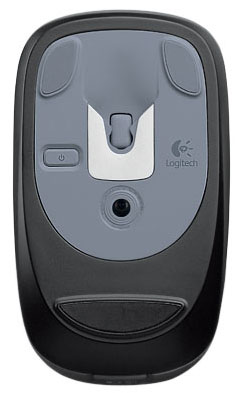
The belly of the beast: clipping the V550 on automatically cuts its power
Fortunately, Logitech bundles a plastic tool that allows you to twist the nipple off. The company claims a detached nipple can't be put back, but we found it to be still sticky after the time we had it on the Air.
What we can't say is how that will change over time, especially if the nipple's bonded to a plastic-covered computer. If there's any residue when you remove the clip, the V550 comes with a pair of alcohol-soaked wipes to clean the laptop lid.
There's also a small tin in the package to keep all this stuff together. Another nice touch, that.
And the mouse itself? It proved a pleasure to use: as mice go, the V550 is quite a weighty one, but that makes it more comfortable to push around a desk than many of the lighter members of the species. There's a good resolution on the laser so moving the cursor around the screen is comfortable.

Round the back
The buttons have a light but affirmative action; the scrollwheel is weighty too so it'll run free if you flick it, though it's also ratcheted so it doesn't spin too far. But the cog teeth are widely spaced, making scrolling feel jerky and lacking precision. Pushing the wheel in switches to free-running mode, which is better.
The wheel tilts sideways for horizontal scrolling, and there's a secondary button below it that you can configure yourself, though you'll need to download the software to do so - despite the big box the mouse comes in, there's no CD in there.
A button at the back of the mouse unlatches the rodent's base, allowing you to replace the batteries and stash the unit's USB radio adaptor. This tiny accessory really is little bigger than a standard USB connector, poking maybe 5mm beyond the extent of a laptop's USB port. It was a perfect fit for the Air and the three or four other laptops we tried it with. It's small enough to connect and forget.

The tiny receiver
Logitech bundles a handy USB extension cable with a desktop stand on the end should you choose to use the V550 with a fixed-location computer.
Finally, we come to battery life. Logitech quotes 18 months, though it admits that depends on how many hours you use the V550 each day. We'll report back in a year and a half and let you know how it went.
All the bundled items help to justify the price: £50/$60. That's a lot to pay for a mouse, especially if you don't mind one with a cable, and it's more than twice the price of Logitech's most basic cordless model. The V550 is nice, sure, but we're not entirely convinced it's twice the price nice.
Verdict
Yes, the laptop lid attachment's a gimmick. We're sure folk who like to carry their laptops under their arms will appreciate it, but if you prefer to stash your notebook in a backpack or case, it's less desirable.
But don't let that detract from the mouse itself, which is a joy to use and comes with the one of the most discreet dongles you could want. It has a luxury feel - which is handy, because you'll pay a luxury price for it.