Original URL: https://www.theregister.com/2008/09/04/review_intel_p45_chipset/
Intel P45 desktop chipset
Makes life more difficult for overclockers
Posted in On-Prem, 4th September 2008 11:22 GMT
Review The P45 Express is Intel’s latest mainstream chipset for the Core 2 range of processors. In many respects, it's a refinement of the P35. However, it has developed in an interesting direction.
We generally expect that a new Intel chipset will major on CPU and memory support, but Intel has already got that side of things covered with the 3-series chipsets. P35 introduced us to DDR 3 memory - although motherboard manufacturers can use DDR 2 if they prefer - and the chipset supports all Core 2 processors, including 45nm 'Penryn' models.

Asus' P5Q Deluxe: P45 on board
An Intel P45 motherboard such as the DP45SG supports 56 models of processor compared to 51 models for the DP35DP. The five processors that Intel officially added with the P45 chipset are Core 2 Extreme models X6800, QX9650, QX6850, QX6800 and QX6700. A quick scan of the spec of any decent Taiwanese P35 motherboard, such as the Asus P5E3 Deluxe, shows that the P35 is perfectly capable of supporting every processor that P45 can, so we’re in the realms of Intel’s official support rather than the capabilities of the chipsets.

MSI's P43 Neo: based on a pared-down version of the P45
P35 has a total of 20 lanes of PCI Express (PCIe) 1.1 with 16 lanes for the primary slot and four lanes for everything else. If you’re using a PCIe RAID card or sound card that’s fine, but if your motherboard supports CrossFire, the second graphics slot only has four PCIe lanes to work with.
The X38 chipset is a variation of P35 that allocates PCIe more efficiently to the graphics. It increases graphics support to 16 lanes of PCIe 2.0 and these are divided equally between the two slots if you’re using CrossFire. That’s easy enough but then we come to X48, which sounds as though it ought to be the first of the 4 series of chipsets. In fact, it's exactly the same as X38 with the addition of support for a 1600MHz frontside bus which is only used on the Core 2 Extreme QX9770. This is a bit of marketing nonsense as the Asus P5E3 Deluxe mentioned above also supports the QX9770, although it does it without official say-so from Intel. Thank heaven for Taiwanese Bios coders.
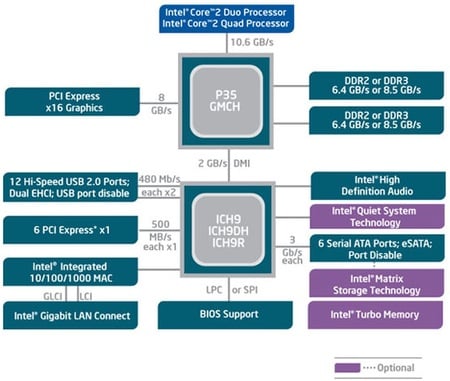
Inside Intel's old P35...
If we class the X48 as a hangover from the 3 series of chipsets then the new 4 series consists of the P45, P43, G45 and G43. At present, there are no Q40 chipsets aimed at the business market. We’re concentrating on P45 here but let’s take a quick look at the features of all four chipsets. They’re fabricated using a 65nm process, which is a significant shrink from the 90nm used in P35, and they support the same FSB and memory speeds as the 3 series. P45 supports up to 16GB of memory where P35 tops out at 8GB, but it’s hard to see how that will have much impact in the real world.
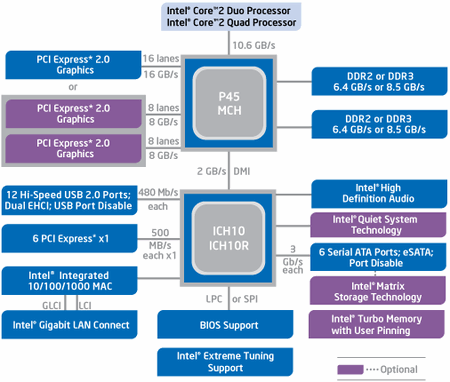
...compared to the new P45
As ever, the P/G43 parts support lower speeds than the P/G45 chipsets, but as we’ve seen you need to check out the spec of the motherboard instead of treating Intel’s official support as Holy Writ.
G45 introduces the new GMA X4500HD graphics core that we’ll be covering very soon in a comparison of desktop graphics, and G43 uses GMA X4500 without the HD suffix.
The 4 series uses the new ICH10/ICH10R southbridge. The 3 series was allied with ICH9/ICH9R, but it’s hard to find any substantial differences between the two generations. The two southbridges have the same levels of support for USB 2.0, LAN, 3Gb/s SATA and SATA RAID without a sniff of integrated Firewire or anything exotic such as 802.11n wireless.
3DMark06 Results
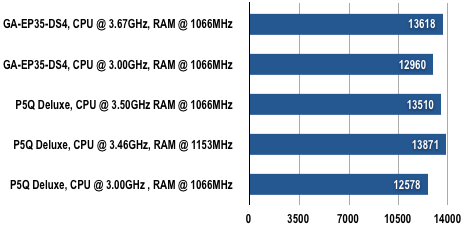
Longer bars are better
The most visible change in P45 lies in the PCI Express support for graphics as a single graphics card will run on 16 lanes of PCIe 2.0 while two ATi graphics cards in CrossFire will get eight lanes of PCIe 2.0 each. That’s enough bandwidth to run CrossFireX with a pair of dual-GPU graphics cards - which is handy, as AMD has recently brought out the ATI Radeon HD 4850, 4870 and 4870 X2.
Although the PCIe support offered by P45 is a welcome enhancement over P35, it’s not as generous as the dual 16 lanes you get with X38 and X48. For that matter, P45 doesn’t add support for a new FSB or memory speed. We know full well that Penryn will have reached the end of the road at top-of-the-line CPU as soon as 'Nehalem' - aka Core i7 - is launched in conjunction with the 5 series of chipsets, so you might be wondering what’s so great about the P45.
That’s a very good question.
We’ve worked with a number of P45 motherboards and have come to the conclusion that it is more sophisticated than P35, which manifests itself in some re-jigging within the Bios that takes effect when you overclock your PC.
With P35, it was a doddle to overclock your Core 2 processor as you could crank up the FSB until it got flaky then you’d raise the CPU core voltage by 0.1-0.2V and pump about 0.4V extra into the northbridge and CPU VTT settings. That would sort out the stability and allow you to raise clock speeds further without any risk of damage to the processor or motherboard, which is pretty much the ideal situation. With P35 you need to increase voltage to keep the clock wave signals strong to maintain system stability. As the clock speeds increase the waves become less precise but more voltage rectifies the situation.
PCMark05 Results
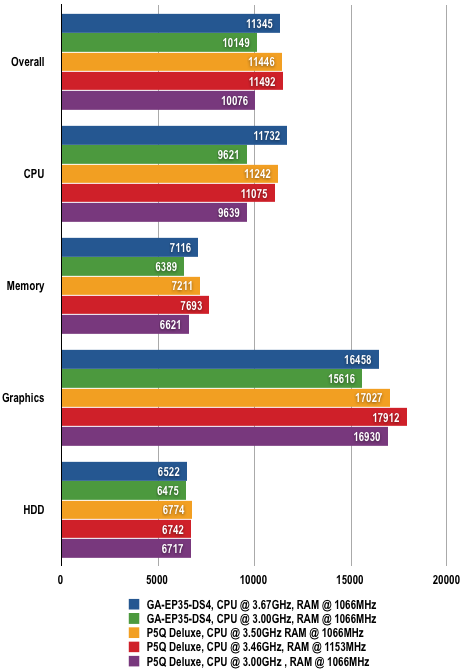
Longer bars are better
With P45 it’s a completely different situation due, we presume, to the new 65nm fabrication process. You no longer need to increase voltages to maintain strong wave signals and it has become necessary to keep the northbridge voltage as low as possible to keep your PC running properly.
Added to that, P45 motherboards support a feature called DRAM Read Training. DDR 3 models also support DRAM Write training as DDR3 uses fly-by topology so we immediately have a new level of complication.
We’ve been given a stack of rules by motherboard manufacturers for P45 overclocking starting with a straightforward one for the northbridge voltage: it can be left at default value if the FSB is below 400MHz, rising to 1.3V for 400-500MHz and a maximum of 1.4V for 500MHz and above.
Then there’s the CPU VTT value, which should be set higher than the northbridge voltage but no more than 1V higher.
Power Draw Results
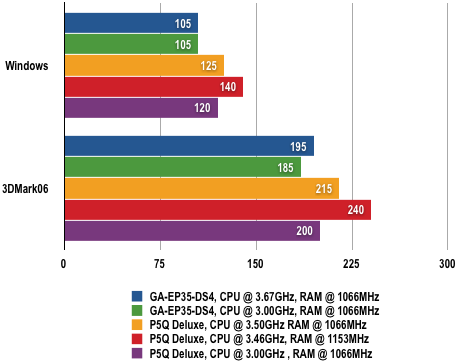
Power Draw in Watts (W)
The third area to consider is the northbridge GTL reference voltage measurement figure. With P35 you want a ratio of 0.61x-0.67x with 0.62x as an ideal, but with P45 the range is 0.37x-0.76x and 0.67x is ideal for a Penryn processor.
If you work very hard indeed at overclocking a Penryn processor on P45 you will get the same results that you can achieve in a matter of minutes on P35, which doesn’t sound like much of a deal. In our experience, you’d do well to leave the manual Bios settings alone and stick to the Auto settings that have been created by the motherboard manufacturer.
It seems to us that P45 is a taste of what is to come with Nehalem/Core i7 and P55/X58 chipsets as overclocking control slips away from the avid customer back into the hands of the manufacturers.
Verdict
P45 is the end of the line for Intel chipsets that use a frontside bus and include a memory controller. Although it buffs up the few rough edges that existed with P35, the new chipset makes life more difficult for the overclocker.