Original URL: https://www.theregister.com/2008/07/08/review_htc_touch_diamond/
HTC Touch Diamond
The iPhone assault continues
Posted in Personal Tech, 8th July 2008 12:30 GMT
Review With the Diamond, HTC probably reckons it has a device that can stop lurking in the bushes, and instead leap out and bash the iPhone over the head with a brick.
The first thing that struck us about the Diamond was how small it was. We were expecting something altogether more iPhone-like in both size and weight, but the HTC is a fair bit smaller - 102 x 51 x 11.5mm to 115.5 x 62.1 x 12.3mm - and, at 110g, it's lighter than the 133g iPhone.

HTC's Touch Diamond: remarkably stable for a Windows Mobile handset
In the hand, the Diamond is a pretty plastic affair, but still feels solid enough and has a slick, modern and minimalist quality to it. Only the rather cheap and shiny angular 'diamond' back panel divided office opinion on the aesthetics.
External controls are limited to the volume keys on the left, and the on/off switch at the top. On the faceplate below the screen is a panel with four buttons to answer or end a call, navigate to the home page, and go back a step. In the centre is a small, circular pressure pad. The four compass points click to allow you to navigate through menus, while running your thumb around the edge lets you scan through music files.
The on/off button doesn't actually have any movement in it. The gentlest of taps sends the phone into standby, or hold it for a bit to be given the option to fully power the handset down. By way of compensation for this less than satisfying tactile solution, the stylus – yes, it has a stylus - niftily shoots the last few millimetres into its slot with the help of the wonders of magnetism.
Running Windows Mobile Professional 6.1, the Diamond does what every other member of the Touch family does. By way of basic technical specification, you get 7.2Mb/s HSDPA 3G, tri-band GSM/GPRS/Edge, 802.11b/g Wi-Fi, 4GB of on-board storage, GPS, an RDS FM radio and a 3.2-megapixel autofocus camera.
The absence of a Micro SD slot is a bit odd for a GPS-equipped handset when so many navigation software packages come on memory cards and are sold under the premise of plug in and away you go. We have little doubt you could copy the data and applications across onto the Diamond to the same effect, but that's hardly the point. Some folk are just not that technically clued up, and besides, who wants to eat into their media storage with navigation software and maps?
With the Diamond, HTC has finally seen fit to move on from the rather lacklustre screens fitted to its other handsets. The 2.8in, 480 x 620, 65,536-colour job on the Diamond is bright, clear and easily readable in even the strongest sunlight, something you couldn't really say of the the screens on the other Touch family handsets.
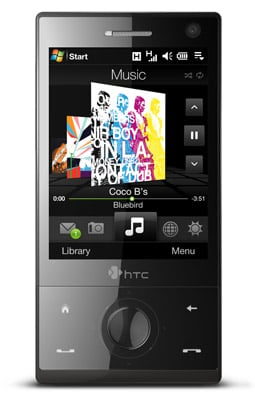
The 2.8in, 480 x 620 display is bright, clear and easily readable
When all is said and done, though, the Diamond is frankly less about what it does than how it does it. The big idea on this device is the TouchFlo 3D control interface, HTC's latest effort to keep its users beyond the clammy and odious grip of the underlying Windows Mobile UI.
It has done a pretty good job. What you have is a home page and nine other screens that swipe one to the next allowing you access to your contacts, texts, email, web browser, pictures and videos, music, the weather, settings and programs. Each screen shares a common background and comes with it's own rather funky graphics.
At the bottom of the screen sits a row of ten menu tabs, one for each screen though only five show at any one time. Below, sit two soft-menu buttons. Together, all these controls give you can access to most functions. The majority of subsidiary menus are rendered at a finger friendly scale so you have to drill pretty deep to come across those annoyingly small and fiddly Window's menus that require the stylus.
Though the home page's faux electric clock is a nice bit of design, it's the weather screen that is really TouchFlo 3D's poster child, with its clouds, rain and even a virtual windscreen wiper. Yes, the wiper's wholly pointless but we have yet to find anyone who wasn't at least slightly amused by it.
Each of the other nine screens also has its graphic show-stoppers. The email screen shows the first few lines of each message sticking out of the top of an envelope - just gently swipe up to open the next envelope. You can also select which account you want to access from the main screen - we reckon there is space on the screen for four or five accounts. Swipe up on the browser screen and all your bookmarks are listed - just tap to launch the browser on that page. On the contacts page, you can put your most regularly called buddies into a Rolodex, while on the music page you can see your album cover art in 3D.
A Register Hardware Top Tip for navigation between the ten screens: don't swipe your finger from side to side across the screen, just press on the menu bar at the bottom and slide to the left or right. As you drag your thumb, the tab list scrolls so that all ten screen tabs can be accessed by simply dragging your thumb from one side of the screen to the other in one movement.

Being an HTC handset you don't get a 3.5mm phones jack
Not only is this easier and slicker than swiping from screen to screen, the 3D graphics move faster. If you don't believe us, try swiping away from the home page and then back, and then do the same thing using the menu tabs. When you return to the home page using the latter method, the clock sets itself faster and more smoothly.
Incidentally, incoming SMS messages simply show up in full on the messages home page - just swipe up and down to get the next one. And for those who take their texting really seriously, the Diamond displays texts as threaded chats.
When it comes to using the UI in each screen softly, softly is the name of the game, be too ham-fisted and things can go a little awry, as the unintended calls we ended up making to other members of staff while trying to get to grips with the Rolodex contacts screen can testify. Similarly clumsy navigation between the email 'envelopes' can sometimes take you into the message below rather than opening up the next envelope.
The only limitation of the UI is the utter lack of personalisation – it does what it does, how it does it. If you don't like it, tough tomatoes.
You can change the wallpaper behind the main home page, but the image behind the other nine views remains set to the default black and grey. And we reckon the weather pages should display the local time to. Swiping from town to town across the globe meteorologically is all well and good, but we'd like to know the time in Bangkok, Las Vegas or Moscow as well as whether it's raining or not.
The Rolodex only really works if you have pictures of all the contacts being used. Asking for a swift snap for your phone contact book isn't something anyone over the age of 17 has any business doing. Sure, your friends and colleagues will agree to pose, but they will secretly thinking you're a bit of a twit for asking.

The 3.2Mp autofocus camera won't be winning any awards
Finally, despite all the 3D graphics jiggery-pokery, the Diamond proved to be remarkably stable for a Window's handset. We had to re-set ours only the once during our ten days with it... ahem.
Where the Diamond really brings home the bacon is in the web browsing department. The Opera 9.5 browser is without a doubt the closest thing to the iPhone's Safari and makes the Diamond and the iPhone just about the only two handsets in the market that you would use to browse the web by choice rather than by compulsion or for want of anything better to hand.
Pages are rendered with both crispness and clarity, making text sharp and easy to read. Pictures are clear and colourful. A double-tap zooms you and out and the browser makes a more than decent job of formatting pages. Once a page is loaded, finger swipes pan you around with aplomb.
Some serious surfing around the Register, Wikipedia and BBC sites underlined just how usable a browsing tool the Diamond is. The handset is also equipped with a propriety YouTube front end that makes using the video site a breeze.
Web navigation, and indeed text input in general, is helped by the latest HTC virtual Qwerty keyboard. The basic Windows keyboard is unusable with a finger, but HTC has managed to squeeze a fully fingerable Qwerty layout onto the Diamond's screen that works well even in portrait mode. The only slight hitch is that sometimes the keyboard springs up and covers the text box you're typing into. Whoops.
The Diamond's screen is fitted with an accelerometer, so flipping between portrait and landscape for video, photos and web browsing is simply a case of tipping the phone over a la iPhone.

The only limitation of the UI is the lack of user personalisation
The 3.2-megapixel autofocus camera won't be winning any awards, but is a massive leap forward over HTC's usual photographic offerings, and compared to the iPhone's snapper is as Lewis Hamilton's McLaren to Jenson Button's Honda.
Out of the box, the Diamond will only support the usual suspect formats: MP3, WMA, AAC/AAC+, WAV, WMV and MPEG 4. But fork out $25 for Corecodec's Core Player Mobile – which plays pretty much anything under the sun - and you have a more than decent little PMP on your hands. In fact the Diamond's screen makes a top notch video player.
We copied across a 640 x 360, AVI rip of The Big Lebowski from the office Cowon A3 and were thoroughly impressed by the quality of playback. The video played smoothly, and looked bright and clear. The Diamond's music player also has a decent little graphic equaliser function. Of course, with only 4GB on board you'll be rather restricted in the amount of media you can store. This is where being able to stuff an 8GB memory card up the Diamond's backside would have made all the difference, but of course it lacks such a slot.
Being an HTC handset, you don't get a 3.5mm 'phones socket either. Apparently, O2 customers will get a bundled mini-USB 3.5mm adaptor so they can use any earphones they want and still retain hands-free operation. HTC should just bundle the adaptor at source and have done. For a couple of quid, they would be changing a major negative into a positive.
Of course, even having an adapter won't allow you to charge your handset and use the earphones at the same time, the major failing of the all-in-one port school of phone design.
The GPS system always managed to find itself pretty quickly too reducing the time spent standing on street corners peering at Google Maps and looking lost with a flashing sign over your head saying “mug me”.

In the hand the Diamond is a pretty plastic affair, but still feels solid enough
HTC also bundles a game called Teeter. It's the usual 'get the ball in the hole using the accelerometer' affair but far better executed than is usually the case. The throbbing bump effect you feel when the ball touches the sides of the arena should bring a smile to the face of even the most jaded user.
The Diamond does all the mundane 'phone stuff' well. Signal quality was good, call quality fine, the speaker phone left nothing to be desired and the battery managed to survive a full working day of heavy use in a 3G area with Bluetooth on and the screen set to maximum brightness. Just stick it on charge overnight and you should be laughing.
We should also mention the Diamond's tendency to run just a little hot on occasions. It never hampers the usage, but it can get quite toasty warm around the back and leave you with sweaty palms.
Verdict
The Touch Diamond may not be perfect, but it's small, light, well equipped and comes with a smooth, clever and reliable 3D user interface that looks great and keeps you well away from Windows Mobile. The screen and web browser are both particularly fine. Our biggest concern is the lack of a memory card slot which on a high-end smartphone in this day and age is tough to explain or justify.