Original URL: https://www.theregister.com/2008/06/17/review_eee_pc_901/
Asus Eee PC 901 Linux Edition
With Atom, Asus gets it right
Posted in Channel, 17th June 2008 10:14 GMT
Review It's ten quid cheaper but packs in more features. Hot on the heels of Asus Eee PC 900 comes the 901, sporting not only a smart new design but also Intel's Atom processor. So is it the machine the 900 should have been?
No question: the answer's yes. With the 901, Asus has released a sub-notebook that isn't simply a version of the original Eee PC with a bigger screen, it's a major step forward that, at last, justifies the price differential. It also addresses its predecessor's key problems.
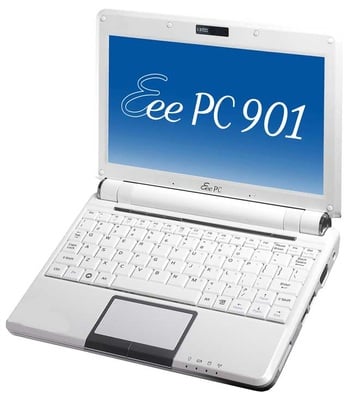
Asus' Eee PC 901: more than one point up on the 900
Fresh out of the box, the 901 near enough matches the 900 for size - the 901 is very slightly larger. Keen to avoid the criticism it incurred in the UK by shipping the 900 with a 4400mAh battery when US consumers got a 5800mAh power pack, the 901 comes with a 6600mAh job - universally, claims Asus.
We'll come back to battery life later, because the 901 has a number of tricks up it sleeves that promise to eke this out beyond the two to three hours that were all its predecessors could manage. For now, it's enough to note that the bigger pack takes the 901's weight to just over a kilo and makes it thicker at the back.
That said, it feels no less portable, and the new, more curvy casing means the 901 doesn't look bulky, either.
The 901 has the same pair of USB ports, VGA connector and SDHC slot on the right side, and Ethernet, USB and 3.5mm audio sockets on the left. The base now sports a bigger hatchway.
Open the machine's lid, and you see the same 8.9in, 1024 x 600 screen as before and, above it, the same 1.3-megapixel webcam. However, the 901 comes with a dual pick-up microphone array, the better for VoIP calls using the bundled Skype software.
The keyboard's much the same - always an Eee strong point - but there's now a chrome-styled bar above it that's home to the new, slim power key at one end and a set of screen and performance controls at the other.
Asus' choice of icons is odd, since it's not immediately clear what these keys are for, but trial and error reveals that the first turns the screen off - handy for power conservation. The second flips the screen from native resolution to what appears to be 800 x 480, the original Eee screen resolution, though why you'd want to, God alone knows.
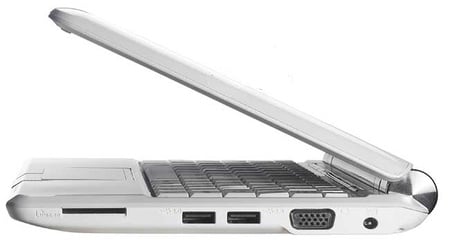
Same ports, different layout
The last two buttons both have people icons, but the first cycles through the 901's new performance settings - called Super Hybrid Engine - and the very last one runs Skype. Fortunately, you can change the apps these two buttons invoke, by using the new Instant Key app.
The keyboard itself has a solid feel with almost no bend beyond the press of a key, though the keys remain more suitable to small fingers than big ones. That said, on our review sample, the right-hand end of the keyboard bend very slightly upwards, causing it to rattle a bit. However, it's not as rattly overall as previous Eee keyboards have been.
Below the keyboard sits a much improved touchpad that's not recessed like the 900's and accompanied by far less hard-to-press buttons than before. It's bigger too: 67 x 37mm to the 900's 63 x 36mm. Once again, it supports two-finger scrolling, vertically and horizontally, though the latter's disabled by default.
The new touchpad has a slightly rough texture, which we weren't too keen on.
Internally, the 901 has, as before, 1GB of 533MHz DDR 2 memory. But in place of the 900's 900MHz Intel Celeron M, we have the 1.6GHz Atom N270. Intel's pitch for the processor is more performance and greater power efficiency. That includes HyperThreading to allow one core to operate as (almost) two, and Enhanced SpeedStep to throttle it back when you don't need the power. Both technologies were absent from the 900's Celeron M.
The Atom connects to Intel's 945GMS chipset, the following generation from the 910GML used in the 900 and 701. So it supports 533MHz memory instead of 400MHz Ram, and ups the frontside bus speed from 400MHz to 533MHz, though the chipset can go up to 667MHz. The graphics step up from the basic GMA 900 integrated engine to the GMA 950.

Snazzy looks - snazzy CPU too?
Like the 900, the 901's 20GB of solid-state storage is split into two drives: a 4GB unit and a 16GB drive. This time round, the 4GB is explicitly devoted to the system, while the 16GB drive holds the user's documents. The system space contains two partitions, one - root - using the UnionFS file system for the 'live' system, and a second, EXT2-formatted read-only space for the OS restoration data. The user drive - /home - is formatted using EXT3.
Not that punters unfamiliar with Linux will care. What matters is that the space is more sensibly and more clearly arranged than before. The OS installation remains much as before, presumably with the apps and code brought up to date. Asus has added a Bluetooth app and EeeAP, to allow the Eee to share its Wi-Fi connection.
Finally, we note, the Eee's taskbar battery icon displays the charge level when the machine is connected to the mains - about time. Alongside it is a new icon that tells you there are system software updates on Asus' servers. It'll download them for you too, if you want.
These are small tweaks, it's true, but ones we hoped that the 900 would fix but didn't.
Asus' user-friendly desktop remains unchanged but for the new software additions, and the 901 is kitted out with a full array of productivity apps - SunOffice (in place of OpenOffice, sort of) and Google Docs - internet and communications tools, games, educational apps and utilities, so no complaints there.
Opening the 901's hatch reveals the single DDR 2 So-DIMM slot and the 16GB SSD, which is removable, allowing you to upgrade it later if you need to. Ditto the Wi-Fi card, though since it's 802.11n, you probably won't need to change that. Incidentally, it's not clear what draft version of 802.11n it is, but it connected to our Draft 2.0 access point without any apparent trouble.
There's an unused connector that's possibly for future WiMax or HSDPA 3G cards, but it'll be hard to add anything to it without removing the base of the laptop and, unless Asus has been very careful with the engineering, the 16GB SSD too. However, with the SDHC card slot, there's plenty of scope for storage expansion there if you don't fancy messing with the machine's innards.
But now, we can delay no longer - it's time to talk battery life. We mentioned the N270 is clocked at 1.6GHz. True, buy Asus' Super Hybrid Engine (SHE) app lets you change this. It has four modes: Auto, Super Performance, High Performance and Power Saving. The first flips between High Performance (1.6GHz) and Power Saving (800MHz) modes, while Super Performance overclocks the 901 to 1.8GHz.
To compare them we did downloaded the open source Photoshop alternative, The Gimp, and mixed four photos into a 2048 x 1366, 21.5MB image. Gimp was not tweaked in any way - we used the standard, install-fresh settings in each case. Applying the same Gaussian blur filter to the picture under each SHE setting yielded the following:
The Gimp Filter Test Results
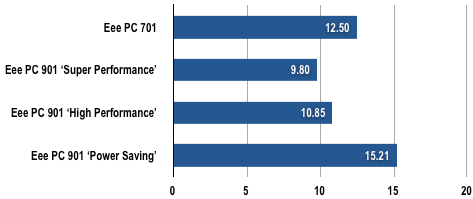
Times in Seconds
Shorter bars are better
So clearly Intel's Atom isn't significantly better than the 701's 630MHz Celeron M. In fact, the 701 is actually faster than the 901 in power saving mode. How much this matters to you depends on the applications you, as a user, want to run. And while we can say a 630MHz Celeron M is faster than an 800MHz Atom N270, the latter nonetheless has headroom to go further - just. Indeed, it would be interesting to see how well a 900MHz Celeron M, like the one found in the Eee PC 900, would compare. We reckon it would certainly give the 1.6GHz Atom a run for its money.
That leaves one question: do the higher clock speeds come with a hefty battery-life penalty?
We tried our standard test: run an H.264-encoded standard-definition movie over and over until the battery dies. We carried the test out using the three key SHE settings, with the screen on maximum brightness, Wi-Fi turned on and associated with an access point, and Bluetooth disabled. Since Auto should leave the busy CPU at 1.6GHz, in this test it shouldn't yield a significant battery life benefit over the High Performance setting.
Battery Test Results
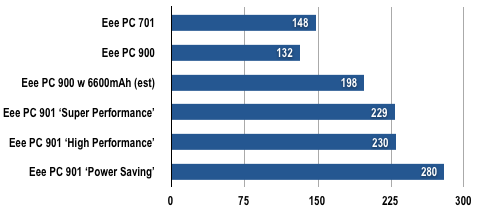
Times in minutes
Longer bars are better
The 901's 6600mAh battery is 1.5 times more capacious than the 900's 4400mAh unit, so all things being equal we'd expect it to last 198 minutes. In fact, the closest clock speed to the 900's 900MHz, the 800MHz the 901 runs at in Power Saving mode, delivered more than twice the runtime.
Even the overclocked Super Performance mode yielded more than 1.7 times the battery life - half an hour more than we'd have got putting the 6600mAh battery in the 900. That's proof that Intel's Atom does deliver a power saving advantage - it's not just the bigger battery
These tests are worst-case: lower the screen brightness and you'll get better results; don't run video continuously and you'll do even better.
Interestingly, you don't get much benefit dropping from Super Performance to High Performance, so we'd ignore the latter setting and flip between Super Performance or Power Saving depending on whether you want speed or battery life.
We look forward to giving the 901 a proper PCMark05 run-down - and a better graphics test - when we get our hands on the Windows XP version shortly.
The 901 has Bluetooth on board in addition to 802.11n Wi-Fi. Unfortunately, the machine only has one 'wireless active' LED, and it's not immediately clear whether Bluetooth is on or not. We tried to run the Blutooth utility but without success, which indicated the radio was off. The only way to turn it on was to cycle through the 901's wireless modes using the F2 key. After going through all the possible combinations of the two wireless systems being on and off, we finally got round to having them both on, at which point we could launch the config app.
The 901's Bluetooth engine can do file transfers, dial-up networking, and connect to mice and other input devices.
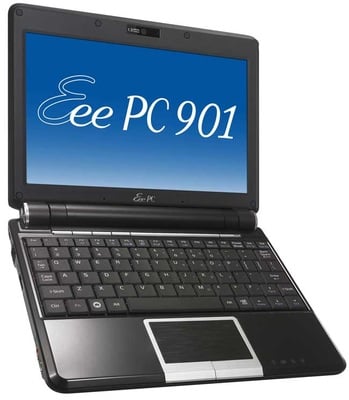
Too close to a full-size machine?
Anyone considering the Eee 901 will almost certainly also be pondering whether to go for the Acer Aspire One or MSI's Wind. The Wind first. It's slightly more expensive than the 901 - £334 - and it's not expected to hit the UK until almost three weeks after the 901. Crucially, the only advantage the Wind offers is storage space: it has an 80GB hard drive. It's memory and processor match those of the 901. It too has Bluetooth but its WLAN is just 802.11g. It comes with a three-cell battery. We haven't yet tested the Wind, but all in all, we think the 901 is the better offering.
The One has a slightly sub-901 spec too: 0.3-megapixel webcam, 802.11g, only 8GB of storage - but it's more stylish, we think, and it's got the same CPU, memory and screen as the 901. And given it's only £199 - £120 less than the 901, we can forgive those differences. It too ships with a three-cell battery as standard, but that £120 difference is more than enough to pick up a six-cell power unit.
Much as we like the 901, if Acer ships the One at the promised price and at a comparable build quality to the 901, Asus is going to find it hard to compete. If we're happy with a 4GB Eee PC 701, we're certainly not going to find the One's 8GB too small.
Verdict
There's no doubt, the Eee PC 901 is the machine the 900 should have been but wasn't. It's got more features, a better processor and graphics, much longer battery life and yet costs less. Even if the 900 was slightly cheaper, we'd still go for the 901. Anyone who decided to ignore the 900 and wait for the 901 instead, will find they did the right thing.