Original URL: https://www.theregister.com/2008/05/07/review_panasonic_lumix_dmc_fs20/
Panasonic Lumix DMC-FS20 compact camera
Dark horse delivers decent digital camera
Posted in Personal Tech, 7th May 2008 12:17 GMT
Review Think of digital cameras and names like Canon, Sony and Pentax come to mind. But Panasonic is proving to be a dark horse, releasing models with impressive looks and good performance.
A case in point: the DMC-FS20. It has an all-metal body available in silver or black. It looks neat, compact and stylish and feels good to hold, with a raised bar on the right-hand side of the body serving as a rest for the middle and ring fingers. It measures 94.5 x 57.1 x 22.9mm and weighs 154g with battery and memory card.
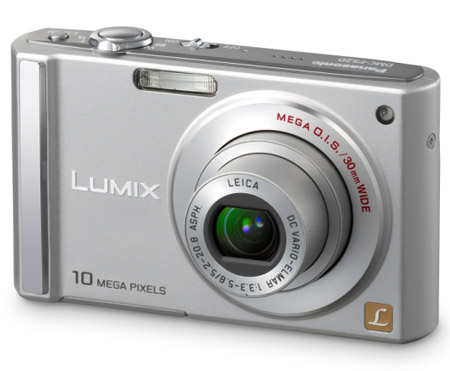
Panasonic's Lumix DMC-FS20: compact, stylish and good to hold
Look at the front of the DMC-FS20 and you can’t miss the Leica logo embossed on the lens cover. The camera uses a Leica DC Vario-Elmar lens, which as seven elements arranged in six groups. On the top of the camera body is a power on/off slider, zoom ring and an E.Zoom button, which lets you go from wide to telescopic (and vice-versa) at the touch of a button.
At the back is a large, 3in LCD screen, which takes up almost all of the available space. At the top is a small playback/camera switch, which you use to toggle to between these two modes. Most cameras use a button for this purpose, but we liked using the switch.
Below this is a tiny Mode button, which is used for selecting five shooting pre-sets: Intelligent Auto, Normal Picture, Scene Mode 1, Scene Mode 2 and Motion Picture. Another small button can be used to change the display and underneath this is a four-way joystick control for selecting features such as picture size, compression and aspect ratio.
And last, but not least, is a Quick Menu button for selecting a range of functions, including ISO, white balance, auto-focus mode, burst shooting, image stabilisation, file size and LCD mode. The latter includes a Power Boost feature designed to make the screen easier to view in bright light.
Around the side is a small metal hatch covering the PC/AV mini USB connectors. At the bottom is a sliding cover for the battery and SD/SDHC card.
When it comes to specifications, the DMC-FS20 offers plenty. It’s a 10.1-megapixel camera with a 1/2.33in CCD. The 4x optical zoom lens has a 5.2-20.80mm focal length, equivalent to 30-120mm on a 35mm camera, and it’s nice to see Panasonic putting a wider-than-average lens on the DMC-FS20.
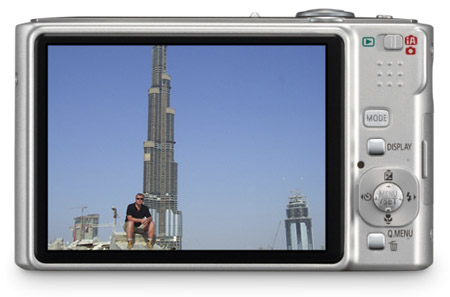
The 3in LCD screen takes up almost all of the available space
Other features include image stabilisation; face detection; ISO settings ranging from 100-1600; a shutter speed range of 8-1/2000s; image resolutions ranging from 3648 x 2736 to 1920 x 1080 pixels; movies in both 640 x 480 (VGA) and 320 x 240 (QVGA) resolution at 30f/s and 10f/s, respectively; 21 scene modes, including, portrait, pets, sports, baby, night scenery, Starry Sky, which offers a slow shutter speed up to 60 seconds in length; and high speed burst.
Oh, and Panasonic has also included 50MB of internal memory, which is sufficient for storing nine images at the highest resolution, or 20 5MB images.
When it comes to operating the DMC-FS20, it’s pretty easy, because this camera is designed to do everything but press the shutter button for you. In the Intelligent Auto mode, all shooting parameters are taken care of, so it’s just a case of pointing and shooting. In the Normal Picture mode, you can tweak a number of settings, including ISO, white balance and autofocus, but it has to be said that your tweaking is confined to choosing between various pre-sets.

Point it and shoot
We liked the way the DMC-FS20 operated, but there were one or two quirks. The multiple menu options make for a fussy camera, and there are times when you wonder whether you need to press the Mode button, the Menu button or the Quick Menu button to change a particular parameter. And quite why Panasonic has decided to split the scene modes into two lots is a puzzle, especially as you can scroll between the two modes.
Sample shots
Click for full-size images

You can shoot up to 5cm from an object and, as this dandelion head shows, you can get some impressive close-up images

The high speed burst mode was impressive and as this sequence of 16 shots shows, lets you capture high-speed objects with ease
The joystick control generally worked well but there were times when we inadvertently pressed the set button whilst scrolling and so had to go back and try again. On the plus side, the LCD screen is excellent and we didn’t need to resort to the Power Boost function even in bright light. You can select single, multiple or all images for deletion, which is quite convenient, but we would have been happier if there had been an undelete function to protect against accidental erasure.
The DMC-FS20 takes around five seconds to power up and set-up for the first shot. The autofocus is pretty quick in locking onto the subject and there’s little shutter lag, so you’re not left hanging around when using this camera.
In terms of picture quality, we liked what we saw. Colour, detail and sharpness were all commendable, even when blown up to an A4-sized print. Picture noise was minimal, even at the higher ISO ratings, although there is inevitably some loss in fine detail. If you want to use the high-speed burst mode at full resolution, you’re limited to five images.
Sample shots
Click for full-size images

The Food mode is supposed to eliminate the ambient light... we prefer the Food mode switched off (left)

The 4x zoom gets closer to the action, but the wide setting offers the equivalent of a 30mm focal length on a 35mm camera
You can also use the high speed burst from the Scene Mode menu and shoot 2MB images at 6f/s with an upper limit of 100 images - assuming you’ve got enough space on your memory card. We tried this feature at the side of a dual carriageway, with cars tearing past us at around 60mph, and were very impressed with the results.
The Food mode, however, was disappointing and made our lamb roast look very unappetising indeed. The macro setting lets you shoot up to 5cm from an object and was superb. We weren’t sure about one or two other features, such as the pet mode, which simply lets you add text to the image of your favourite animal. However, there are also some useful in-camera editing functions, including the ability to crop or trim images.
Verdict
Overall, we liked the DMC-FS20 very much. It lacks some of the glitz of other models in a similar price range and it doesn’t offer a great deal when it comes to manual control. But then again, this is exactly what many digital camera owners are looking for. The next time you’re in the market for a digital camera, may we respectively suggest that, in addition to considering the usual suspects, you check out this Panasonic offering as well.

