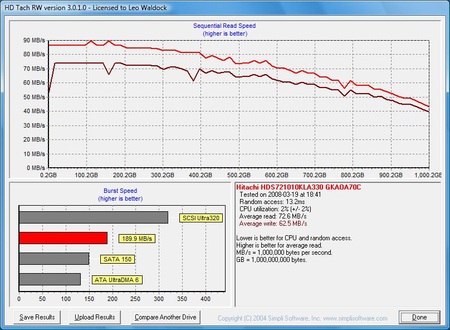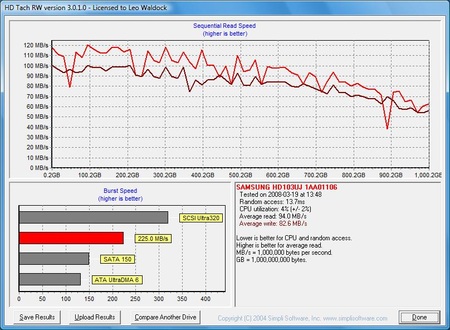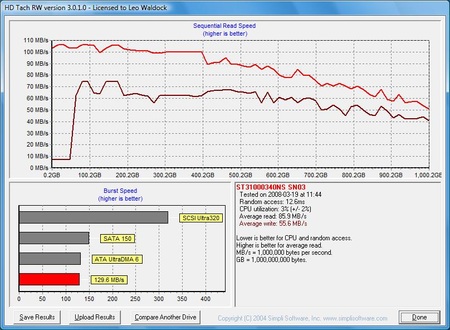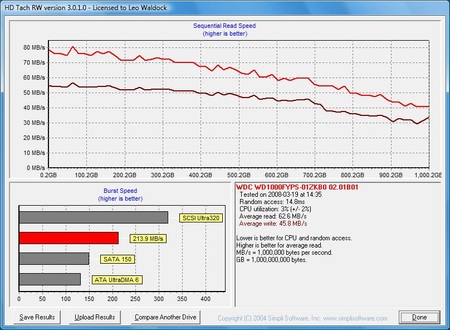Original URL: https://www.theregister.com/2008/03/26/review_four_terabyte_hard_drives/
Four 1TB hard drives on test
A quartet of desktop drives compared
Posted in Channel, 26th March 2008 11:02 GMT
Round-up Hitachi was the first hard drive company to offer a 1TB model. We got our hands on the 7K1000 and were thoroughly impressed. Since then the other drive companies have piled into the Terabyte market, so it's time to see how they compare.
In the last 12 months or so, the price of the Hitachi has fallen to £159 which pitches it squarely against the Seagate ST31000340NS Barracuda ES.2 and Western Digital's WD1000FYPS RE2-GP. Hitachi uses five platters and ten recording heads to achieve the nominal 1000GB capacity, where the Seagate and Western Digital have four platters and eight heads. The Samsung SpinPoint F1 stands out in this round-up as it's a triple-platter model that packs just over 333GB on each disc.

Hitachi's 7K1000: once the standard for low-noise drives...
The Hitachi 7K1000 shows its age as it sports a four-pin Molex power connector alongside the SATA data and power ports. This suggests that the Hitachi isn’t a true SATA II drive. However, it has a 3Gb/s SATA interface and supports Native Command Queuing, so if it isn’t truly SATA II, it comes very close.
When we reviewed the Hitachi we mentioned the 32dBA seek noise level and commented that it was "extraordinarily quiet". That was especially true when it was compared to the WD Raptor 150, which has an average seek noise level of 36dBA. At the time a 500GB Seagate Barracuda 7200.10 was rated at 37dBA, so the 7K1000 set a new standard for quietness.
How times have changed. In this round-up, the Hitachi is the loudest drive both at idle and during seek and it also draws more power than the other drives. The obvious conclusion is that the five platter design requires more power than the three and four platter arrays and also creates more noise and heat.
If you like, you can visit Hitachi's download page, where you can download the HD Feature Tool utility. There are two versions, one for creating a bootable floppy, the other an ISO image that creates a bootable CD. You can use the software to change the acoustic level, APM (Advanced Power Mode), monkey around with SMART, or show the drive temperature. Should you choose you can also disable the write cache and the read look-ahead cache.
The software appears to predate the Hitachi buyout of the IBM hard drive business as it is identified as IBM Ftool but it works perfectly and does a top job.
You might be tempted to use the AAM (Automatic Acoustic Management) slider control to back off the Performance default and head to the Quiet end of the scale, but we advise that you leave well alone. Although the Hitachi 7K1000 is the noisiest hard drive in this round-up it is still virtually silent.
The test PC that we used to run the hard drives was built around a passively cooled Abit IP35 Pro motherboard with a quiet Zalman cooler on the Intel Core 2 Quad Q6600 CPU. The MSI NX8800GT graphics card and Enermax Liberty 620W power supply are also relatively quiet pieces of hardware, and in practice all fours hard drives were effectively silent when they were idling. When the drives were working away during our benchmark tests they were audible but the difference between the quietest drive – the WD, at 27dBa - and the Hitachi's 32dBa was less significant than the 5dBA may suggest.
The biggest contribution to the ambient noise level was Windows Vista as it keeps your hard drive ticking away almost non-stop. Where XP allows the drive to idle silently between jobs, Vista seems determined to keep the drive busy indexing its contents ceaselessly.
To test the drives we installed Vista Ultimate Edition SP1 on each drive in turn and then used each of the other three drives as a data drive.
The Hitachi set a decent benchmark for performance as a standalone drive in PCMark05 and also as a data drive when we ran HD Tach 3. File transfers within the Hitachi were faster than the Seagate and Western Digital but a fair amount slower than the Samsung. With the Hitachi as the Windows drive, we saw fast transfer times with the Samsung and Seagate as data drives. However, the Western Digital lagged. When the Hitachi was used as a data drive it performed at a very similar rate with all three drives but the performance was middling.
If you fancy a Hitachi 7K1000 we suggest you use it as your main Windows drive and not as a secondary data drive.
Next up we have the Samsung SpinPoint F1 with the model code HD103UJ. This drive was sent to us by Quiet PC because it has such a low noise rating. As we mentioned, its design uses three platters which means it sets a new standard of areal density.

Samsung SpinPoint F1: Phew, what a performer...
Samsung’s website doesn’t offer any software for its hard drives, and the PDF installation guide is incredibly short and uninformative, so we’re somewhat in the dark about the HD103UJ. It has Native Command Queuing, staggered spin-up, perpendicular technology, FoD (Flying on Demand) and RVC (Rotational Vibration Controller). These last two features maintain control of the read/write heads as operating conditions alter, but we’re none the wiser how they do their jobs.
What we do know is that the Samsung is an impressive performer.
It delivered the fastest performance in PCMark05 and had the fastest file transfer times when the three other drives were used as data drives. File transfers within the Samsung eclipsed the other drives. Those real world tests show the Samsung at its best, but we have to sound a note of caution. In HD Tach 3, the Samsung has superb average read and write speeds and burst speed is also high. However, we saw some strange results with HD Tach in this round-up. The Western Digital also performed well in the burst speed test yet it is unquestionably a slow drive.
The CPU usage figure for the Samsung in HD Tach was higher than the other drives, but we’re only talking about four per cent, rather than the two or three per cent that we might have hoped for. However, the margin of error is plus or minus two per cent.
If we ignore the results of those two tests then the Samsung sweeps the board, but there’s no avoiding the fact that the graphs produced by HD Tach are horribly jagged. The other consideration is that the Samsung is relatively expensive. It costs around £199 which is rather more costly than the next most desirable drive, which is the £149 Seagate. Having said that we’re spoilt for choice with four Terabyte drives that all cost less than £200 so on balance we’d choose the Samsung as our favourite drive.
The third Terabyte drive is a Seagate Barracuda ES.2 ST31000340NS, and by the standards of this round-up it is very average indeed. It has four platters, eight heads and 32MB of cache. The spin speed is 7200rpm, it has a 3.0GB/s SATA interface and the rated noise levels are the same as the Hitachi 7K1000. Power-draw figures sit it between the Hitachi and the Samsung, although they are some way higher than the Western Digital.

Seagate's Barracuda ES.2: average but cheap
We saw good results with the Seagate throughout our testing, although the HD Tach burst speed figure was notably low and the reported Random Access Time was one millisecond faster than we would have expected.
When it comes to setting up your new hard drive, Seagate has DiscWizard and SeaTools utilities. SeaTools for Windows has a system requirement for a 32-bit OS and .NET 2.0, which isn’t much use if you’re running 64-bit Windows or want to run the utility before you install your OS. The alternative is to run SeaTools for DOS on a bootable floppy but for some reason Seagate wants to make life difficult as it requires you to fill in an on-line application form before you can download this version of the software.
That’s the only fly in the ointment with the Seagate as it delivers sterling performance with the minimum of fuss yet it is the cheapest of the drives on test. On balance, we favour the Samsung because of its high performance, but it’s an incredibly tough choice.
And finally we come to the WD1000FYPS, which was also sent to us by Quiet PC. It arrived some time after the Samsung and caused some surprise until we saw the specification of this fourth Terabyte drive. At idle, the noise rating is 24dBA, which only rises to 27dBA in regular use. The power-draw figures are also very low, at 4.0W and 7.4W, respectively, which is part of the GreenPower branding as this drive is also aimed at data centres that want to cut their power bill.
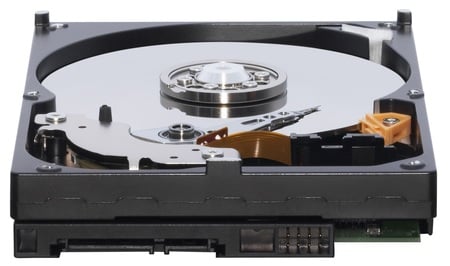
WD's RE2: variable spin speed
Mechanically, the WD RE2-GP appears very similar to the Seagate as it uses four platters with eight heads although the cache is a rather small 16MB.
In an unusual twist, Western Digital doesn’t quote a spin speed for the drive. We’d expect it to use 7200rpm like the majority of hard drives. However, WD gives a speed of IntelliPower which it defines as "a fine-tuned balance of spin speed, transfer rate and caching algorithms designed to deliver both significant power savings and solid performance. Additionally, GreenPower drives consume less current during start up allowing more drives to spin up simultaneously resulting in faster system readiness".
WD is vague about the spin speed of this model but it's clear to us that it is a 5400rpm drive in a world that has comprehensively switched over to 7200rpm. We’re all in favour of saving money and reducing our dependence on electricity but the other side of this particular coin is the low performance of the RE2-GP as it lagged behind in every single one of our tests.
Data Copy Test Results
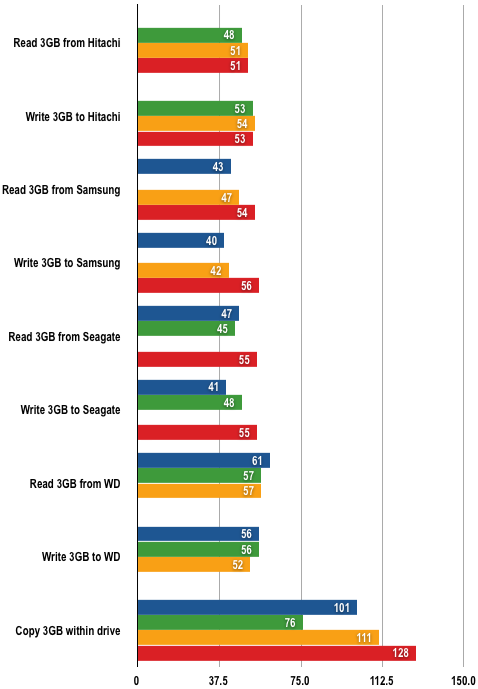
Copy duration in seconds
Shorter bars are better
No score where test not applicable
Added to that, WD offers its aged Data Lifeguard tools that date back to 2006 and which don’t list support for Vista. There’s a choice of Windows, DOS on CD, or DOS on floppy, but when we gave the bootable CD image a go it didn’t work.

Terabyte set (clockwise from top left): Hitachi, Samsung, Seagate and WD
Add that little lot together and it’s hard to see why you’d choose the WD over the cheaper Seagate as the tiny amount of power you save won’t pay you back until some time in the distant future.
Verdict
All four Terabyte drives in this round-up offer a colossal amount of storage at a very reasonable price. The Hitachi is showing its age but still delivers decent performance, but we were less convinced by the green power saving features of the Western digital. If you want high performance – and who doesn’t? - it’s a straight fight between the Seagate and Samsung, and on balance we favour the Sammy despite its higher price.