Original URL: https://www.theregister.com/2007/12/24/review_devolo_wireless_extender/
Devolo dLAN Wireless Extender
Spread wireless goodness with powerline
Posted in Networks, 24th December 2007 11:02 GMT
Review Powerline Ethernet specialist Devolo's latest offering is the logical next step in bridging the worlds of mains power networking and Wi-Fi. You can link a standard access point and a router over a powerline link, allowing to fill your house with wireless goodness despite its radio-unfriendly walls - or you can plug one of these boys in.

Devolo's Wireless Extender: widen your WLAN
The dLAN Wireless Extender is a shiny blue box with a three-pin power plug on the back, a 100Mb/s Ethernet socket on the bottom and a Wi-Fi antenna on the top. The idea is, you fit an 85Mb/s HomePlug 1.0 Turbo-compatible powerline unit between your wireless router and your home or office's mains power supply, and plug the Extender into a power socket somewhere else in the house.
Don't have an 85Mb/s adaptor handy? Worry not, Devolo will sell you one boxed up with a Wireless Extender as a handy starter kit.
With the WE in place, you can use it as the basis for a separate wireless network operating alongside yours or as an extension of the one you've already got. Router and Wireless Extender both operate as radio sources, sharing data over the power lines as if they were connected directly with standard Ethernet cabling.

Consumer-friendly web UI
There's a second option: don't use the Extender as an access point but as a client. It connects to the router just like any other wireless device, but this time it shares that connection with other devices across the powerline link. You could use this set up to link two houses, for instance, bridging the physical divide with the wireless connection. Or you could use it to add wireless to a wired-only gadget.
The Extender is itself an 85Mb/s unit, so that puts it a step above Netgear's aging WGXB102 set, which only runs at 14Mbps and as we found when we tested it for our Wi-Fi special report earlier in 2007, that's just not enough for busy networking - downloading a file on one machine while streaming music on another, for example.
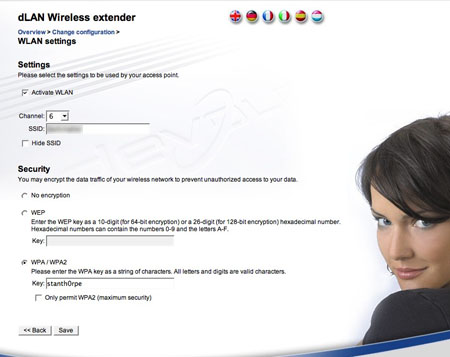
Full WPA/WPA 2 security in access point mode...
Unlike Netgear, Devolo supplies its products not only with Windows software but also with code for Linux and Mac OS X, so the company scores extra points for that. That said, we had problems getting the Mac configuration software to recognise the Extender, even when the Devolo hardware was directly connected to the computer's Ethernet port. Devolo admitted there are issues with the Mac software, but as yet there's no sign of an update. The Mac version of Devolo's regular dLAN Setup Assistant software was able to see the Extender without difficultly, so setting up new passwords to encrypt the data travelling between powerline units was no trouble at all.
We tried the Windows version of the WLAN set-up software next and had no trouble accessing the Extender's settings. While the box has a web-based control interface, the unit's IP address can change, so the set-up app's pretty much de rigueur if you want to alter the settings later. Simply keying in the unit's apparent IP address into a browser isn't certain to work.

...but only WEP in client mode
To try the Extender out, we connected the starter kit's 85Mb/s powerline adaptor to our router upstairs and plugged the Extender in two floors down. Out of the box, the WE is set to host its own WLAN, and we connected an iPhoe to that with no problem. Connecting with an Ethernet cable plugged into the WE's LAN port was just as good - better, in fact, because of the higher speed of the link.
Next, we configured the WE will the same wireless SSID and security settings as the router in the hope that the Extender would allow us to create a single WLAN with greater reach than the router alone could provide. It did, and we were able to connect to the net using a laptop configured to connect to the main wireless network.

Range booster
In neither case did the connection feel slower than a direct-to-router link, and we were even able to access the WLAN from a car parked on the other side of the street, such was the extra range we got.
The WE's other mode of operation is to connect to an existing WLAN wirelessly. We couldn't try this at home because for some crazy reason Devolo has limited this mode to work only with the most basic level of Wi-Fi security, WEP, even though it will maintain stronger WPA- and WPA 2-secured links when it's operating in access-point mode. This is daft, and it's high time Devolo released a firmware update to allow the WE to connect to WPA-protected access points.
Our router's set to use WPA, and rather than compromise that, we tried the Extender out with another network that uses WEP instead. The Devolo box connected to the WLAN just like any computer would and was quickly allowing a laptop with its wireless adaptor removed to talk to the internet via an Ethernet cable.
Now we should point out that we did experience one major problem. With a Belkin N1 router running the latest firmware, we couldn't connect wireless devices to the internet via the WE. We tried a second WE but experienced the same behaviour. However, that second unit would let said devices connect to the internet when the WE was powerlined to a Netgear router.
That suggests a problem not with the Devolo product but the Belkin router. Further experimentation revealed the N1 was only partly to blame. We were trying to connect with a MacBook Pro and an iPhone. When we tried an Eee PC, we suddenly had no trouble. The Mac OS X machines' DHCP requests were timing out before the Belkin could respond to them.

Plug and play
So, is that the N1's fault? Mac OS X's? Somewhere in the middle, we'd say. But it's important to remember that network performance is the product of all its components.
What we can say is that among all of these, the Devolo unit worked and worked well.
Verdict
Devolo's 85Mb/s Wireless Extender is a smart way of increasing the range of your wireless network. Of course, if you only need to extend the network to one or two specific places - or you've already made the jump to 200Mb/s mains networking - you may prefer to use a couple of (cheaper) powerline adaptors instead, but if you want to maintain the full flexibility that wireless connectivity offers, this is a good, inexpensive way to do it.