Original URL: https://www.theregister.com/2007/10/25/review_abit_ip35_pro/
Abit IP35 Pro Intel P35-based motherboard
Good all-rounder?
Posted in Personal Tech, 25th October 2007 13:45 GMT
Review The Pro is the current feature-packed flagship of Abit's P35 range of motherboards based around - surprise, surprise - Intel's P35 chipset, and supports Intel's range of 1333, 1066 and 800MHz frontside processors, including the Core 2 Extreme, the Core 2 Quad and the Core 2 Duo.
Built on a blue PCB, the IP35 Pro is very neatly laid out, with space around all the major components, which include solid-state capacitors that give more stability to the board, especially when it's being overclocked.

Abit's IP35 Pro: very neatly laid out
The first thing that strikes you about Abit's P35 is the passive cooling - the board uses Abit's Silent OTES heatpipe technology. Both the P35 northbridge chip and the MOSFETs are covered with large copper coolers, while the southbridge chip has a much smaller one, all three being connected by a single copper heatpipe.
Although the P35 chipset has memory controllers for both DDR and DDR 3, Abit has chosen to fit the IP35 with DDR 2, which makes sense as DDR 3 is very much in its early days and the jury's still out on any performance advantage at the present time. Four DIMM slots provide support for up to 8GB of 800 or 667MHz dual-channel DDR 2 memory.
A neat design touch sees all the edge-mounted 3Gbps SATA ports - six of them - turned to 90°, allowing even the longest graphics cards - think Nvidia's 8800 Ultra - to be fitted without any problems. As the IP35 uses the R version of the ICH9 southbridge, these SATA ports can be used to build RAID 0, 1, 5 or 10 arrays. Outward-facing eSATA is also supported thanks to a JMB363 chip, and two eSATA ports are located on the rear I/O panel.
The single ATA and floppy drive ports are edge-mounted too, as is the ATX power socket, all of which allow for neater cable runs that not only look good, but help with air flow inside the PC case.
The only fly in the ointment is the extra four-pin Molex power connector that's placed between the x16 PCI Express slot and one of the old-style PCI slots. To use it, you have to drag a power cable across the board, spoiling all the good work done by having edge-mounted ports.
Unlike most motherboard manufacturers, Abit has given some thought to the matter of fan headers, and the IP35 Pro feeds the headers directly from the MOSFETs, which means you can use high-power fans directly from the board without worrying about blowing up the header.
There are four USB headers on the board, above which sits a LED panel that displays BIOS error codes should you do something to the IP35 Pro that upsets it. Also housed on this area of the board are Power On and Reset buttons, ideal if you're going to use the board outside of a case.
Just under the LED display is the header for the optional Abit's Guru panel, a unit that sits in a 5.25in drive bay and provides hardware monitoring readouts - temperatures, fans speeds etc - along with CMOS clearing and overclocking facilities, and also packs in a FireWire port, two audio ports and a couple of USB ports for good measure.

Plenty of ports
Be warned though, not all of the features will work with the IP35 Pro - the audio ports, for example - so it would be worth hanging on before buying as Abit is planning to bring out an updated Guru panel soon.
Although there are two PCIe graphics slots, only one is x16, the other running at x4. This is the standard configuration with the P35, and at least you know which one is which: the x16 slot stands out in its blue colour.
Currently, there's no driver support for AMD's multi-GPU CrossFire support on the P35, and to its credit Abit doesn't certify the board for CrossFire, anyway. So what can you use the x4 slot for? Well, a graphics physics card or a RAID card are a couple of things that spring to mind. Apart from these two slots there are three standard PCI slots and a single x1 PCIe slot.
As with most of Abit's high-end boards, the BIOS includes the μGuru utility for overclocking. There are enough options here to keep happy most people who like to tinker with settings. The CPU's FSB can be adjusted by up to 600MHz, while the voltage can be adjusted up to an impressive 1.82V. The memory voltage can be tweaked up to and over 3.0V, which is mad, while the voltage for both chipset bridges can be altered too: by 2.0V for the northbridge and 1.72V for the nouthbridge. Unlike previous μGuru sections, the memory timings now live in the Advanced Chipset features menu in the main BIOS.
Another nice feature is the external CMOS switch on the rear I/O panel to reset the BIOS if something goes badly wrong, using this switch saves fumbling about on the motherboard looking for the CMOS jumper. Joining this switch on the rear panel are the two eSATA ports; two PS/2 ports; six audio ports, including in and out optical SPDIF ports for the integrated eight-channel audio; four USB 2.0 ports - the motherboard has four more USB 2.0 headers; and a pair of LAN ports for the two Realtek RTL8100SC Gigabit Ethernet controllers.
PCMark05 Results
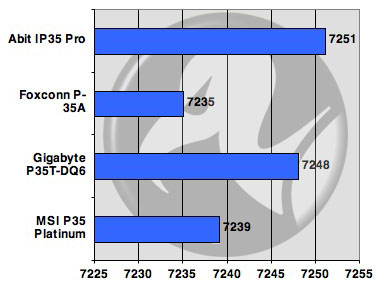
Longer bars are better
When it comes to performance, there's not a great deal to choose between the Abit and other P35-based boards. We tried all the boards with a 2.4GHz Intel Core 2 Duo processor; 2GB of Corsair PC2-6400 DDR 2 memory; a 250GB, 7,200rpm Western Digital WD2500AAKS hard drive; and an Enermax Infiniti 720 power supply.
3DMark06 Results
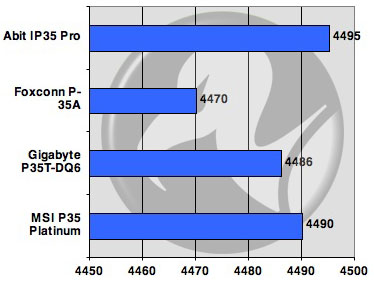
3DMark 06 Overall scores
Longer bars are better
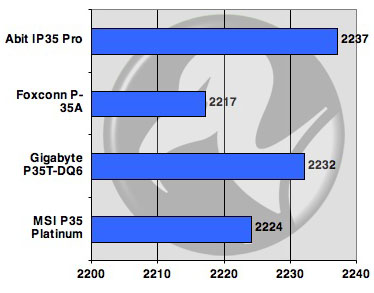
3DMark 06 CPU scores
Longer bars are better
But, small though it's lead was, the Abit did deliver better scores than the others. That said, it's important to mention that the Foxconn was the first board to market with the P35 chipset and therefore an early BIOS, which is why it seems to lag a little behind the later boards.
CineBench 9.5 Results
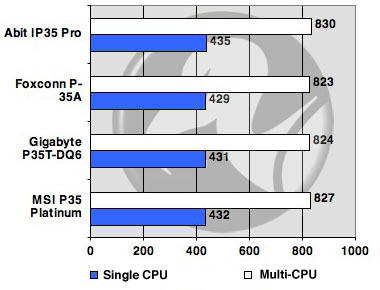
Longer bars are better
Abit backs the IP35 Pro with a two-year warranty and should a faulty board be sent back and fixed, the returning board comes with a fresh two-year warranty.
Verdict
Abit's IP35 Pro is a well-featured, fast-performing motherboard with the stability to please most users. For those folk that like to overclock their systems, the BIOS is a treasure house of things to adjust. The inclusion of the external CMOS switch is a real boon, as nothing is more frustrating when things go awry with the BIOS and you have to keep shorting out jumpers. For a higher end board it's not badly priced either.