Original URL: https://www.theregister.com/2007/10/19/review_slingbox_pro/
Slingbox Pro networkable TV tuner
Tuner sandwich
Posted in Personal Tech, 19th October 2007 11:02 GMT
Review When we recently reviewed Sling Media's Slingbox Solo, we noted that the lack of a TV could limit its usefulness for quite a few folk. Well, now it's the turn of the other new - in the UK at least - Slingbox, one that does have a tuner: the Slingbox Pro.

Sling Media's Slingbox Pro: multiple input, one output
The Pro is actually almost a year old, having been launched in the US 12 months ago. But while the UK box sports the same red and translucent white plastic styling of old - it's not a patch on the new Solo's look - Sling claims the version for the Brits incorporates new video technology. It also comes bundled with the component-video dongle that Americans have to buy separately, but more on that story later.
If you're as new to the world of Slingbox as the Pro is to British buyers, it's a box that takes a video signal and transmits it across a network - your own or the internet - to a mobile phone, Mac or PC for playback. All it needs to do that is a broadband internet connection at both ends of the link. As we say, the Pro has its own digital TV tuner, but it can also take pictures from a number of other sources, many of which it can control directly through its virtual remote system.
Like all other Slingboxes, the Pro's front panel is limited to logo and LEDs, one of the latter to show it's powered up and another to indicated it's connected to a network. The Pro's 10/100Mbps Ethernet port is round the back, alongside the power socket, which connects to a small AC brick, and the jack for the unit's infrared transmitter, used to control two video sources.

An array of inputs and outputs
You'll also find here inputs for composite- and s-video, and RCA stereo feeds. Each of these has a corresponding output to link the Pro to your TV. Similarly, there's not only an aerial input, but a pass-through port for your TV and/or set-top box. Sling bundles a composite-to-Scart adaptor.
The little port at the right-hand side in the image above isn't an HDMI connector, some may be disappointed to hear, but the proprietary link to the aforementioned component-video dongle - pictured below - which also has both input and output jacks.

The Slingbox HD Connect component-video dongle
As is the case with all other Slingboxes, setting up the Pro is simplicity itself: connect it to your network - you'll need a wired connection as there's no wireless on board, alas - hook up your aerial feed, cable it up to any other video sources you want, and plug in the power brick. Unlike the Solo, the Pro can transmit from all of its inputs, not just one of them. You can switch between them at will using the SlingPlayer software that runs on your playback device.
if, like us, your broadband connection or your router isn't plumbed into the living room, the Slingbox - of any type - is an ideal application for Powerline Ethernet networking-over-the-mains technology. We used a Netgear XEPS103 four-port powerline adaptor - reviewed here - and a Devolo dLAN Microlink adaptor - reviewed here - to bridge the gap between Solo and router, and Sling Media has its own Sling Link adaptor which does the same job. All of these are based on the 85Mbps HomePlug powerline standard.
With the hardware connected, just download and install the right version of the SlingPlayer software for your first playback device. You can set up several of these, but the Pro, like other Slingboxes, will only feed one at once. Running through the standard set-up process was straightforward and, having already set up a Solo, error free. Once again, we connected the Pro to a Humax PVR-9200T digital video recorder, using the composite-video ports, and this time added a Panasonic DVD player on the s-video jack. For HD playback, we connected the component-video dongle to the back of an Apple TV kindly lent to us by Apple.
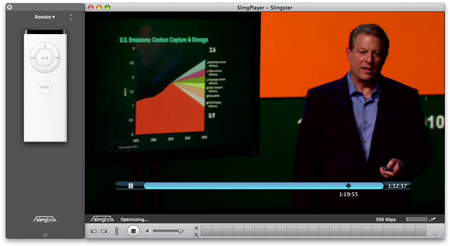
From iTunes on a Mac to a TV - and back to the Mac via Slingbox
Next, we set up the Pro's TV tuner. Despite initially telling us there was no video signal, forcing the SlingPlayer set-up section to scan for channels found a whole heap of channels, though not, interestingly enough, all of those broadcasting - at least, not as many as the Humax can pick up. We initially though it was ignoring encrypted channels, but no, Setanta Sports and a number of other subscription services were listed.
With the channels available, we went through them, adding favourite stations to SlingPlayer's channel bar at the bottom of its window. We did this on the Solo too, just with a few channels. This time we did so more exhaustively, and were a little disappointed to find a number of channels lacking pre-installed button icons. Virgin 1 has only just launched, of course, but Five Life and Five US have been around for some time, and we'd have hoped Sling's UK operation would have included button graphics for these channels.
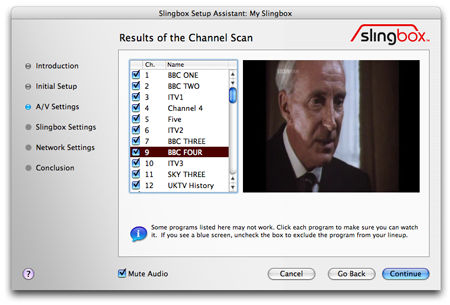
Tuning in to Freeview? You might think that - I couldn't possibly comment
You can add your own button icons - they're just small JPEG files - but who wants to be messing around with image editors for piccies that should be readily downloadable. Auto-download online icon archive, anyone?
Setting up the composite-, component- and s-video sources was much more straightforward, and we were pleased that the Pro's infrared transmitters worked perfectly with the Humax DVR, not once sending two pulses instead of one with every press of the virtual remote's buttons, as we had found with the Slingbox Solo. That confirms the problem lies with the Solo, not the Humax.

Here is the news...
The Pro treats each input separately, so you have to adjust SlingPlayer's display ratio to 16:9 for each - the Pro, like the Solo, doesn't auto-sense widescreen broadcasts and automatically adjust SlingPlayer's window aspect ratio accordingly.
That's irritating and so was the relatively poor picture quality we got from the internal tuner, particularly since the image quality from both the other video sources was so much better.
The tuner - or the video encoder its signal is passed through within the Pro - makes the image look like it's rendered as a series of vertical lines. We saw lots of jaggies - text particularly - and side-scrolling news tickers appeared to flicker in and out of view. We got this even when we reduced the windows down to a minimum 320 x 240. Smaller windows sizes made for better photography, but text was just as bad as before.
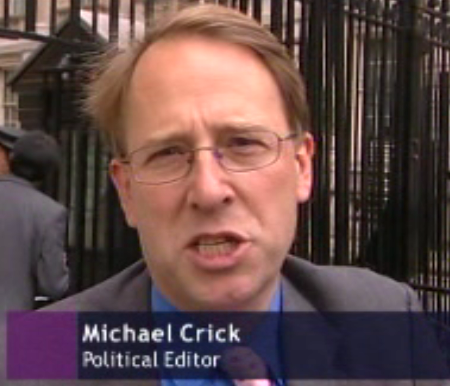
Newsnight via the Pro's own tuner
Full-size image
Compare that to the composite-, component- and s-video images, which were of comparable quality to those sent out by the Solo and, once again, very watchable, even when blown up to full-screen 1440 x 900. The pictures aren't HD resolution, and in fact less than standard-definition, but they are perfectly clear. This makes the inferior look of tuner-sourced pictures even more disappointing. For all that Pro branding, this Slingbox's tuner output is no better, we'd say, than the original's was.

Newsnight via the Pro's composite-video port
Full-size image
The two images above show the differences: the caption is much clearer through the composite input and the vertical lines of the railings much clearer.
Bandwidth isn't the issue: with the composite connection, for example, we got streaming data-rates of well over 4000Kbps, down slightly on what we experienced with the Solo, but that could be a variance in the wireless networking conditions between the two tests. The picture from the tuner never went above 2400Kbps, no matter what size window we used.

Jaggies-R-us
Click for full-size image
Setting the Apple TV to output at, first, 720p and then 1080i yielded similar data transfer rates as the tuner, but the pictures was more like the one from the composite- and s-video feeds than the one from the built-in Freeview pick-up.
Consequently, we found it much better to watch TV through our set-top box, which makes us question why have the Pro rather than the Solo. We thought the ability to use multiple sources and the presence of a digital tuner would cause us to rate the Pro above the Solo. We're not so sure now, especially if your TV has an integrated tuner - do you need three?
Verdict
There's no doubt, the Slingbox Pro is, like the Slingbox Solo, an amazing way to beam TV shows around your home - multi-room video, anyome? - and even out across the internet, and it does a fine job with SD and HD video fed in from your other set-top boxes and players.
However, the disappointing picture quality produced by the Slingbox Pro's built-in digital TV tuner rather spoiled the product for us. Any product labelled 'Pro' should deliver better-quality pictures than this, and while the device does allow for more, simultaneous links than the Slingbox Solo does, we have to say that the newer machine is the better of the two.