Original URL: https://www.theregister.com/2007/10/18/review_asus_maximus/
Asus Maximus Formula Intel X38-based mobo
Maximus or minimus?
Posted in Personal Tech, 18th October 2007 11:48 GMT
Review Intel’s new X38 chipset sweeps aside the elderly 975X and storms to the front of the queue as the natural choice for anyone building or upgrading a Core 2 Duo, Quad or Extreme PC. In essence, the X38 is a souped-up P35 with added support for the next-gen 1600MHz frontside bus (FSB) as well as Intel’s 45nm 'Penryn'.
As things stand, the P35 supports a 1333MHz FSB and doesn’t support Penryn, although we’d be none too surprised if the Taiwanese didn’t add unofficial support.

Fusion cooling
We mentioned the 975X as it was marketed as the Intel chipset of choice for gamers because it dedicates 16 PCI Express lanes to a single graphics card or splits the bandwidth evenly into two 8x slots if you have two AMD cards in CrossFire mode. By contrast, the P35 has 20 PCIe lanes, of which 16 go to the primary graphics card while the remaining four go to the secondary card.
The 975X is quite old, doesn’t support the 1333MHz FSB and is paired with the ancient ICH7 southbridge I/O chip. The X38 makes another nod to the future as the PCI Express support is PCIe 2.0, which operates at double the speed of the PCIe 1.1 bus and has twice the bandwidth. No doubt we will see PCIe 2.0 graphics cards in the near future.
When it comes to memory support, the X38 is very similar to P35 as it can support either DDR 2 or DDR 3. The difference is that it can run DDR 3 at 1600MHz, provided you also run the FSB at 1600MHz. With today's 65nm 'Kentsfield' and the first Penryn Core 2 Extemes, that speed will require some overclocking, but in time it will become the new default speed. Our experiences with fast DDR 3 have been uninspiring, and it would seem that Asus is of a similar mind as it has chosen to focus on DDR 2, even though that limits the speed to 1333MHz. Considering the price of DDR 3, we think it’s a very fair move by Asus so enough of chipsets, let’s get on with the review.
The basic Maximus Formula uses a passive heatpipe system that links coolers on the southbridge, northbridge and power regulation hardware. However, we were sent the Special Edition, which comes with the same Fusion cooler that we’ve previously seen on an Asus Blitz. It’s a clever piece of hardware that adds two spigots to the northbridge cooler so you can plumb the Maximus in to your water-cooling system without changing any of the hardware or, if you choose, you can run it with passive air cooling. As a final option, Asus includes a small clip-on cooler in the package, just in case your chosen set-up needs a bit more airflow.
The Special Edition costs the same as the regular Maximus Formula so if you fancy a touch of Fusion you’d better get your hustle on as it’s only available while stocks last. Completists may like to know that Asus also lists a Maximus Extreme which has a "pure" water-cooling block in place of the Fusion device for an extra tenner.
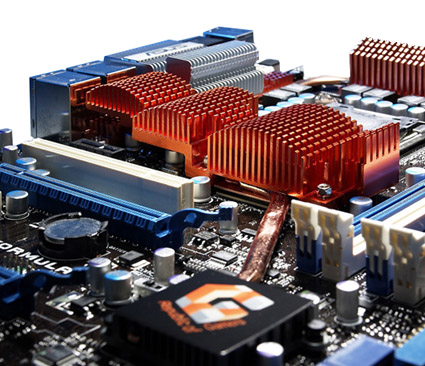
The I/O panel is vented to allow airflow to the passive cooling system
We looked long and hard, and came to the conclusion that the layout of the Maximus Formula Special Edition is impeccable. We simply can't see a single component that needs to be changed or moved.
The area close to the CPU socket is very clean as Asus has used the same combination of small MOSFETs, Ferrite-Cored Chokes and solid aluminium capacitors that have become all the rage on P35 motherboards, and we’re very glad to see them. Moving outwards slightly we come to the passive cooling system that looks simply enormous. However, it is very low in profile and we had no trouble installing our preferred Zalman CNPS8000 cooler.
The I/O panel is vented to allow airflow to the passive cooling system so there’s not a huge amount of space for ports and connectors. You get a PS/2 for your keyboard, six USB 2.0, dual Gigabit Ethernet, coaxial and optical digital audio, one Firewire and a button to clear the CMOS. In the box is a bracket with two more USB 2.0 ports and another Firewire connector.
If you want to use the integrated audio Asus supplies a riser card that carries an ADI1988B chip along with six 3.5mm jack connections. It sits in an expansion slot above the top-most PCI slot, which in turn is above the primary graphics card. In the event you run dual graphics cards, the bottom-most PCI slot is likely to be out of commission, but the only card you’re likely to want to install is an X-Fi or Auzentech sound card.
The IDE and six SATA connectors are laid down to direct the cables away from your graphics card(s); the headers for more USB and Firewire ports are located where you have easy access; and the front panel headers are clearly labelled and conveniently located. The eight-pin ATX 12V connector is close to the I/O panel, but the latch faces towards the CPU and is easy to release.
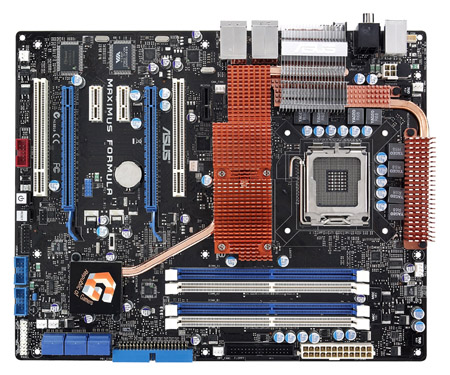
An impeccable board layout
That’s all well and good, but Asus has gone the extra mile with some genuinely useful touches. So not only do you get Power and Reset buttons on board but they’re illuminated so there can be no mistake about what you’re pressing. There’s a pack of Asus Q-Connectors in the box that speeds up the business of connecting case headers, a bag of adaptors and clips for the water-cooling side of the Fusion hardware, as well as a gizmo called the LCD Poster.
That’s Post as in Power On Self Test. This digital clock-like gadget connects to a header on the board with a cable that feeds through the I/O bracket so it sits externally, probably on top of your case. If you hit a problem during the Post process, you don’t have to interpret a series of beep codes, but instead can read "DET DRAM" or "ONBD IO", which are abbreviated forms of 'Detect DRAM' and 'On Board I/O', in case you were wondering.
We tested the Asus with 2GB of OCZ PC2-9200 DDR 2 Reaper memory, a pair of PowerColor HD 2900 XT graphics cards and a Hitachi 7K1000 hard drive. For comparison, we used a Gigabyte X38T-DQ6 with 2GB of OCZ PC3-1600 DDR 3 memory.
Using first a quad core Intel Core 2 Extreme QX6850 processor and then a Core 2 Duo E6700 we found that the Asus out-performed the Gigabyte by a small margin despite the apparent handicap of slower DDR 2 memory. Overclocking the Gigabyte is a simple matter of jacking up the FSB and setting a memory multiplier, but Asus tries to make life even easier. Although the BIOS contains all the usual overclocking features, under the Extreme Tweaker menu it includes a feature called CPU Level Up, which can be set to Auto or Crazy.
PCMark05 Results
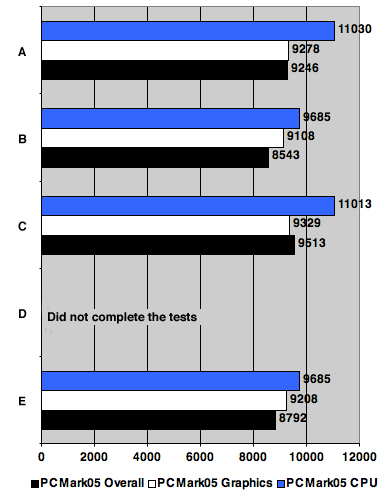
Longer bars are better
A. Gigabyte X38T-DQ6, QX6850 at 3.42GHz, OCZ PC3-1600 at 1520MHz, Single HD 2900XT
B. Gigabyte X38T-DQ6, QX6850 at 3.0GHz, OCZ PC3-1600 at 1333MHz, Single HD 2900XT
C. Asus Maximus Formula, QX6850 at 3.41GHz,OCZ Reaper at 1137MHz, Single HD 2900XT
D. Asus Maximus Formula, QX6850 at 3.50GHz,OCZ Reaper at 933MHz, Single HD 2900XT
E. Asus Maximus Formula, QX6850 at 3.0GHz,OCZ Reaper at 1200MHz, Single HD 2900XT
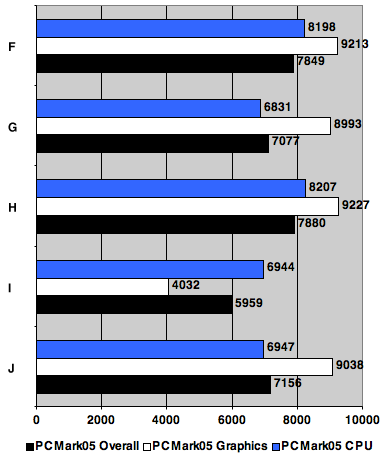
Longer bars are better
F. Gigabyte X38T-DQ6, E6700 at 3.20GHz, OCZ PC3-1600 at 1280MHz, Single HD 2900XT
G. Gigabyte X38T-DQ6, E6700 at 2.67GHz, OCZ PC3-1600 at 1066MHz, Single HD 2900XT
H. Asus Maximus Formula, E6700 at 3.20GHz, OCZ Reaper at 1066MHz, Single HD 2900XT
I. Asus Maximus Formula, E6700 at 2.67GHz, OCZ Reaper at 1200MHz, Dual HD 2900XT in CrossFire
J. Asus Maximus Formula, E6700 at 2.67GHz, OCZ Reaper at 1200MHz, Single HD 2900XT
In this context Crazy means ‘preset profile for your CPU’. However, it was a touch too ambitious for the QX6850, which it tried to run at 3.5GHz causing the system to restart during PCMark05. We manually clocked to 3.41GHz and once again got marginally higher performance with the Asus than we did with the Gigabyte.
3DMark06 Results
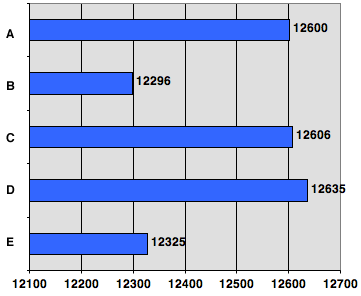
Longer bars are better
A. Gigabyte X38T-DQ6, QX6850 at 3.42GHz, OCZ PC3-1600 at 1520MHz, Single HD 2900XT
B. Gigabyte X38T-DQ6, QX6850 at 3.0GHz, OCZ PC3-1600 at 1333MHz, Single HD 2900XT
C. Asus Maximus Formula, QX6850 at 3.41GHz,OCZ Reaper at 1137MHz, Single HD 2900XT
D. Asus Maximus Formula, QX6850 at 3.50GHz,OCZ Reaper at 933MHz, Single HD 2900XT
E. Asus Maximus Formula, QX6850 at 3.0GHz,OCZ Reaper at 1200MHz, Single HD 2900XT
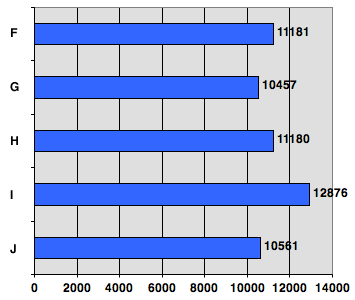
Longer bars are better
F. Gigabyte X38T-DQ6, E6700 at 3.20GHz, OCZ PC3-1600 at 1280MHz, Single HD 2900XT
G. Gigabyte X38T-DQ6, E6700 at 2.67GHz, OCZ PC3-1600 at 1066MHz, Single HD 2900XT
H. Asus Maximus Formula, E6700 at 3.20GHz, OCZ Reaper at 1066MHz, Single HD 2900XT
I. Asus Maximus Formula, E6700 at 2.67GHz, OCZ Reaper at 1200MHz, Dual HD 2900XT in CrossFire
J. Asus Maximus Formula, E6700 at 2.67GHz, OCZ Reaper at 1200MHz, Single HD 2900XT
3DMark06 responds enthusiastically to CrossFire and returned some enormous scores, but PCMark05 threw up an oddity as it shows performance with two HD 2900XT graphics cards is substantially lower than a single HD 2900XT, which is clearly nonsense. We’ve included one set of CrossFire figures to illustrate this point.
Verdict
Asus has used Intel's X38 chipset in a superb Core 2 Duo motherboard that delivers the goods, albeit at a relatively steep price. We suggest that you ignore CrossFire and instead dwell on the extensive list of features, the use of affordable DDR 2 memory, and support for Penryn and a 1600MHz FSB.