Original URL: https://www.theregister.com/2007/08/16/review_sony_hd_workstation/
Sony VAIO VGC-RM1N HD workstation
Make and edit your own HD movies
Posted in Personal Tech, 16th August 2007 17:46 GMT
Review HD video may be the standard of choice, but the downside of those beautifully composed and shot HD home movies is how to edit them off the HD camcorder so they can be stored somewhere more convenient than the camcorder itself.
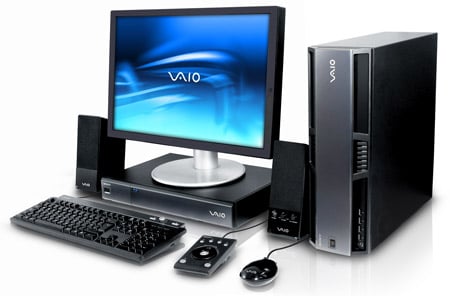
The RM1N packs a powerful processing punch
Unless you have an ultra fast PC, you are going to be leaving your system chugging away on its own for a few hours while it tries to encode all that lovely footage.
Sony has confronted the problem head on with its new HD Editing Workstation, the VAIO VGC-RM1N, which carries a price tag that only those among us with deep pockets or a serious need for HD editing power have to worry about. And to help you justify splashing out two and a half grand on a system (without a monitor) to anyone who asks, it comes with two system boxes.
The largest of the two system boxes (14 x 43 x 44cm), which has a passing resemblance to an old video recorder (it weighs about as much as well), holds the main system hardware and can be either set up like a normal desktop or stood up like a tower. If you choose this option a stand is provided for support. The second, more streamlined unit (6.4 x 43 x 29cm) holds the two optical disks and doubles nicely as a monitor stand. The two are connected by a proprietary cable that is around 2 metres long, which gives you some leeway as to where you put each box.
To edit HD content you need some serious CPU power, and thankfully Sony hasn't skimped on this. The RM1N comes with the entry level Intel Quad core processor, the Q6600, which has a 1,066MHz FSB and a total of 8MB of L2 cache shared between the four cores. The CPU sits in a Foxconn motherboard using Intel's P965 Express/ICH8R chipset combination.
Two of the four DIMM slots each hold a 1GB stick of PC2-5300 DDR2 memory, running at 667MHz with 5.5.5.12 latencies, but the board will support a maximum of 4GB. All of which gives the performance you need, 6962 marks when tested with PCM05 while the Windows Experience Index gives an overall score of 5.5, the score being dictated by the lowest component score, in this case the memory.
Despite the size of the main system case, once you undo the two screws holding the side/top panel in (whichever way you have it set up) and take a peek inside, you'll see not much in the way of spare space. One side of the chassis is dominated by a huge heatsink, which more than resembles the coolers supplied with the BTX (remember those?) format chassis.

Sony supplies the RM1N with a whopping 1TB of storage
Using a combination of this huge cooler with its associated ducting and the passively cooled bridges on the motherboard, Sony has been able to use a small fan to keep the CPU cool, which helps keep the RM1N remarkably quiet in operation - well, that is until you give it some serious encoding to do, but considering the job it's doing a little noise is the price you have to pay.
Behind the cooler at the back of the chassis sits a drive cage that can hold two drives. The position of this drive cage had us going for a while as it's not possible to use the SATA ports on the board. Then it suddenly struck us, with two free PCI slots and a single x4 PCI-E slot free you could use one of them to add an internal SATA card to control any drive(s) you put in this cage - although good luck hunting for a PCI-E card of any sort. The two free PCI slots are handy if you want to turn your RM1N into a full HD media centre as, because of the size of the case, the slots will accept full size card. Just add one or two TV cards and away you go.
Back to the theme of storage, Sony supplies the RM1N with 1TB. Yep, that's one Terabyte of storage in the form of two 500GB, 7,200rpm drives built into a RAID 0 array for speed housed in the front drive cage.
If you need more storage, the cage can hold up to four drives. Accessing this front drive bay cage is a bit involved as you have to take off the front of the system box to get at it. A small push panel on either end releases the front bezel; once this is removed you are faced by the drive bay outer cover. A small latch to the left of the cover locks it in place. Once this cover is removed you are faced by yet another removable plate, and once this is out of the way you can access the drives.
There's been a lot of thought in the design of the drive enclosures themselves. The drives are side mounted - as you might find in some servers - and by sliding the locking latch each individual drive assembly is freed. To access (or mount) the hard drive, you have to undo four small screws, which release the locking plate mechanism. The drive enclosure has rubber built into it which forms a very snug fit for the drive and helps to reduce drive vibration and, therefore, reduce noise.
It sounds a more complicated procedure than it actually is. Graphics are powered by a nVidia GeForce 8600GTS card with 256MB of dedicated memory, and while it's not going to get any hard core gamers' juices flowing its more than adequate to play games with - as proven by its 3DMark05 score of 10144 and 3DMark06 score of 6962.

Graphics are powered by a nVidia GeForce 8600GTS card
The second box holds the two optical drives behind a drop down door; a Matshita (Panasonic) BD-MLT SW-5582, one of the first generation of Blu-ray drives burning BD-R and BD-RE discs at 2x and reading BD-ROM at the same speed, as well as 4x DVD +/- DL, 8x DVD +/-R, 8x DVD +RW, 6x DVD -RW and 5xDVD-RAM.
Sitting next to it is a Sony DVD RW AW G170A DVD burner that burns discs at 18x DVD +/-R, 8x DVD +/- R DL, 8x DVD+RW, 6x DVD-RW, 12x DVD-RAM. Next to the optical bay drop down door there's a smaller drop door, behind which lurks a 8-in-1 card reader, two USB 2.0 and two audio ports, and a 4-pin i-Link port.
On the rear panel of the chassis are two more USB 2.0 ports, another 4-pin i-Link port, and a PC Card slot which is designed to take a DVCPRO P2 card – a special solid state memory card. The main unit doesn't lack for ports either; four more USB 2.0, six audio including two optical, a 6-pin i-Link port, modem and LAN (10/100/1000 Gigabit) ports.
As you might expect, the RM1N comes packed with software. Deep breath, here we go; for audio editing, SonicStageCP 4.2 and SonicStage Mastering Studio 2.3. For Video and TV work Adobe Premiere Pro 2.0, DVgate Plus 2.3, VAIO Edit Components 6.0, and WinDVD BD 8.0 for VAIO and for working with your photos, Photo Adobe Photoshop Elements 5.0.
Disc burning is taken care of by Easy Media creator 9 and Click to DVDBD 3.0. For everyday office work there is Adobe Acrobat Standard 8.0, Adobe Reader 8.0, Microsoft Works 8.5, and a 60 day trail version of Office Ready 2007 STT. Last, but no means least, Norton Internet Security 2007 with a 90 day free virus update.
Verdict
Sony's VAIO VGC-RM1N is an impressive system, but then again for £2,500 it should be. It has some very clever design touches, and mention must be made of the front drive bay and its cages - whoever at Sony designed that needs a pat on the back. The idea of using two system boxes is novel and if you are tight on space kind of makes sense, but you could get all the hardware in any one of the huge number of full size cases currently available. If you are in need of serious HD editing and encoding capability then look no further, the VGC-RM1N has it in spades with powerful performance, a great feature set and all the software you need to get up and running, as well as all the storage you'll need for the results of your editing - with the potential to add even more at a later date. On the other hand, if all you are looking for is out and out performance, there are other systems out there offering better value for money.