Original URL: https://www.theregister.com/2007/07/06/review_tempo_sata_express/
Sonnet Tempo SATA Express 34 ExpressCard eSATA adaptor
Add-in eSATA ports for laptop Macs
Posted in Personal Tech, 6th July 2007 11:38 GMT
Review The External Serial ATA (eSATA) add-on interconnection standard is becoming more common on systems as users seek greater data transfer speeds. Macs are often among the first to get new technologies like these, but eSATA ports remain absent. For ExpressCard 34-equipped laptops at least, here's one answer.

Sonnet's Tempo SATA Express 34 comes without any eSATA cables - it's the same thing as a SATA II link - so you'll need to spend an extra eight quid on one of those if your hard drive doesn't have one either. None of the drives we tested with the Tempo did.
The card has two ports, so you can hook up at minimum two drives. Want more? Then hook up a drive enclosure that contains a port multiplier - such as Sonnet's own Fusion series - and you can connect up to ten drives. Initially, we only had access to a single drive, a 750GB Seagate FreeAgent Pro, so our first tests are based on that, more basic configuration.
After completing the run, we asked Seagate for a second drive, but it was unable to supply one. However, Western Digital came to the rescue with one of its MyBook Premium ES Edition drives, a 500GB model with the requisite eSATA port - and, we'd add, a much nicer design.
But back to the Tempo. The business end of the card sites the eSATA ports one above the other. There are two activity LEDs built into the unit on the upper surface, one on the left, the other on the right. So there's no visual link between LED and drive, which might present issues if you're debugging a problem with a two-drive set-up, but didn't make much of a difference with either of our one-drive or two-drive rigs.
New to... eSATA?
External SATA - aka eSATA - is an alternative to Firewire and USB as a way of connecting high-speed peripherals to a computer. In modern machines, internal hard drives already use SATA, which has a maximum throughput of 2400Mbps to Firewire's 800Mbps and 400Mbps, and USB's 480Mbps. It's a serial connection, so data is sent bit by bit rather than in groups arranged in parallel. Internal SATA controllers have a maximum throughput of 3Gbps, and this is how many eSATA products are labelled because they use the higher speed controllers. However, don't expect this kind of speed in the real world.
Installation is a doddle: just slot the card in and install the driver software from the accompanying CD. Mac OS X immediately recognises there a card present, even before the drivers are installed, and pops up the following menu in the menu bar - something we haven't seen with either of the other two ExpressCards we also use.

Installing the drivers leaves the menu unchanged, but now connected drives can be seen by the host, appearing on the desktop and under Mac OS X's System Profiler and on the desktop as SCSI peripherals - a blast from the past if you're an older Mac user.
Incidentally, the Tempo does come with Windows XP drivers, but we weren't able to test these as our test PC is too long in the tooth to possess an ExpressCard slot.
Using the single-drive configuration, we copied a folder containing 100 10MB files over to the drive. We then duplicated it on the drive before copying it back again. Each operation was performed a handful of times and the average times recorded.
Single-drive multi-connector tests
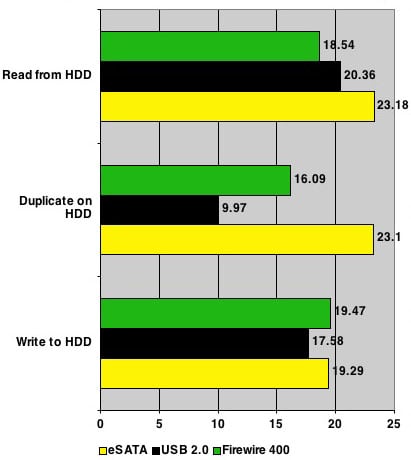
Results in MBps - longer bars are better
You can see from the chart that the eSATA connection was faster than the others in all cases but one: copying data to the drive, where it was just pipped by the Firewire link, though there's not much in it.
Next, after connecting up the WD MyBook, we used Mac OS X's Disk Utility application to format both drives using the OS' own journaled file system and then to connect the two as a RAID 0 array, presenting both drives as a single 931.27GB unit, with data chunks alternately written on one drive then the other, a technique called 'striping'.
Multi-drive eSATA tests
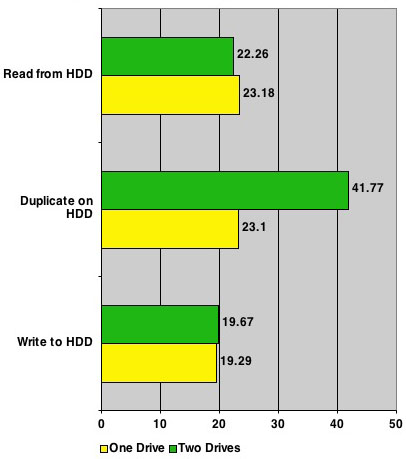
Results in MBps - longer bars are better
Writing data to the drives and reading it back yielded comparable numbers to the single drive, reflecting the limits of the MacBook's own hard drive. But look at what a difference duplicating data on the external drive set made: using RAID almost doubled the bandwidth. Photoshop users, imagine what that could do for your Scratch Disk usage?
We used Retouch Artists' Photoshop Speed Test action to try it out. Running the actions on a 2142 x 1449 RGB image using the MacBook Pro's hard drive only took 206.63s. Restarting Photoshop CS1 this time using RAID array as the Scratch Disk saw the action run time fall to 172.75s, a 16.4 per cent reduction.
Some Mac users will, not unreasonably, claim they don't need eSATA because Firewire 800 does the trick. That may be true for now, but as Apple showed with its first MacBook Pros, Firewire 800 isn't a given. It's not widely supported beyond the Mac niche, whereas we're seeing eSATA on more and more high-speed external drives and on PCs. eSATA is going to become cheaper - Firewire 800 isn't.
Future-proofing your MacBook Pro - or ExpressCard-equipped PC, if doesn't have an eSATA port of its own - will set you back around £95, not a bad price to pay. It's not for everyone - most of us can make do with Firewire 400 and USB 2.0 for a few more years until Macs get built-in eSATA ports.
Verdict
Want to take advantage of eSATA and RAID on your MacBook Pro? Sonnet's Tempo SATA Express 34 is an easy way to make it happen.