Original URL: https://www.theregister.com/2007/03/20/review_orange_e600_spv/
Orange SPV E600 email phone
Is this mish-mash mobile masterful at all?
Posted in Personal Tech, 20th March 2007 13:35 GMT
Review It's always nice to have a little look-see at the newest hardware, but the E600 isn't actually new as such - it's the reincarnation of several previous models, including T-Mobile's Dash and MDA Mail - as the Dash is called over here - and manufacturer HTC's own S620.
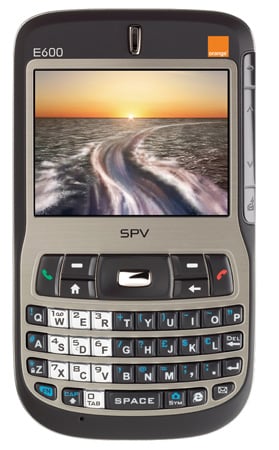
Orange's incarnation, like the others, weighs in at 160g and measures 11 x 3.3 x 1.3cm so it fitted snugly into our busy editorial palms. The E600 has an undisputable Palm Treo-esque design and blends together style with business-grade connectivity - it's a quad-band GSM/GPRS/EDGE device. Though don't except the E600 to be seen struttung up and down any Milan catwalks, because when it comes to design, Orange has got things very wrong. The E600's looks smacks of a central London designer sofa store. All you need is a good looking and affordable mix of springs and material, but what you end up paying over the odds for is actually very different.
The phone's appearance is, in essence, ugly. A myriad of tiny keys, a single large central control, multiple colour buttons, a rubber backing, a brushed sliver front, a shiny encircling frame... all help to ensure the E600 will never be invited back to any fashion shows once its five minutes of fame are over. The pictures make it look far nicer than it is.
However, if you are willing to look past the E600's aesthetic failings, then its operational ability and application performance do impress.
Running Microsoft Windows Mobile 5.0, all but the most computer illiterate user - or Mac and/or Palm OS aficionado - will be able to find their way around the E600's various applications effortlessly thanks to the familiar Start menu.
Being the web devotees that we are, the first application we launched was Internet Explorer - though we were saddened by lack of browser options, such as Firefox. We nipped down to a local coffee house and clicked onto the web courtesy of the E600's integrated 802.11g Wi-Fi link, and within seconds - yes, seconds - were accessing web-based email accounts with ease and display clarity.

Using the E600's QWERTY keyboard, we sent several test emails back to Register Hardware Towers - but soon found data input to be slow and laborious because the keys are just too small. The E600 may be excellent for reading emails while you're away from your desk, but you can pretty much forget sending them because the keys are fiddly, especially in comparison to the BlackBerry.
The E600 allows you to scroll through content either with its central five-way navigation key or with a touchpad-like bar, dubbed the Jogger, on the phone's top right-hand side. While a useful function for manicured fingers, the Jogger's angle and sensitivity means the E600's business user target market with larger fingers - think well-fed and suited executives - will catch the bar and consequently be thrown all over the page they are trying to view.
The Jogger bar is also attached to a "useful" Microsoft Outlook link, meaning that if you aren't thrown all over the page when you mistakenly catch the bar, you'll almost certainly be launched into Outlook.
Speaking of email, it's undoubtedly the E600's central theme. If you don't link it up to a BlackBerry account using the bundled Connect application, the E600's ActiveSync facility will ensure that you are able to sync it to your desktop computer and talk to Microsoft Exchange push email servers.
Owing to its operating system, the E600 is also equipped with Windows Media Player, which allowed us to watch the review videos we made and saved to the phone's unbelievably small Micro SD memory card.
After collecting our coffee, we headed to a local park and took a few snaps on the phone's 1.3-megapixel camera. Although we searched Orange's website for information about the E600's photo capability, we realised that if your phone's photo and video quality were this mediocre, you problably wouldn't want to shout about them either.
It's not that the picture quality is terrible, it's just that image tones are distorted and the screen is too small - helping to make taking photos and/or videos a less pleasurable experience than on most consumer phones.
While the E600 does include a video messaging facility, it was a pity to see that video calls were not an option. We suspect though that Orange decided to focus purely on email connectivity, rather than multiple communications forms encompassing voice, video and data, because of the phone's target market.
After several hours we had taken quite a few pictures and videos, and created such a lot of other content that we found we were losing track of it all. The Windows operating system thankfully recognises this possibility though, shrewdly including a file manager, SIM manager and task manager to ensure that your data, contacts and upcoming events are always manageable and within reach.
Content creation goes hand-in-hand with deletion, which ultimately means that users may delete files they actually didn't mean too. For this reason, it worried us not to see a Recycle Bin on the E600. Isn't it time Windows Mobile had one just like the PC version of the OS does?
Verdict
The phone is rich with connectivity applications - admittedly email-focused - and a selection of additional applications that help it appeal to business users looking for a personal phone they can sync with their desktop or BlackBerry's push email service. We are confident that with a few design tweaks, the E600 could establish itself as a legitimate competitor to the BlackBerry and Treo.