Original URL: https://www.theregister.com/2007/02/07/review_shuttle_xpc_mini_x200m/
Shuttle XPC X200M mini PC
Shuttle revises its small form-factor X100 by... um... removing the AMD GPU
Posted in Personal Tech, 7th February 2007 12:30 GMT
Review We gave a brief rundown of the Shuttle X200 at the beginning of January and now it's time for a proper look at the new media centre PC. Externally, the X200 is near-identical to the X100HA that we previously reviewed as it uses the same sleek case. So it's still absolutely tiny, with dimensions of 21 x 30 x 6cm.

The small form-factor means that laptop components are used throughout, with the exception of a 3.5in desktop hard drive that is housed in a compartment on the bottom of the unit. This is a very practical approach as laptop parts are engineered to use a minimal amount of power while shedding very little heat, which is just what you want in such a compact case. However, it also means that upgrades won't be a practical proposition once you've configured your original X200M, and you'll be well advised to consider the Shuttle as a closed environment.
The specification of the X200M is very similar to the X100HA, although our review sample had a few optional extras tacked on, so we got 1GB of PC4300 RAM, a 300GB Samsung hard drive, Shuttle's XPC 802.11b/g wireless module and a couple of monitor adaptors. The X200M has a single DVI output but Shuttle included a DVI-to-HDMI adaptor along with a split cable that offers both DVI and VGA connectors, all of which covers most of the likely display options.

Graphics are the most obvious change in the new model. The X100 we reviewed had ATI Mobility Radeon X1400 graphics with DVI and s-video outputs, but the X200M uses the GMA950 graphics core integrated into the Intel i945GM chipset. On the face of it this is a step backwards as you lose the s-video output along with a fair chunk of graphics horsepower and with any pretence of support for Shader Model 3.0, but as we'll see there are two sides to this particular coin.
There are other changes from the X100HA, with coaxial output for the Realtek HD audio, instead of an optical connection. The Reatek Gigabit Ethernet controller has been replaced by Intel's PRO/100VE equivalent, and the single Firewire connector that you got on the X100HE has been declared Missing In Action. We were very glad to see that the X200M has gained a pair of PS/2 ports as a trusty wired mouse and keyboard can be useful tools if you suffer driver problems that render your USB controllers inoperable.
We ran PCMark05, 3DMark05 and 3DMark06 on the X200M, just as we had on the X100HE. As both machines use the same 1.6GHz Intel Core Duo T2050 processor with PC4300 memory, we had expected that the major difference in performance would be in the graphics department. In fact, the X200M was also significantly slower in terms of processor and memory performance.
Benchmarks: Shuttle XPC X200M vs X100HA
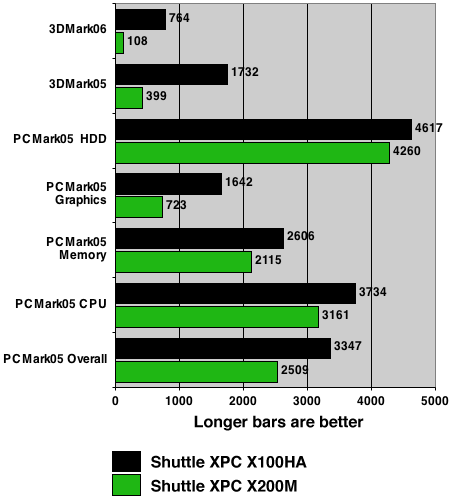
The question is, does this matter?
Generally speaking, the answer would be a resounding yes, as a faster PC or laptop is always desirable, but this isn't necessarily the case with a media centre PC, and it brings us to the other new feature in the X200M, the Yuan MPC718 DVB-T Mini PC TV tuner card.
Add in Windows XP Media Center Edition, remote control and a copy of PowerDVD 6, and Shuttle has given you everything that you need to watch TV and movies, and there's certainly plenty of room on that 300GB hard drive for recording as many TV shows as you may fancy. We found that the Intel graphics handled TV and movie playback with aplomb, although CPU usage could spike up to 50 per cent. However, the graphics struggled to load some web pages smoothly. The payoff is that the X200M is incredibly cool and quiet even when it's working hard. Indeed, when the Shuttle has awoken from power-saving mode, the Samsung hard drive sounds positively raucous as it spins into action. By any standard the Samsung is a quiet drive, which just goes to show how the Shuttle is near-silent.

We have a couple of minor cosmetic issues with the implementation of the various bits and pieces. The main casing of the X200M is sleek, attractive, smart, stylish and small so you have to work quite hard to hide the power brick, network cable, TV antenna, monitor/TV cable and speaker connections from view, but that was also true of the X100HA.
The other point is specific to this model. With the X200M stood vertically in its holder the wireless aerial has to stick out to one side as the TV antenna connection is directly above the aerial. Other than that, we loved the X200M to bits. Granted the price has risen to an uncomfortable level, but Shuttle has built a media center PC that deserves a place in any well-heeled living room.

Verdict
The changes that Shuttle has made to the X200M over the machine's predecessor are subtle, yet significant. This is a specialised media centre PC that is hopeless for games, but fulfills its intended purpose as a DVR superbly, and it looks absolutely lovely.