Original URL: https://www.theregister.com/2006/09/13/review_asus_p5b_deluxe/
Asus P5B Deluxe Wi-Fi AP motherboard
Core 2 Duo ready
Posted in Personal Tech, 13th September 2006 11:11 GMT
Review There’s no place for loyalty and fond feelings in a serious reviewer’s armoury but based on their past few generations of hardware it’s difficult not to expect great things when Asus create a new motherboard then prime your salivary glands by hitching the word ‘Deluxe’ after the model number.
With the buzz from Intel’s recent Core 2 Duo launch still resonating, we continue our mini-series of P965 powered motherboard reviews with the ASUS P5B Deluxe.
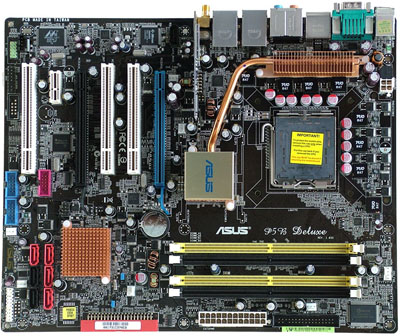
The P5B is a board dominated by highs and lows. By that I mean high performance, high quality, low power consumption and low noise, or at least that’s the claim. The power saving and cooling features are fairly obvious and come mainly thanks to a variety of BIOS options and of course the fan-less heatpipe bolstered passive North Bridge cooling. This can be boosted with a supplied clip-on cooling fan, though Asus doesn’t recommend you do this unless your CPU is being passively or liquid cooled for fear it will interfere with airflow.
Then there’s Stack Cool which apparently draws the heat away from hotter components and transfers it to the reverse side of the board, though Asus fails to mention where it goes from there. Metal cases will no doubt radiate some of it into the room but aside from that I doubt there’s much of a cooling breeze to be had back there. There’s also Q-Fan which is simply the ASUS take on existing load-based thermal fan speed management.
The CPU is fed by an eight phase power circuit which generally means cooler and more reliable operation along with extended component life. Unlike some motherboards the P5B Deluxe uses a proper eight phase setup with eight discrete lines but this is an area where it’s all becoming a bit of a numbers games and we shouldn’t automatically assume that more phases is always a good thing.
The board is built on a chocolate brown coloured PCB with refreshingly sombre pale yellow, black, white, red and blue plastic work. The gold coloured heat pipe and sinks add enough bling for Asus’ tastes without needing gaudy fluorescent plastic everywhere and for what it’s worth I agree, the effect is more class and less clash.
The board layout should be familiar to most Asus devotees as it’s in line with several of their recent offerings. I’m not complaining they worked well and so does this. You’ll need a power supply with a 24-pin ATX power connector and either a four or eight-pin auxiliary power connector. The auxiliary power connector has a protective cap covering four of the eight connectors which must be removed when using an eight-pin plug. This is a clever idea that completely removes the guesswork when using a four-pin power connector.
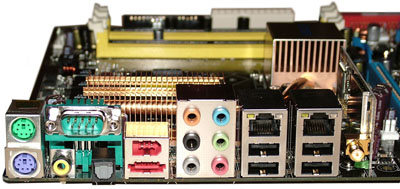
In expansion terms you’ll find a regular x16 primary PCI Express slot and a secondary Universal x16 PCI Express slot which in reality only supports x4 data mode. ASUS have designed for today rather than tomorrow by supplying just a single x1 slot complimented by three traditional PCI slots. I think this is a sensible move with so few PCI Express cards around at present, but one you don’t quite expect from the company who were so keen to kill off the parallel port on their previous boards.
Six ICH8R South Bridge powered SATA connectors pander to your storage needs with a further two – one to the rear edge of the board and an external port – fed by a JMicron bolt-on controller. This same controller also allows the inclusion of a single dual-channel ATA133/100/66 IDE connector. In an embarrassment of riches both the Intel and the JMicron powered connectors support RAID in modes 0, 1, 5 and 10 with Intel Matrix Storage Technology in the case of the six chipset powered connectors and 0, 1, 0+1 and JBOD from the JMicron controller.
The hardwired external connectors include the customary PS/2 mouse and keyboard connectors alongside which you’ll find a serial port and both coaxial and optical S/PDIF audio outputs.

Next along are the external SATA connector and a FireWire port. A second FireWire port can be added by connecting a supplied bracket to a motherboard header. Four USB ports plus a further two available from a supplied bracket gives you a total of six, with a potential maximum of ten. Headers are supplied for USB ports seven to ten but the header for nine and ten is occupied by the wireless network card.
A pair of Marvell driven RJ-45 Gigabit Ethernet ports take ample care of your network needs, while audio is piped in and out via six 3.5mm jacks giving full support for up to eight channels, plus line in and microphone input. All this is handled by an Analog Devices SoundMAX AD1988B HD CODEC. A supplied SoundMAX branded Superbeam array microphone rounds off an impressive audio package, by using advanced techniques to filter out unwanted background noise and echo as well as it isolates vocal inputs, thus giving a supposed near headset-like performance.
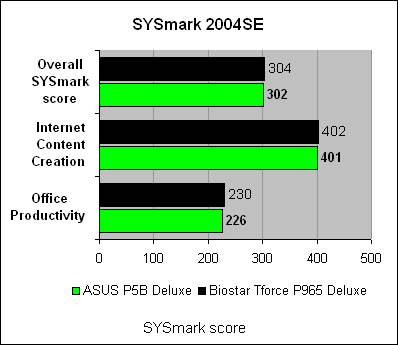
The final connector on the rear panel is for the bundled omni-directional wireless antenna. Wireless is implemented on the P5B by means of a daughter riser card running directly off one of the board’s USB headers placed alongside the rear connectors. At its heart is the Realtek RTL8187L USB 2.0 controller serving up 802.11a/b/g modes along with 64 station software access point functionality. It’s interesting that ASUS refer to the wireless support as embedded rather than integrated by virtue of the fact that it plugs in rather than being soldered onto the board.
The antenna is nicely styled but not terribly sensitive so you may want something a little more effective for marginal reception areas.
Memory support is excellent with up to 8GB of dual channel DDR2 supported across four memory slots. Chipset support stops at 800MHz, but ASUS offer an 889MHz and a 1066MHz (1:1) option when running at 1066MHz FSB. We were able to run our pair of 512MB Kingston PC2-8500 modules at 1066MHz 5-5-5-15 at 2.2V or at 800MHz 4-4-4-12 at 1.8Vwith absolutely no bother at all.
We then tried running the memory at 1066MHz at 4-4-4-12, more from curiosity than expectation, I was fairly surprised to see it not only boot up but then proceed to run in a stable manner. We've also included the PCMark results for this setting, though the overall score took a dip thanks to primarily reduced HDD performance.
Testing was performed using an Intel Core 2 Duo E6700 processor, 1GB of Kingston DDR2-8500 memory, an ATi Radeon X1900XTX, a Seagate Barracuda 7200.7 hard drive and a 420 watt Tagan PSU.
ASUS have opted to use AMI rather than the ubiquitous AWARD variety for the P5B’s BIOS. All the important options are there including an ocean of tweaking, tuning and overclocking options. CPU VCore can be set at any value between 1.20 and 1.70V in 0.0125V increments while memory voltages stretch up to a healthy 2.45V. Chipset and FSB termination voltage can also be tuned to your requirements.
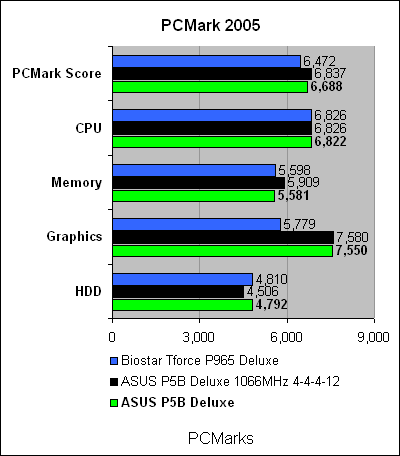
Other useful BIOS features include EZ Flash which lets you flash the BIOS from the POST process using an Alt/F2 key press. This opens the EZ Flash utility screen from where you point the system towards the new BIOS file which can be on a floppy disk or a USB flash drive. CrashFree BIOS is a tool designed to restore your BIOS settings after a failed or corrupt boot, usually as a result of a failed tweak or overclock attempt.
On the subject of overclocking, O.C.Profile lets you save your BIOS settings to one of two available locations. These profiles can’t be named to remind you what they are but they can be copied to a floppy or flash drive to allow you to share it.
The P5B performed impeccably during testing and all signs are that this should be another winner for ASUS. There’s nothing new or exciting here, but that’s because we’ve seen it all before from ASUS. If it were most other vendors I’m sure I’d be raving about it. The latest BIOS revisions from 0505 onwards transform this board into an overclocking behemoth with reports of 550MHz FSB achieved. For those of you with less extreme needs you’ll find that performance out of the box or when tweaked using the automated settings from supplied apps is solid enough to please.
Verdict
From the impressive audio to the slick memory handling I’ve yet to run into a flaw on this board. It didn’t skip a beat no matter what was thrown at it and, for me at least, has earmarked itself as the Core 2 Duo board to own. ®