Original URL: https://www.theregister.com/2006/08/07/review_nokia_e70/
Nokia E70 smart phone
World-beating design let down by bugs?
Posted in Personal Tech, 7th August 2006 12:14 GMT
Review Nokia's eagerly-anticipated E70 phone revives one of the company's cleverest designs, stuffs it full of bleeding-edge features, and aims it squarely at the enterprise market for the first time. It's one of the most versatile designs on offer, and appears at a time when enterprise email has matured.
Unfortunately, the promise of the design remains just that. The phone has been released too early: the flakey software on today's production model makes for an unsatisfactory user experience.
Hardware form-factor
The fold-out design made its debut three years ago in Nokia's 6800. Finding an appropriate metaphor for this design isn't easy. We've suggested 'mousetrap', but Rafe Blandford's "gull-wing" is probably the most elegant and evocative. Based around a hinge, the keypad lifts up, and as the phone is rotated through 90°, with the screen rotating too, it reveals a split keyboard. This permits the phone designer to pack a full QWERTY keyboard into a small space, and it's an approach that doesn't compromise the simplicity of its use for basic phone functions. The widely copied Blackberry design offers fewer keys, and mixes up the numeric keypad with the other keys.
A year later, Nokia followed the 2003 model with the 6820 [read our review], which knocked a third off the volume of its predecessor without significantly impacting the convenience of the QWERTY keyboard. For users who valued messaging, this was a welcome move, and the 6820 might be the most versatile phone ever made: 100mm and 100g remains the sweet-spot for phone designers today.
The E70 sees a return to the larger proportions of the 6800, but packs in 802.11b/g Wi-Fi and a dazzling 352 x 416 pixel screen. This is twice the resolution of first and second generation Series 60 devices.
Unfortunately, at this highly competitive end of the market, the decision sees the E70 weigh in as one the bulkiest, although not the heaviest, of its primary peers. See the comparison table below.
Nokia will doubtless argue, with some justification, that only its 9300 and E70 models provide a full, QWERTY keyboard. And both too win out on features likely to appeal to enterprise: Wi-Fi and security.
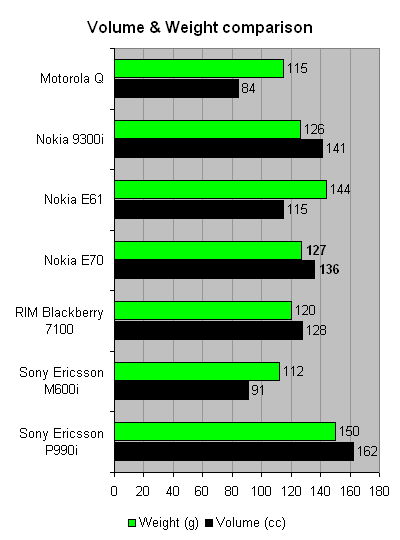
As you can see from the chart, Motorola's Q may steal the laurels by being the slimmest of the bunch but, incredibly, like the M600i, the Q doesn't offer Wi-Fi, and the Q screen feels cramped when compared to the luxurious Nokia displays.
The E70's construction is to a very high standard, and the joystick feels firm and responsive - easily Nokia's best yet. Unfortunately, the most important key - the Applications button, is the same size as the auxiliary Clear and Input keys. At least it's in a sensible place, however.
Opening out the E70 and comparing it to its more modest predecessor, one change gradually becomes apparent: the larger screen isn't symmetrical. If you're used to relying on muscle memory to locate your icons, you may be disconcerted to discover that the 3 x 4 grid has become a 4 x 3 grid, with the icons juggling around. Some applications benefit from landscape view, such as messaging, but some, like such as reading online or offline documents, don't.
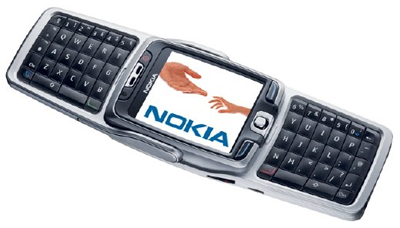
Features
The new real-time capabilities of the Symbian 9.1 operating system allow manufacturers to make a one-chip phone, with Symbian running the radio code. This means vendors can build last year's specs with a lower BoM (bill of materials), or cram in more features than ever for a comparable BoM cost - all things being equal. Both Nokia and Sony Ericsson have chosen the latter approach. It also promises potential power savings.
The E70's rich feature set includes Wi-Fi, WCDMA 3G as well as 2G bands, Bluetooth 2.0 and - slightly surprisingly for a business phone - a camera.
The bundled Office applications include word processor, spreadsheet and presentation viewer, each with a rich feature set. For example, the Document editor supports styles, object embedding, templates, multiple font support, multiple zoom levels, and a printing ability that includes network printing and print preview.
Then there's the clipboard. If you're editing a document there's no apparent way to cut and paste. In fact there is, using the Ctrl key secreted away on the right edge of the QWERTY keyboard. But this isn't documented in the manual, and there's no "Edit" menu indicating the presence of these functions. (The manual contains one reference to the clipboard, suggesting that entire worksheets can be pasted to the clipboard. That's all.) It even fooled this reviewer, who had spent a month with the phone.
A vociferous minority of users has been demanding an Outlook-style Today screen, which in recent phones is called ActiveDesk. Some people can't live without this, but since it only shows at most six items of data extracted from four applications, one wonders what the point is. The PIM portion of the display can't be configured (for example, to only show Tasks, or only new Email headers. Perhaps sadistic employers demanded its inclusion, to maintain high levels of neurosis and anxiety amongst the workforce.
We'd be much more impressed if some attention was paid to the default PIM functionality. Smartphones are sold as digital organisers, but one must buy third-party software to assign categories to tasks - basic stuff for ten-year-old Palms and Psions - and no help if you've assigned an Outlook category to the task.
The spruced up mail client certainly benefits from WLAN connections and the extra screen space - but you still can't delete local headers without deleting the copy on the server too. But out of the box, Nokia provides ActiveSync Exchange connectivity, configured in a separate application.
The E70 can only be faulted on one particular feature, and we can't avoid it any longer. So brace yourselves for the bad news, dear readers...
The web browser
A special circle of Hell needs to be created for the souls behind Nokia's new web browser. This is the fruit of the decision to develop an alternative to Opera Mobile based on the KHTML engine used by KDE's Konquerer and Apple's Safari. The kindest thing to say is that it makes for a great demo, showing off stamp-sized portions of full web pages in their glorious colour.
But it's strictly for show. Web, as the browser's called, may as well have been designed by people who have spent the past few years in a time capsule, having only partial descriptions of the web fed through to them in an ancient and forgotten language, with no Rosetta Stone to help.
The decision to show a viewport onto a page, rather than formatting the page so it's one vertical column, makes for an immensely frustrating experience. It's like being on a boat in a storm - the user is constantly lining up the column to be read in a horizontal plane - a fiddly experience. And even then it truncates the text of many popular sites horizontally, obliging more scrolling.
The decision to navigate in two planes also robs it of the one navigation method that's become a de facto standard. Using the small screen approach taken by the Opera and NetFront browsers: a down key takes you through a screen at a time, while a left or right highlights the link. Nokia's designers also had the brainwave to keep a cursor on screen visible all the time. Nor, incredibly, are there any shortcut keys.
This browser also sucks up all available memory from the phone - quite an achievement considering the E70 has 48MB of RAM. (Not 80MB, as early stated) Three or four pages into a session, the browser runs out of memory.
A full catalog of bad design decisions is beyond the scope of this review - we could have mentioned the oversized bookmark font, and the RSS folder that can't be deleted, for example. And salvation in the shape of native browsers from Opera and NetFront will surely arrive soon. But one wonders not only what kind of quality control Nokia employs these days, but also what kind of strategic 'thinking' permitted Web to be released at all.
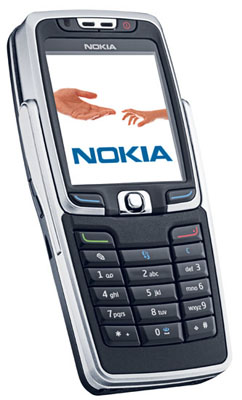
Performance
Our E70 was tested on three UK 2G networks: T-Mobile, Vodafone and O2. Radio reception was excellent. Unfortunately, we didn't test it on a 3G network, so didn't have the opportunity to test video calling. And no UK networks yet support Push To Talk, so the walkie talkie button went unused too.
Battery life, which for many of you is the one performance figure that really counts, is outstanding. On 2G networks, Nokia quotes a maximum talktime of over seven hours, and almost two weeks' standby time. We comfortably achieved over five hours' talktime. The bright screen drains the battery considerably, and, as you'd expect, Wi-Fi is the killer. Nevertheless, with heavy WLAN usage, the E70 comfortably sailed through two days' use.
Given the radical new architecture under the hood - Symbian OS 9.1 is a real-time kernel that runs the radio stacks - application response time was generally satisfactory in comparison to earlier Series 60 phones. That's a spectacular achievement.
However, there's some tweaking to do. Switching between applications resulted in partial screen repaints, with rectangles blanked out - a familiar S60 symptom.
And rotation introduces new problems, each of which proved fairly irksome. The first time the keyboard is opened, the screen may take five to seven seconds to complete the 90° rotation. After that, it depends on the application: with ActiveDesk enabled our model took three to four seconds. Nokia has incorporated an ambient light sensor into the E70, allowing screen and keyboard to be set automatically. Unfortunately, it may take several seconds for the QWERTY keyboard backlight to activate. This department needs some work. And we noticed that opening up the keyboard raised Out of Memory errors. It transpires that rotating the screen consumes several megabytes of RAM.
But while the cellular radio performance was first rate, the Wi-Fi implementation is woeful.
The E70 boasts 802.11b and g, WPA encryption, and can even serve as an ad hoc access point. Configuration and logon were painless, and the concept of access groups - similar to Mac OS X's network Locations - was welcome. This gives a preferred list of radio access methods, for example 'Work WLAN', 'Coffee Shop', and '3G' for each application. But the E70 was simply unable to find or maintain a WLAN signal reliably.
Even a couple of feet away from a basestation, the E70 failed to find a signal on around 40-50 per cent of connection attempts. Around 80 per cent of the time, it lost the signal within a couple of minutes. As we noted in our review of the Nokia N80, there's no way to turn off the E70's Wi-Fi adaptor.
We wondered how much of a factor this was, and how much could be attributed to poor antenna design. Wi-Fi is an ill-suited technology for small mobile devices because of its high power consumption, and it poses problems for designers - that's no secret. However, we preferred the aggressive power saving approach taken by Palm for example, whose Wi-Fi PDAs make a reconnection attempt after a short-time out. This was less irksome than seeing the signal fail so regularly.
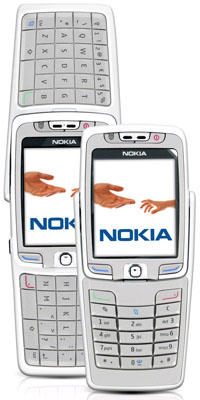
Usability
Rather ominously, Nokia now introduces its phones as "mobile computers". Is this an admission of failure by a company that owes much of its success to making complex technology easy to use? As the inventor of C++ observed: "I have always wished that my computer would be as easy to use as my telephone. My wish has come true. I no longer know how to use my telephone."
This reviewer has criticised the S60 user interface before, but in its favour, it must be said it's provided a coherent transition from single-tasking S40 phones into the multi-tasking world of smart phones. It's certainly a smoother transition than the shock in store for P900/910 users, or owners of Sony Ericsson feature phones who want to use UIQ 3 - our review of the M600i will appear soon.
What bedevilles the E70? Apart from the catastrophe that is the Web application, the major problems are WLAN- and memory-related. The remainder count as niggles: an undersized Apps key when the keyboard is open; slow screen redraws; and the lack of a proper clipboard. Somehow, these omissions made it through the design process, and the bugs through the Q&A process. Some of these can be fixed in firmware revisions. But the PIM features still aren't what they should be, and that's a conscious design decision.
Verdict
Sixty-three per cent of mobile phones are returned as defective, a study found recently, when there's nothing wrong with them. Former Palm marketing guy Mike Mace expressed this statistic better on his blog recently, "that is to say, whatever's wrong with them was designed in deliberately".
Nokia has done so much right, it's unfortunate it falls at the hurdle marked 'fit and finish', and the company needs to give quality control and usability some urgent attention.
Competition at this end of the market is intense, with enterprise messaging now mature. But while key rivals such as Microsoft, Palm and RIM don't have Nokia's reputation for reliability and first-rate voice communications, Nokia can't afford to falter. ®