Original URL: https://www.theregister.com/2005/11/23/review_dell_xps_600/
Dell XPS 600 SLI gaming PC
Posted in Personal Tech, 23rd November 2005 15:27 GMT
Review You've got to feel sorry for little guy in the PC industry. Smaller companies used to be able to survive by going after the niche areas, while big 'ol Dell took care of the masses. But like the eye of Sauron, Dell has become increasingly keen to gaze into the nooks and crannies that it previously was never able to reach.
The gaming market, for instance. Hardcore gamers tend to be very particular about what hardware they use, and the thought of buying a ready-made system from someone like Dell would once have never crossed their minds. Not any longer.

We were mightily impressed by Dell's awesome XPS Gen 2, which featured a GeForce Go 6800 Ultra, at the time the fastest mobile graphics chip around. And Dell's 5th Gen XPS gaming PC was impressive, though mostly for its construction and looks rather than raw performance. The Gen 5 was hampered by its single Radeon X800 XT PE. Fast for sure, but it couldn't keep up with SLI rigs. The problem was that Dell insisted on using Intel CPUs and chipsets so didn't have access to SLI. Since then, Nvidia has produced its nForce4 SLI chipset for Intel, and Dell has jumped straight on board. The new motherboard features 16x SLI, with 8x PCI Express bandwidth to each slot.
But let's not start with the specs - let's first enjoy the exterior of this machine. The Gen 5 was decked out in performance purple. This time Dell has gone for supersonic silver. But while it looks great in pictures it's actually less impressive in the flesh, with a plastic look and feel. It's still an impressive box though with a BIOS-changeable coloured light behind the metal panel. Above this is a flap which pulls away to reveal the two optical drives: a dual-layer DVD writer and a DVD-ROM drive. Beneath these is a card reader capable of handling pretty much every format out there. There's space for ye olde floppy disc drive at the top, but this was blocked out with a filler on our test machine. Good.
On the right-hand side of the system is a flap covering a cubby hole containing the front-mounted ports: two USB 2.0 ports, a full-size FireWire port, and headphone and microphone sockets. And there are numbered diagnostic lights, though they only illuminate when there's a problem.
Moving to the rear of the machine, you'll get sockets for seven-channel surround sound, rendered obsolete by the presence of an Audigy 2 ZS sound card - a newer X-Fi card would have been preferable. There's PS/2 keyboard/mouse port, a generous six rear USB 2.0 ports and a second FireWire with a third on the sound card. There's only one network port. Interestingly, Dell has chosen to fit a 56Kbps modem. Why? In an age of 24Mbps connections is someone going to spend over two grand on a gaming PC and hook it up to the Internet with a 56Kbps modem? Remove it from your order and you'll at least get one free PCI slot for something else. As it stands there are no free slots on the motherboard at all.
So far, so not that interesting. Where the Dell gets really cool is when you open it up. To do so you need to move the handle upwards and move the side door. This is impressively heavy giving it the solid feel of an expensive car. It's not the neatest PC interior you'll ever see, but that's forgivable seeing how much there is going on here. It's seriously over-engineered, which is what you'd want if you'd shelled out this much for a PC.

Firstly, there's a huge green cowling with the initials XPS moulded into the case. Underneath this is a very large finned pipe drawing heat from the CPU to the outside. There's no fan on this heat sink, with two 92mm fans at the rear of the case drawing the heat away. There's also a fan drawing air from the front and directing it over the graphics sub-system. There's also a fan mounted at the side of the case that takes air from the front and directs into the path of the graphics cards.
Yes, that's cards. There are, of course, two in this machine - Nvidia GeForce 7800 GTXs operating in SLI configuration. As with the motherboard, Nvidia has custom-made the cards for Dell. Each is fitted with a large dual-slot heat pipe and fan cooler, similar to the ones it has used on its new 512MB 7800 GTX cards. The PCBs on the Dell cards are full length with a metal bracket running down the spine. The only reason I can see for this is so that the cards can be secured in the bracket that also houses the internal fan with the advantage that there's less chance of anything coming out of place.
Beneath the graphics cards is the Audigy 2 ZS fully wired up for the front-mounted audio connectors and underneath that is the modem. Fitting is screwless, with a plastic strip that holds the cards in place. Unlike some screwless solutions this actually can be flipped down and put back easily.
Another plastic cowling sits over the two hard disks. Each is a 250GB Western Digital but these have been set up a single striped array of 465.66GB capacity and logically partitioned into a C and and F drive, with the letters in between taken up by the card reader. The C drive is 445GB in size, with the F drive containing recovery image files.
Another unique feature of the Dell is that the power supply is integrated into a completely separate section in the base of the PC, with two small fans at the rear. This means that your power cable is attached at the bottom rather than the top, which does make things neater.
Perhaps the most impressive thing about this massive machine is that it's surprisingly quiet. Though there's a raft of fans, all of them are large and low speed, reducing noise, while the bulk of the chassis and the cowlings ensure that you won't be deafened while trying to play your favourite game. This is of real importance as whatever its spec, if your system is too noisy, you won't enjoy using it. The keyboard and mouse are also important for working on. The ones supplied with Dell don't look as if they're from a system that costs well over two grand. The mouse is a rather bog-standard optical job, but the keyboard was actually perfectly comfortable to type on with a pleasing amount of travel in the keys, and some nifty media controls, including a volume wheel.
Inevitably, the CPU is from Intel. While Dell's hand was forced into using a non-Intel motherboard chipset by its wish to move to SLI, it's still keeping safe with Intel CPUs. The processor used here is a Pentium D 840, a dual-core CPU running at 3.2GHz. There's a healthy 2GB of RAM, but this is split over four DIMMs so you can't increase it without replacing what's there. 2GB should be enough for a good while, though.

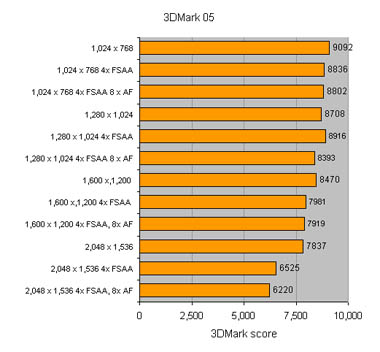




When it came to testing this machine, things did not go smoothly. The biggest issue was that Steam simply refused to finish updating - it would hit 100 per cent and then start again, relentlessly. It turns out that this was a problem with Nvidia's drivers and took a registry hack to fix. However, when we updated to newer drivers the problem came back again, hence the lack of Day of Defeat performance scores.

The performance numbers that we did get are nice and high, as you'd expect for a machine such as this. The problem is though that they're just not high enough, especially at the price that Dell is asking for this machine.
The 3DMark05 score at 1024 x 768 is 9092 but the first system we tested with 7800 GTX SLI (on its launch date), the Evesham Axis 64 Decimator 78, obtained 11,023. Moving to Far Cry at 1600 x 1200 with FSAA and AF enabled, the Dell gets 81.03fps, while the Evesham got 90fps. Looking at the Dell's Half-Life 2 scores, the are essentially the same from 1024 x 768 all the way up to 2048 x 1536, a clear indication that the machine is CPU limited. The Evesham was also CPU-limited in Half-Life 2, but it's Athlon X2 4800+ pushed this to 115fps.
The Evesham machine was much cheaper than this Dell. Of course, it wasn't as fully featured, and when I priced up an Evesham machine of similar specification is was actually even more expensive than the Dell. However, that was based on an Athlon X2 4800+, so you know that you'll be getting better performance.
Essentially, Dell's choice of an Intel CPU seriously hampers the appeal of the XPS desktop as a hardcore gaming machine. Sure, it's fast but you know that an Athlon system of the same price, whether it's a dual-core X2 or a FX-57 will give you better gaming performance.
If you're aware of this, or you're just an Intel fan boy and don't care that you could get even more performance elsewhere, then there's a lot to love about the Dell.
Verdict
The Dell XPS is generally very impressive and while it's very expensive you do get a great specification for your money. It's also great to look at, it's very well built and it's not too loud. However, it's Intel-based, and when it comes to games, AMD is faster. A great machine then, but it's not the final word in gaming desktops.