Original URL: https://www.theregister.com/2004/10/21/review_samsung_x10plus/
Samsung X10 Plus slimline notebook
Samsung tackles Sony, Toshiba on style
Posted in Personal Tech, 21st October 2004 10:42 GMT
![]() Review There's something about being able to carry all the computing power you need in your bag that's quite compelling. And although I can fully appreciate the merits of a high-power desktop replacement machine, it tends to be the slim and light notebooks that always catch my eye. Models like the Sony VAIO VGN-S1VP and the Toshiba Portégé A100 are lovely machines, and I lamented the passing of each of them as the review process ended. But now Samsung is set to prove that it can produce a notebook every bit as sleek and slim as Sony and Toshiba, writes Riyad Emeran.
Review There's something about being able to carry all the computing power you need in your bag that's quite compelling. And although I can fully appreciate the merits of a high-power desktop replacement machine, it tends to be the slim and light notebooks that always catch my eye. Models like the Sony VAIO VGN-S1VP and the Toshiba Portégé A100 are lovely machines, and I lamented the passing of each of them as the review process ended. But now Samsung is set to prove that it can produce a notebook every bit as sleek and slim as Sony and Toshiba, writes Riyad Emeran.
There's no denying the fact that the Samsung X10 Plus looks the part - finished in matt sliver, the case has a stylish, but slightly understated look to it. The lid is adorned only by a single Samsung logo, which is orientated so that it's the right way up when the machine is open. There's a single central clip that holds the lid in place, with the words "wireless communication" positioned mysteriously below it.
 |
Opening the lid reveals more matt silver, along with a dark grey keyboard and touchpad. The input devices on a notebook are crucial to a comfortable and productive working environment. The keyboard can often be a point of compromise on a slimline notebook computer and can ruin an otherwise excellent machine. Thankfully, however, the keyboard on the X10 Plus is a pretty good one, and I was happy typing on it for extended periods. The keys are a good size and there's a surprising amount of travel. The break is solid, with quite a forceful spring back helping you achieve a fast typing rate. There is a degree of flex, but not enough to take issue with. The layout is good with the Return, Backspace, Shift, Tab and Caps Lock keys all usefully large. The cursor keys are also dropped away from the main keyboard. The Ctrl key could do with being in the bottom left corner as with a desktop keyboard - instead the Fn key has been placed in the bottom left corner, but to be fair this is common on notebooks.
Above the keyboard is an array of buttons: there's a large round power button, a button to activate and deactivate the Wi-Fi adaptor (it glows blue when activated) and three shortcut buttons for launching your email, web browser and calculator. To the left of the shortcut buttons is a speaker with the rather surreal phrase "Digital Freedom" embossed on it.
Below the keyboard is the touchpad, which is nicely recessed into the palm rest to avoid any inadvertant cursor movement when hitting the Spacebar. Although I prefer TrackPoints to touchpads, this is a very good example, and I found pointer manipulation to be simple, fast and accurate. The far right section of the touchpad can be used to scroll up and down through documents and web pages, although there is no physical indication of this. Below the touchpad are two selector buttons, both of which respond with a reassuring click.
But lurking between the two touchpad buttons is something particularly interesting: here you'll find a fingerprint scanner. Unlike the pre-production IBM ThinkPad T42 that I looked at recently, this is a touch scanner rather than a swipe scanner. It did however work very well, and I was able to lock the X10 Plus down at BIOS level using my fingerprint. If there's one issue with this scanner, it's that dust tends to collect on it, so you have to wipe it regularly in order to get an acurate read from your fingertip. Whether or not you believe that biometric security is safer than a password is dependant on the user and the password policy, but it does avoid those awkward moments when a password can completely slip a user's mind.
The screen is a 14.1in affair and is a very fine example of a good TFT display. Unfortunately, the resolution is limited to 1024 x 768, which is a little disappointing considering the physical size. I know that this resolution is the norm for slim and light notebooks, but when you're getting a 14.1in screen, you might as well get a high enough resolution to make the most of it. I don't mind being limited to 1024 x 768 if I'm working on a device the size of the IBM X40 or the Sony X505, but the X10 Plus really needs more desktop real estate to make the most of it's dimensions.
Of course what's inside a notebook is also important, and Samsung has put together a pretty decent specification for the X10 Plus. Being Centrino branded, it comes as no surprise to find an Intel Pentium M CPU inside, clocked at a respectable 1.8GHz. Supporting the CPU is 512MB of RAM and a capacious 80GB hard disk. Despite the slim chassis, there's also a DVD/CD-RW combo drive in evidence. The drive will burn CD-R and CD-RW media at 24x, while also reading CD-ROM discs at 24x and DVD-ROM discs at 8x.
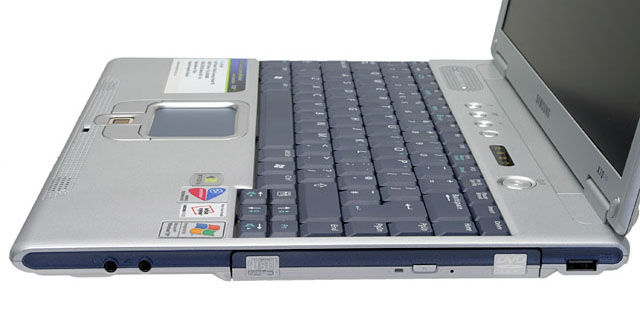 |
The other half of the Centrino story is, of course, the wireless networking. Taking care of this is an Intel Pro/Wireless 2200BG adaptor that supports both 802.11b and 802.11g standards. Talking of communication, there's also a wired 10/100Mbps Ethernet adaptor and a 56Kbps modem included. Conspicuous by its absence is Bluetooth, which is a shame. It is useful to be able to link-up to your mobile phone for Internet connectivity when you can't find a hotspot.
On the right of the casing you'll find the combo drive, a USB 2.0 port, a microphone socket and a headphone socket. On the left there's a single Type II PC Card slot, another USB 2.0 port, a D-SUB connector, a six-pin FireWire port, the modem socket and an Ethernet port.
 |
At the rear of the chassis the battery extends slightly outward from the main body. Next to the battery is the power socket, an optical S/PDIF output and an S-Video output. Finally, at the front there's a MemoryStick slot, which will be handy if you have a MemoryStick based digital camera or music player.
As far as performance goes the Samsung X10 Plus turned in some pretty good results. Under Mobile Mark the X10 Plus managed a battery life of just under three and a half hours. Although this isn't the best battery life I've seen, when you consider that the Samsung also turned in a Mobile Mark Performance Score of 201, it's clear that the X10 Plus wasn't throttling back too much to achieve maximum battery life. Therefore, you could probably tailor your power saving options and achieve better batery life at the expense of a bit of performance.
 |
Firing up SYSmark 2001 showed that the X10 Plus could hold its own with other slim and light notebooks, turning in a score of 184 overall. The PCMark score was also reasonable at 3487 and you could probably even play the odd game on the X10 Plus, assuming it wasn't too new and you didn't want to turn any effects on.
 |
The final piece in the puzzle is the price, and the X10 Plus isn't the cheapest thin and light notebook out there. At around £1625 the X10 Plus is sitting in the premium slim and light notebook sector, but to be fair, that's exactly where it should be. Having used this notebook for a while now, I can say that it feels every bit as solid as something from Sony or Fujitsu-Siemens. When compared to the Sony VAIO VGN-S1VP and the Fujitsu-Siemens Lifebook S7010, the X10 Plus offers a better feature set at a lower price point, and although the Sony had a more stylish look and feel, the Samsung is far quieter in operation.
I can't deny that I like the X10 Plus, and I've enjoyed having it as my travelling companion for the past few weeks. Unfortunately, the lack of Bluetooth and slightly disappointing screen resolution take some of the shine off. Even without the Bluetooth, if Samsung could squeeze a 1400 x 1050 panel in this chassis, it would have a real winner on its hands.
Verdict
The Samsung X10 Plus is a great thin and light notebook, with a strong feature set and good ergonomics. The fingerprint scanner is a nice touch and it's easy to set up and use. The price is a little on the steep side, and it could do with more desktop real estate, but Samsung has proved that it can compete with the likes of Sony and Fujitsu-Siemens in the slim, light and stylish notebook market.
| Samsung X10 Plus | |
| Rating | 80% |
| Price | £1625 inc. VAT |
| More info | The Samsung UK website |
Visit The Reg's Review Channel for more notebook reviews.