This article is more than 1 year old
HP TouchPad 9.7in WebOS tablet
The true alternative to Android and Apple?
Hands On HP has learned from Apple. Not simply by mimicking - or judging it to be the correct size in any case - the iPad's 9.7in screen defined dimensions, but by avoiding the obvious operating system: Android.
Hardware being what it is, the only true way to differentiate your product is the user experience, and WebOS allows - as iOS does for Apple - HP, not another company, to define it. Google seems less keen on permitting UI overlays on Honeycomb tablets than it has on smartphones, so it's going to become ever harder for vendors to avoid offering 'me too' Android products.

HP's TouchPad: the design shows an iPad inspiration
Beyond the branding, there's not an awful lot of difference between, say, a Motorola Xoom, a Toshiba Thrive and a Samsung Galaxy Tab 10.
But back to the HP TouchPad, which I got to play with at a launch bash last night. I'll talk more about WebOS 3.0 shortly. First, the hardware.
In your hands, the TouchPad feels thicker and weightier than the original iPad let alone the iPad 2. The specs may say there's not much in it, but that's how it feels.
The gloss-black plastic casing looks good, but has a cheaper feel than the iPad's metal - a matt material might have been better.

The black hides the 3.5mm headphone port and Micro USB port on the base. Like the iPad, there's no memory card slot, or other connectors. It does have stereo speakers on the left side - which becomes the bottom when a video is played, automatically flipping the tablet into landscape orientation.
There's a volume rocker switch on the right side. The power key is on top. Facing you, above the portrait screen, is a 1.3Mp webcam, essentially the only hardware feature the TouchPad has that the original iPad lacked.
The screen is, as I say, an iPad-like 9.7in capacitive job with a 768 x 1024 resolution. HP gets my thumbs up for that - the 4:3 ratio is the ideal for tablets, I think. Yes, widescreen is good for video - no letterboxing - but it's a fail when you use the tablet in portrait orientation. The 4:3 ratio feels right in both modes.
In the subdued, smoky lighting - hence the lack of snaps - of HP's launch venue, the TouchPad's screen looked less crisp than Apple's. Alongside a pounding PA system, the speakers, backed by the HP-inevitable Beats Audio tech, could barely be heard, so I won't judge those qualities. But I can say the touchscreen felt less sensitive than those of other tablets, though some of the lag is surely down to the TouchPad's CPU and graphics.
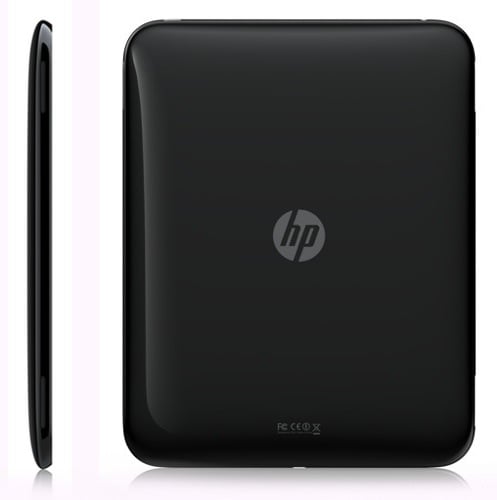
No (unnecessary) camera on the back
The TouchPad may sport what Qualcomm calls a "dual CPU" chip, the 1.2GHz Snapdragon APQ8060, but it feels tardy alongside more recent, nippier models with dual-core chippery. My first-gen iPad feels smoother.
HP makes much of WebOS' multi-tasking, which puts simulataneously running apps' windows in a line across the screen. Swipe from one to the next, but when you get to the end of the line, you don't automatically go on to the first - the line isn't 'circular' - you have to swipe all the way back.
