This article is more than 1 year old
LG GC900 Viewty Smart
Hi-res camphone at not so high a price
Review LG's latest cam phone is an extremely sleek and suave looking device with a feature-packed 8Mp camera, multi-touch screen, Wi-Fi, A-GPS and motion sensor. Despite the name, this isn't a smart phone, and isn't intended to be all things to everyone – it's focus (sorry) is very clearly on photography.

LG's Viewty Smart
At first glance the Viewty Smart cuts a dashing figure. It measures 109 x 56 x 12mm and weighs 102g, which makes it an exceptionally slim and fairly lightweight handful for an 8Mp camphone. The front is dominated by the 3in touchscreen and has but a single button – the silver or gold-coloured bar that stretches across the phone beneath the screen. In most situations, this acts as a home key.
Around the sides are a camera button, volume rocker, power/headphone socket (LG's own), microSD card slot and shortcuts button, with a power/phone lock button on top. From the back the Viewty Smart looks very much like a standard LG digital camera, with its brushed chrome finish, Schneider-Kreuznach lens and LED flash.
The Viewty Smart has the latest version of LG's S-class user interface and the home screen features six icons for your most commonly used apps, plus another four along the bottom. Skipping through the menus is fast and hassle-free, and certainly faster than the LG Arena. Pressing the menu icon gives you four rows of four app icons each of which can be scrolled to the side to reveal more.
Turning the phone on its side activates the accelerometer and, in landscape mode, all 32 icons are revealed on the screen. Incidentally, that shortcut key on the side pulls up a spinning cube icon that offers an alternative way to find your apps.
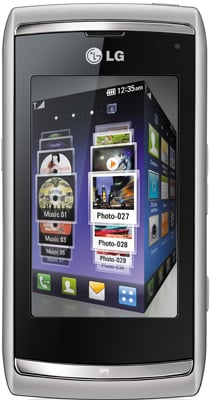
The cubist approach to application navigation
The 3in WVGA touch screen offers 800x480 resolution and it's a bit of a gem. The large surround left us feeling slightly cheated, but only because we've got used to touch screens stretching to the edge of their devices. That niggle aside, it's clear, bright, sharp and extremely sensitive, although you'll need a nice, sharp tap to activate onscreen buttons.
