This article is more than 1 year old
BlockMaster SafeStick hardware-encrypted USB drive
Tough enough?
Review It may make its money shelling shedloads of its security centric USB Flash drives to organisations like the NHS, but Sweden's BlockMaster believes the rest of us likewise need memory sticks with a high level of data protection built in.
Leaving aside for a moment the question of whether you really want to keep confidential personal information on a gadget that's so easy to misplace, it's certainly the case that if you do lose a USB key, you don't want whoever finds it to have a nose through your files.

BlockMaster's SafeStick: small, metal clad and with integrated encryption
Enter BlockMaster's SafeStick, a compact black metal USB Flash drive with on-board hardware encryption which won't mount its storage space until you've correctly entered the password.
Insert it for the first time, and up pops a read-only partition containing the password entry program. Our review unit had had a password pre-set, but it proved easy enough to change it to something with more than eight characters and with at least one captial letter and one number.
Run manually or automatically, SafeStick's access app is a lightweight utility that, beyond opening up the drive's storage and allowing you to change the password, will let you re-lock the SafeStick, reset it to factory state and set an idle period after which it'll lock the storage space automatically. The latter's handy for folk who're likely to unlock the stick and then wander away from the computer they're using, and it's enabled by default.
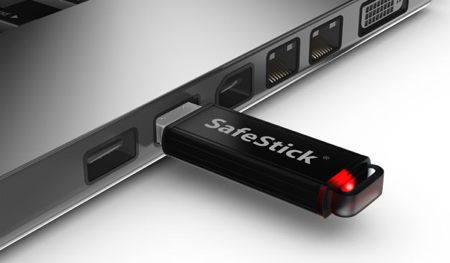
Handy size for crammed USB ports
The app resides entirely on the SafeStick so there's no need to install any code on the machines you'll be plugging the stick into. Removing the SafeStick from a USB port automatically locks it.
