This article is more than 1 year old
Harman Kardon Guide+Play GPS-500
Providing directions, or just leading you on?
Review What more do you want from a GPS unit than the ability to get you from A to B when you haven't got a clue where you are or which way to go? Well, Harman Kardon is hoping that multimedia features will also feature highly on your shopping list as its new Guide+Play GPS-500 also features video and audio playback.
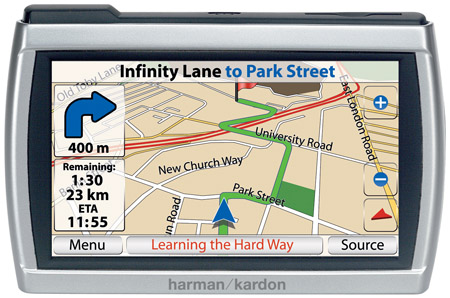
The GPS-500 is a standalone satnav unit and it comes pre-loaded out of the box with everything you need, so there's no messing around hooking it up to a PC to load maps before you get going. In addition to UK maps, you'll also find other European countries covered too. Countries included are: Andorra, Austria, Belgium, Denmark, Finland, France, Germany, Ireland, Italy, Luxembourg, Netherlands, Norway, Portugal, San Marino, Spain, Sweden, Switzerland and the UK.
It's a neatly designed unit measuring 11.8 x 7.5 x 2cm, with few buttons or controls and a large 4in touch-sensitive widescreen display for input instead. At the top of the unit you'll find a power switch, SD card slot and GPS antenna. Down the right are a volume control, headphone socket and USB port, which also doubles for power. Over on the left hand side you'll find a hold switch and a connector for the TMC (Traffic Message Channel) aerial. There's also a socket on the back for connecting an external GPS antenna.
In the box you'll find a cigarette lighter power adapter, suction mount, mains power supply and a case. There's a printed quick start guide included, but no full manual.
The SD slot isn't used for satnav functions - it's solely for audio and video files. You can't store media on the internal memory, so if you want to make use of the multimedia functionality you'll need to splash out on an SD card as well, although it only supports cards up to 4GB capacity.
Switch on the unit and you're presented with four options: Navigation, Music, Video and Settings. Once you've got further into the menu system, a tap on the Source button in the bottom right-hand corner will return you to this menu so you can quickly change function.
You can access the music and navigation menus at the same time, but once you select video all navigation functions are suspended - which makes sense. It's one thing to listen to music while you're driving along, it's another to try and watch a movie and keep your eyes on the road.
The GPS-500 provides a number of options for specifying your destination - from entering a street address to a full postcode search. You can also specify a city centre, road intersection or points of interest - such as restaurants, museums or petrol stations. You can save locations to a list of favourites, providing quick access to places you visit frequently - although you have to do this by entering the address manually, you can't just point to places on the map.
