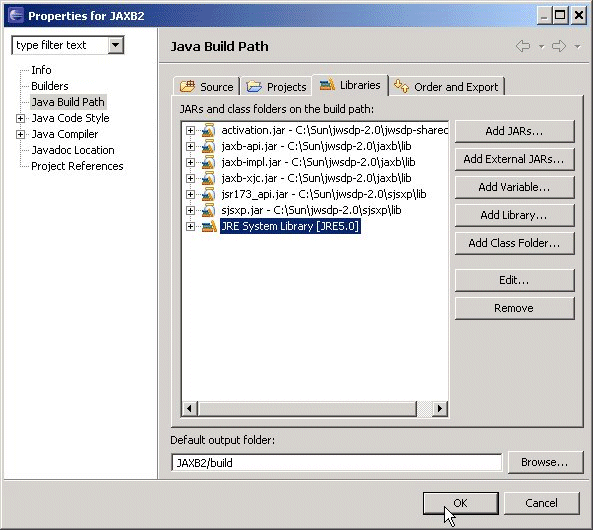This article is more than 1 year old
A practical guide to JAXB 2.0
Take a peek at its new features
JSR222 specifies the Java Architecture for XML Binding (JAXB) 2.0. JAXB 2.0 specification is implemented in Java Web Services Developer Pack (JWSDP) 2.0. JAXB 2.0 has some new features that facilitate the marshalling and unmarshalling of an XML document. I have used both JAXB 1.0 and JAXB 2.0 and have found that JAXB 2.0 generates less code and has some additional features.
How is JAXB 2.0 better than JAXB 1.0?
- JAXB 2.0 uses parameterized types, a new feature in JDK 5.0. The advantage of parameterized types is compile time type checking. JAXB 2.0 also uses annotations. Annotations provide a metadata facility with which code may be generated using annotation types and annotation declarations.
- JAXB 2.0 supports all of XML Schema constructs, JAXB 1.0 doesn't.
- With JAXB 2.0 fewer Java classes are generated from an XML Schema as compared to JAXB 1.0. For each top level
complexType, a value class is generated, instead of an interface and an implementation class. For each top-level element, a factory class method is generated, instead of an interface and an implementation class. - Fewer runtime libraries are required for JAXB 2.0.
- In JAXB 2.0, support for binding Java to XML has been added with
javax.xml.bind.annotationpackage. - JAXB 2.0 provides integration with the Java API for XML-based Web Services (JAX-WS) 2.0.
Comparison of JAXB 2.0 with DOM and SAX
Both JAXB 2.0 and DOM APIs provide random access to the XML Infoset. In a performance comparison the DOM API as implemented in Apache Xerces was found to be 20 per cent faster than the JAXB 2.0 API. The SAX API has the advantage of being a event-based streaming API and is therefore less memory intensive. But, the SAX API does not offer random access of the XML Infoset. JAXB 2.0 combines the advantages of the random access processing model and the event based streaming processing model with unmarshal() methods that unmarshal from an XMLStreamReader or XMLEventReader object.
Overview
In this article we shall discuss the new features of JAXB 2.0. We shall marshal and unmarshal an XML document with JAXB 2.0 API. Marshalling an XML document is creating an XML document using the Java classes generated by compiling an XML schema. Unmarshalling an XML document is creating a Java representation of an XML document, and subsequently retrieving element and attribute values in the XML document. An example XML schema, catalog.xsd (resources zip file), shall be compiled with JAXB 2.0 binding compiler. An example XML document, catalog.xml, shall be marshalled and unmarshalled using the Java classes generated from the XML Schema.
Preliminary Setup
Download JWSDP 2.0, which includes an implementation of JAXB 2.0. Install JWSDP 2.0 in the C:\Sun\jwsdp-2.0 directory, the default installation directory. JAXB 2.0 gets installed in the C:\Sun\jwsdp-2.0\jaxb directory. As JAXB 2.0 uses parameterized types, which is a JDK 5.0 feature, you will also need to install JDK 5.0.
Install the Eclipse IDE. Create a new project JAXB2 with File>New>Project. Next, create a Java package, com.register.jaxb with File>New>Package. In the Java package create a Java class, JAXBMarshaller.java, with File>New>Class.
Similarly, create Java classes JAXBUnMarshaller.java and JavaToXML.java. JAXBMarshaller.java is used to marshal an XML document and JAXBUnMarshaller.java is used to unmarshal an XML document. JavaToXML.java is used to map a Java class consisting of Java-to-XML binding annotations to an XML document.
Copy the code from JAXBMarshaller.java, JAXBUnMarshaller.java and JavaToXML.java (resources zip file) to the Eclipse project. Import catalog.xml to the JAXB2 project with File>Import. Create a gen_source folder in the JAXB2 project with File>New>Folder and Import catalog.xsd to the gen_source folder. Add the gen_source folder to project build path by selecting Project Properties.
In the Properties frame select the Java Build Path. Select the Source tab and add the gen_source folder with Add Folder. To compile and run JAXB 2.0 applications, we need some JAXB 2.0 JAR files in the Java Build Path. We also need to set JAXB2 project JRE to J2SE 5.0 JRE. JAXB2 project Java Build Path is as shown in Figure 1.