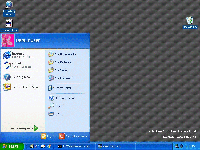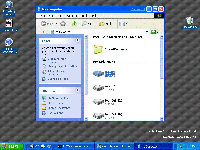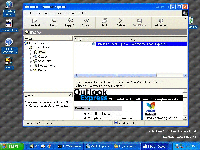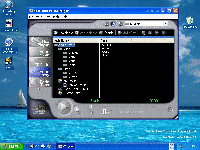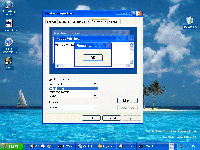Right now the Microsoft Windows XP beta inhabits at least three, increasingly weird, parallel universes. The people who've got it can't tell you about it, the people who want it can't get it (and some of them also can't tell you about it), but you can get it fairly easily if you just knock around the Web for a bit and you've got a reasonable amount of bandwidth (DSL or better).
The three universes are as follows. First, you've got the beta testers, who've been able to download builds of the XP beta as soon as Microsoft has released them. But these people are under NDA, so they can't tell you about the software, and they can't give it away to other people (but some of them do, otherwise universe three wouldn't exist).
Universe number two could maybe be split into a few others, but life's too short. You've got the MSDN subscribers who've paid good money to get access to betas, and are rightly up in arms about not getting access to XP beta 2 until May - especially considering some of the preview program subscribers have already got beta 2 code delivered by Microsoft for considerably less money. Preview program subscribers might be thought of as parallel universe number four, but as we said, life's too short.
Also in number two we have the press. The MSDN people aren't getting the code because the system to distribute individual product key numbers isn't ready yet, and this is likely one of the things that has impeded press distribution. Some of the press might be beta testers as well, but in that capacity they're under NDA, right? Try to keep up. The press is also (in general) under some kind of NDA we cannot entirely fathom which may be linked to access to beta 2 code, and/or to not being cast into outer darkness by the PR Company from Hell.
Universe number three is the one that makes it all weird. Just as soon as Microsoft cuts a new build of beta code, numerous people who're contractually bound not to do such things leak it, and because of the wonders of consumer broadband (and fat pipes at .edus, it has to be said), the super secret code is readily available to anybody who has the wit to figure out where to look. And the places to look breed like crazy, although the process hasn't yet been Napsterised. But catch the posting of the FTP site, do what the posting tells you, you've got the latest beta code and you could be anybody.
The weirdness is surely obvious. The beta testers and the press have to keep it secret because they're NDAed, and the official Microsoft techies at MSDN can't get it anyway. But practically anybody who wants it can have it, so when these three categories who either can't have it or can't talk about it officially have it and are officially allowed to talk about it, what the blazes is the point? The people who're supposed to know frequently know (or are allowed to say) less than the users.
We're telling you this so you can get some context on the shots we're publishing now. We could have downloaded and installed a copy of beta 2 by now if we wanted to, but we haven't (we should point out this is at least 50 per cent indolence, certainly not 100 per cent moral rectitude). We could have begged Microsoft for early access and - if successful - would have had legit code for some time now, but we'd be NDAed into not telling you about it. Or we could have just sat here waiting for somebody to send us a stack of beta 2 screenshots. Which we did, and it happened.
Now, you could easily get the code yourself and take your own shots, or you could wait a couple of days until code feeds through the press (we've been promised some in a couple of days, and it's been indicated there's no NDA). But we've got some shots right now, it gives you a bit of an idea of what's coming, and it's a lot less hassle than a 500 meg download which also needs a security crack if you want to run it (and can you ever be sure you're really not being watched?). So here they are - but really, it's no big deal.
This is the new-look start menu. It's clearly a minimalist approach to the previous variety, which you get to by clicking on the other programs item. The programs you use most frequently show up at this level, although oddly it seems some Microsoft programs (or are they OS components) you might not use at all somehow stay there anyway.
This new take on My Computer is clearly intended to be more intuitive, but it rather depends on how you intuit. Regular users might simply be annoyed by what appears to be needless changes of names and shuffling of menu structures. Which goes for a lot of the new "UI."
What Outlook Express version 6 looks like:
The groovy new media player. Looks cool, ran like sludge in the early beta we were allowed to look at, but we were told not to judge performance till we got beta 2. Which we haven't yet got, so we can't:
The mechanism for switching back to "classic" look. But bear in mind the first edition of Win95 had this feature too, and not a lot of people know/remember that: