This article is more than 1 year old
Windows Admin Center: Vulture gets claws on browser-based server admin
... but finds some glitches
What you can do with WAC
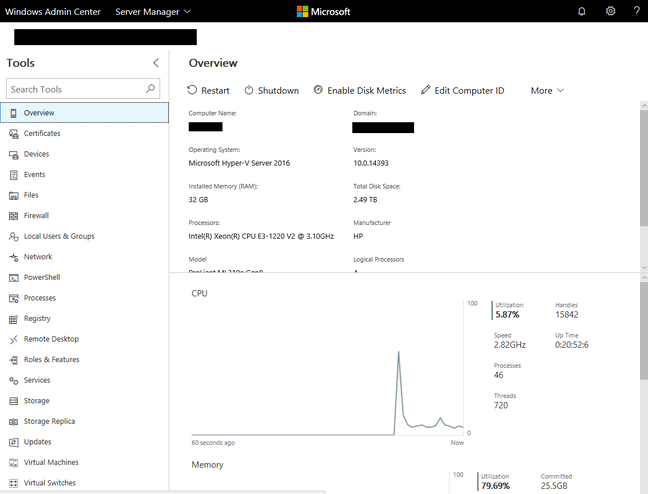
The WAC user interface with the current range of tools, including remote PowerShell and Remote Desktop (Click to enlarge)
Despite the hassles with Azure, the capabilities of WAC are impressive. Select a server or PC to manage, and you get a comprehensive management portal for that machine. You can open a remote PowerShell session or even a full remote desktop in the browser, which means you really can do anything on that machine, though remote desktop is a last resort.
The WAC remote desktop is great, but you do not get any copy/paste between the remote session and your local machine. And like any Microsoft remote desktop session, you cannot share the desktop simultaneously with the local user, which is a shame for support purposes.
There is also a dependency on the WebSocket protocol for some features, including Remote Desktop and PowerShell. Chrome does not support Windows NTLM authentication over WebSocket, so it will not work. The issue is logged here. “We are almost to the point where we're going to recommend Edge as our only supported browser to our customers since this is so bad,” says one comment.
The overview pane gives you a quick view of CPU, memory, network and disk activity and includes a Restart button. Then the tools include Certificates (handy since expired certificates are a common source of problems), a device manager, an event viewer which feels quicker than the MMC-based event viewer, a file browser, local users and groups, firewall manager, process viewer with Start and End controls, Registry editor, Role and Feature installation, Services manager, Storage manager, and Windows Update manager.
If the server is a Hyper-V host, you get a performance summary, recent Hyper-V events, and a list of VMs with Start, Shutdown, Stop, Pause, Checkpoint and other controls. “Additional functionality is planned for this tool in future updates,” states a tooltip. There is also a virtual switch manager.
WAC supports extensions, though the only one listed is for the forthcoming Server 2019. It is easy to think of potential third-party add-ons. It would be good to see vendors such as VMWare, HP and Dell add tools here.
The great thing about WAC is that unlike the individual management tools, which all work differently, there is a consistent UI here and you are not constantly switching between windows.
Great when it works
Windows Admin Center has a lot going for it. The UI is clean and well-designed, the features are impressive even in this first release, and the ability to manage servers and PCs from anywhere using just a web browser is great.
There are obvious limitations in this first release. You cannot manage Windows Server 2008 or earlier, or PCs earlier than Windows 10 Fall Creators Update. Linux support is planned, but may be only a remote PowerShell session. You have to use Chrome or Edge, or just Edge if you want full features. You will still need other tools, for example for Active Directory management, or for features which are not surfaced in the WAC GUI.
Hardened Windows admins will also know that Windows remote management can throw up annoying errors, generally permission-related, which can be hard to solve.
Overall though: it is a good thing. ®
