This article is more than 1 year old
Wi-Gig signals are bouncing off the walls, can't settle on the sofa
Boffins check out 60 GHz radio around the home and find it's not yet fit for domestic duties
“Millimetre-wave” wireless technologies (such as un 802.11ad) are seen by vendors as a key part of future in-home connectivity, but there's a lot of work to be done to actually make it work.
That's the conclusion of a group of University of Buffalo boffins, who ran a series of tests on 60 GHz wireless systems to see how they perform in the real world.
The 60 GHz spectrum is eyed greedily for many reasons: the more traffic we can move away from the familiar cellular bands – 700 MHz, 1.2 GHz, 1.8 GHz, 3.2 GHz and so on – the more spectrum is available for mobiles that can't use the short-range millimetre-wave technology.
Also, 60 GHz spectrum gives you a lot of room for very wide, and therefore very fast, channels; and third, its short range means there's less worry that your neighbour's access point will create noise that slows down your network.
The only problem, according to this paper at ArXiv, is that we're not yet very good at using 60 GHz systems. The university's Swetank Saha, Viral Vijay Vira and Anuj Garg tested 60 GHz systems in a couple of quite simple configurations – “room” and “corridor” – and pinned down several problems they hope will help inform future designers.
In particular, they write, distance and line-of-sight are challenges.
If you're only using a 60 GHz system to connect (for example) a keyboard to a computer, neither of these are a problem.
However, the researchers note, you only need enough distance between two hosts for someone to walk through and get in the way, because “signals in the 60 GHz band are easily blocked by obstacles such as walls, furniture, or humans”.
Rather than set up a lab, the researchers put together their tests in what they called a “typical academic office building”.
Here are the kinds of things the researchers found impacted their 802.11 ad setup (a Dell Latitude E420 laptop with a Wilocity wil6210 radio, and a Dell wireless dock), with a variety of antenna orientations:
Orientation: It sounds obvious, but at 60 GHz using current off-the-shelf kit, misalignment between transmitter and receiver can kill the communication entirely. Reflection helps (because the multi-in-multi-out, MIMO, antennas are designed to do some beam-steering), and hard surfaces do that better than soft.
Transmitter height: with a receiver fixed at 2'6” (762 mm), the researchers tested the transmitter at between 2'6” and 6'6” (762 and 1981mm). As the excerpt of the results in the image below shows, the combination of height and orientation gave wildly variable performance.
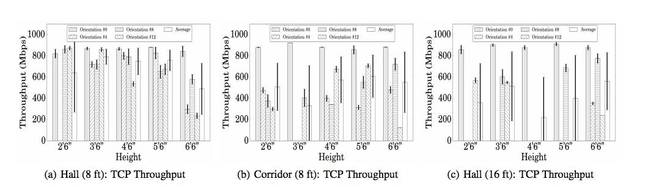
Point the antenna the right way ... some of the researchers' speed tests
Location: for most locations, the main factor was getting the antennas lined up. The researchers said they got between 800 and 900 Mbps TCP throughput so long as line-of-sight was maintained: putting the transmitter and receiver around a corner from each other spoiled the performance.
“High-throughput 60GHz communication is feasible at various locations typical of an indoor WLAN environment but strongly point to the importance of the relative orientation between the Tx and Rx antenna arrays”, they write.
Distance: Interestingly, because of the wireless kit's use of beam-steering and MIMO, distance effects are more complex than a linear collapse in throughput. Setups that went from nearly 1 Gbps at close range and zero at around 100 feet (30 metres) could recover as far as 500 Mbps at greater distances.
This, the researchers write, “calls for new propagation models in 802.11ad simulators”.
As for humans getting in the way of the signal, the solution is simple: deploy multiple access points. ®
