This article is more than 1 year old
Entertaining prospect: Amazon Fire TV Stick
HDMI telly streaming dongle with X-Ray vision
Prime time
With over 15,000 titles, Amazon does try to narrow things down a bit for you by taking you through genre preferences, but it seems a bit of a blunt instrument. In some ways it would be simpler to convey what you’re not interested in.
For instance, filleting out all the kids’ films or horror flicks would help some. It would be handy to tick off films you’ve seen or are not interested in – how many times is Prime Instant Video going to plug Extant at me? One episode was plenty. Amazon might do well to revisit how the filters work on box shifting PC retail sites, so people can really focus on what they want.

The Homescreen populates with recently played content and new arrivals
Flicking through by genre, I was bemused to find British films categorised in the International section. That aside, I found this area to be the most rewarding for content and I built up quite a Watchlist of viewing candidates. Checking it later was more disappointing though, as hardly any titles were among those that were free to view with Prime Instant Video membership, which is shown by top left corner tag. This status does move around though, so some films may lose it and others gain eventually.
Also, some such as Skyfall are only trailers and you discover it isn’t available online and has to be purchased as physical media. That could cheese you off big time if you’d put that on your Watchlist with some prime time viewing in mind with your nearest and dearest. Another filter please Amazon.
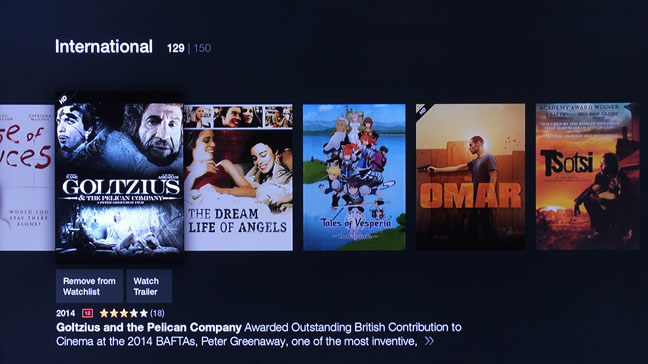
No place like home: Brit films are all in the International section
Now, my Samsung Smart telly isn’t in the best of places for a Wi-Fi signal, which is why I have it hooked up using Ethernet. So testing the Fire TV Stick in this position was always going to be a challenge. For starters, the HDMI extender came in handy as the shape of the back panel was never designed to accommodate three inch plastic protrusions and it also enabled some slight positional tweaks to get a better signal.
Steve Carrell seemed a safe bet and the missus didn’t have a problem viewing Ryan Gosling either, so we began watching Crazy, Stupid, Love – which at the time was a Prime Instant Video streaming freebie. It did hang a few times and the overall video quality appeared to be a rather fuzzy low-res stream. That’s to be expected given the imperfect conditions – albeit showing a few bars of signal strength – and I did think that music-only playback would fare better, but even that would falter.
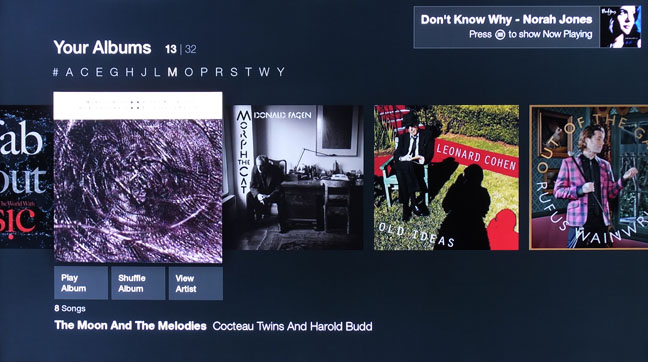
All the albums you ever bought on Amazon available to stream
We’ll get to a good signal test in a moment, but what this highlights is that you can expect some unimpressive image quality and performance if your TV isn’t in a good spot for Wi-Fi reception, especially given that many tellies will shield the dongle – regardless of whether it’s Amazon, Google or Roku. This might seem obvious but even if your Wi-Fi signal integrity appears acceptable, you might not end up with the highest quality stream.
Moving on, I plumbed in the Fire Stick TV into a Viewsonic Pro8200 full HD projector and took the audio output from the back of this and fed it into my Hi-Fi. With a great signal and a 10-foot 1080p picture on the wall combined with decent sound, the movie continued without skipping a beat.
The image quality was top notch too. Incidentally, if you’ve the kit to feed it in to, the dongle accommodates content with Dolby Digital Plus.
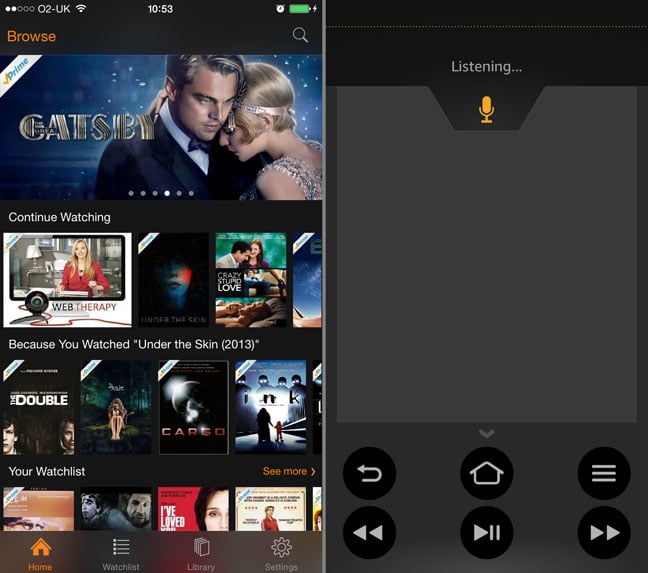
Two separate apps on iOS: Instant Video and Fire TV remote – the latter features voice control
Navigating the Fire Stick TV is fairly intuitive from the remote, which unlike the full-blown Fire TV, doesn’t have the voice control remote, but if that appeals, you can always buy one (at a tenner less than the stick itself, why bother?) or use the free Fire TV Remote app for iOS or Android. For quick access, the voice control works well and is quite speedy, finding more than just titles but actors, directors and apps too.
Using the app, which also has transport controls and a swipe for navigation, it never put a foot wrong for voice searches. The voice-to-text appeared with British English (read: proper) spellings so you get to see Crimes and Misdemeanours and Upstream Colour – rather than the actual Americanised titles. Even so, selecting the title brought up the correct film, although the former wasn’t available.
